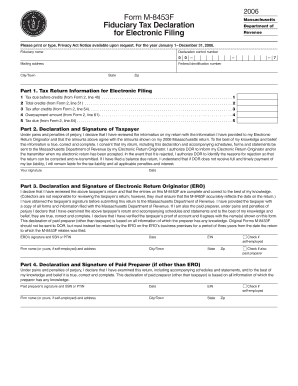
How to Fill Form12c


What is the Form 12c?
The Form 12c is a specific document used primarily for income tax purposes in the United States. It is designed to assist taxpayers in reporting certain types of income and deductions accurately. This form is particularly relevant for individuals who need to declare specific financial details to the Internal Revenue Service (IRS). Understanding the purpose and requirements of Form 12c is essential for ensuring compliance with tax regulations.
Steps to Complete the Form 12c
Filling out the Form 12c requires careful attention to detail. Here are the essential steps to complete the form accurately:
- Gather all necessary financial documents, including income statements, receipts for deductions, and any other relevant records.
- Begin by entering your personal information, such as your name, address, and Social Security number, in the designated fields.
- Proceed to report your income, ensuring that you include all relevant sources, such as wages, interest, and dividends.
- Detail any deductions you are eligible for, ensuring that you have supporting documentation for each claim.
- Review the completed form for accuracy, checking for any errors or omissions.
- Sign and date the form to validate your submission.
Legal Use of the Form 12c
The Form 12c must be filled out and submitted in accordance with federal tax laws. To ensure its legal validity, it is crucial to comply with the IRS guidelines regarding the information reported. An accurately completed Form 12c can serve as a legal document in case of audits or disputes. Utilizing a reliable platform for electronic submission can enhance the form's security and compliance with legal standards.
Required Documents for Form 12c
To successfully complete the Form 12c, certain documents are essential. These include:
- W-2 forms from employers, detailing annual wages and tax withholdings.
- 1099 forms for any freelance or contract work, showing additional income sources.
- Receipts for deductible expenses, such as medical bills, charitable donations, or business-related costs.
- Any other documentation that supports the income and deductions reported on the form.
Filing Deadlines for Form 12c
It is important to be aware of the filing deadlines associated with the Form 12c. Generally, the IRS requires that individual tax returns, including Form 12c, be submitted by April 15 of each year. However, if this date falls on a weekend or holiday, the deadline may be extended to the next business day. Staying informed about these dates is crucial to avoid penalties for late submission.
Examples of Using the Form 12c
The Form 12c can be utilized in various taxpayer scenarios. For instance, self-employed individuals may use this form to report their business income and associated deductions, while retirees might use it to declare pension income and social security benefits. Each taxpayer's situation is unique, and understanding how to apply the Form 12c effectively can lead to accurate reporting and potential tax savings.
Quick guide on how to complete how to fill form12c
Complete How To Fill Form12c effortlessly on any device
Online document management has become increasingly popular among businesses and individuals. It offers an ideal eco-friendly alternative to conventional printed and signed papers, allowing you to access the necessary form and securely store it online. airSlate SignNow equips you with all the tools required to create, modify, and eSign your documents swiftly without delays. Manage How To Fill Form12c on any device using airSlate SignNow's Android or iOS applications and enhance any document-based operation today.
The simplest method to edit and eSign How To Fill Form12c without hassle
- Find How To Fill Form12c and click Get Form to initiate.
- Utilize the tools we offer to complete your form.
- Emphasize relevant parts of the documents or obscure sensitive data with tools that airSlate SignNow provides specifically for this purpose.
- Generate your signature using the Sign feature, which takes seconds and holds the same legal validity as a traditional wet ink signature.
- Review the information and click the Done button to save your changes.
- Select how you wish to submit your form, via email, SMS, or invite link, or download it to your computer.
Eliminate the worries of lost or misplaced documents, tiresome form searches, or errors that require printing new document copies. airSlate SignNow addresses your document management needs in just a few clicks from any chosen device. Edit and eSign How To Fill Form12c and ensure excellent communication at every stage of the form preparation process with airSlate SignNow.
Create this form in 5 minutes or less
Create this form in 5 minutes!
How to create an eSignature for the how to fill form12c
How to create an electronic signature for a PDF online
How to create an electronic signature for a PDF in Google Chrome
How to create an e-signature for signing PDFs in Gmail
How to create an e-signature right from your smartphone
How to create an e-signature for a PDF on iOS
How to create an e-signature for a PDF on Android
People also ask
-
What is the airSlate SignNow platform for filling forms?
The airSlate SignNow platform is designed to empower businesses to easily send and eSign documents. It simplifies the process of how to fill 12c form demo, making it accessible for users of all skill levels.
-
What are the key features of airSlate SignNow?
Key features of airSlate SignNow include intuitive document creation, eSignature capabilities, and real-time collaboration. These features greatly enhance your ability to understand how to fill 12c form demo effectively and efficiently.
-
Is airSlate SignNow cost-effective for small businesses?
Yes, airSlate SignNow offers various pricing plans tailored for small to large businesses, making it a cost-effective solution. This ensures that even small businesses can manage how to fill 12c form demo without breaking the bank.
-
Can I integrate airSlate SignNow with other applications?
Absolutely! airSlate SignNow supports integrations with numerous applications like Google Drive, Dropbox, and more. This makes it easier when learning how to fill 12c form demo, as you can streamline your workflow.
-
What benefits does airSlate SignNow provide for document management?
airSlate SignNow offers a multitude of benefits, including enhanced security, faster turnaround times, and improved document tracking. Understanding how to fill 12c form demo will enhance your overall document management experience.
-
How does airSlate SignNow ensure document security?
Document security is a top priority for airSlate SignNow, which employs bank-level encryption and authentication protocols. Knowing how to fill 12c form demo with secure methods ensures your information remains protected.
-
Are there any resources available to help with how to fill 12c form demo?
Yes, airSlate SignNow provides comprehensive resources, including tutorials and live support, to help users understand how to fill 12c form demo. These resources ensure a smooth transition into using the platform.
Get more for How To Fill Form12c
- For oil and gas facilities form
- Surface lease with subsurface agreement no state of form
- By lessor who owns surface prohibiting drilling form
- Waiver of lease provision form
- Watershed international development research centre form
- Legacy02 multi state lease forms oil ampampamp gas legal forms
- Texas oil and gas leasing a primer form
- Using existing well bore to dispose of water from wells on lessors lands form
Find out other How To Fill Form12c
- How To Integrate Sign in Banking
- How To Use Sign in Banking
- Help Me With Use Sign in Banking
- Can I Use Sign in Banking
- How Do I Install Sign in Banking
- How To Add Sign in Banking
- How Do I Add Sign in Banking
- How Can I Add Sign in Banking
- Can I Add Sign in Banking
- Help Me With Set Up Sign in Government
- How To Integrate eSign in Banking
- How To Use eSign in Banking
- How To Install eSign in Banking
- How To Add eSign in Banking
- How To Set Up eSign in Banking
- How To Save eSign in Banking
- How To Implement eSign in Banking
- How To Set Up eSign in Construction
- How To Integrate eSign in Doctors
- How To Use eSign in Doctors