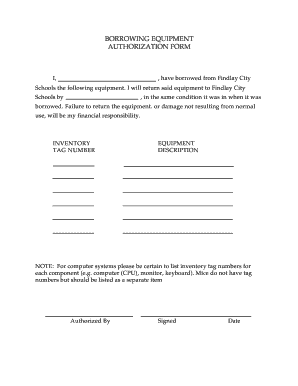
Equipment Authorization Form


What is the Equipment Authorization Form
The equipment authorization form is a crucial document used to grant permission for individuals or entities to access and utilize specific equipment. This form typically outlines the terms of use, responsibilities of the parties involved, and any conditions that must be met during the equipment's use. It serves as a legal agreement that protects both the owner of the equipment and the user, ensuring that all parties understand their obligations and rights. The form is particularly important in settings such as businesses, educational institutions, and organizations that manage valuable or sensitive equipment.
How to Use the Equipment Authorization Form
Using the equipment authorization form involves several key steps. First, ensure that you have the correct version of the form, which can usually be obtained from the organization or entity that owns the equipment. Next, fill out the form with accurate information, including the names of the authorized users, the type of equipment being accessed, and the duration of the authorization. After completing the form, it should be signed by both the user and the equipment owner or their representative. Finally, keep a copy of the signed form for your records, as it may be needed for future reference or in case of disputes.
Key Elements of the Equipment Authorization Form
Several key elements are essential to include in the equipment authorization form to ensure its effectiveness and legality. These elements typically include:
- Identification of Parties: Names and contact information of both the equipment owner and the authorized user.
- Description of Equipment: Detailed information about the equipment being authorized, including serial numbers and specifications.
- Terms of Use: Specific conditions under which the equipment may be used, including any restrictions or limitations.
- Duration of Authorization: Start and end dates for the authorization period.
- Signatures: Signatures of both parties to confirm agreement to the terms outlined in the form.
Steps to Complete the Equipment Authorization Form
Completing the equipment authorization form involves a systematic approach to ensure all necessary information is accurately captured. Here are the steps to follow:
- Obtain the latest version of the equipment authorization form from the relevant authority.
- Fill in your personal information, including your name, contact details, and role.
- Provide details about the equipment, including its type, model, and identification numbers.
- Clearly outline the purpose of the equipment use and any specific conditions that apply.
- Review the form for accuracy and completeness before signing.
- Have the equipment owner or authorized representative sign the form.
- Retain a copy of the signed form for your records.
Legal Use of the Equipment Authorization Form
The legal use of the equipment authorization form is governed by various laws and regulations that vary by state and industry. To ensure that the form is legally binding, it must meet certain criteria, such as having clear terms, mutual consent, and the signatures of all involved parties. Additionally, it is important to comply with any applicable federal or state laws that pertain to the use of specific types of equipment. By adhering to these legal requirements, the authorization form can serve as a reliable document in case of disputes or legal challenges.
Digital vs. Paper Version
Both digital and paper versions of the equipment authorization form have their advantages. The digital version allows for easier distribution and faster processing, as it can be filled out and signed electronically. This method often includes built-in security features, such as encryption and audit trails, which enhance the document's integrity. On the other hand, the paper version may be preferred in environments where electronic signatures are not accepted or where physical copies are required for compliance purposes. Ultimately, the choice between digital and paper forms should be based on the specific needs and policies of the organization involved.
Quick guide on how to complete authorization form
Effortlessly prepare authorization form on any device
Digital document management has gained traction among businesses and individuals alike. It offers an excellent eco-friendly substitute for traditional printed and signed documents, allowing you to find the necessary form and securely store it online. airSlate SignNow equips you with all the tools required to create, modify, and eSign your documents quickly without complications. Manage equipment authorization form on any platform using airSlate SignNow's Android or iOS applications and enhance any document-driven process today.
How to adjust and eSign authorization form with ease
- Find authorization to pull out items and click on Retrieve Form to begin.
- Utilize the tools we provide to fill out your document.
- Emphasize important sections of your documents or obscure sensitive data with tools specifically designed by airSlate SignNow for that purpose.
- Create your eSignature using the Sign tool, which only takes seconds and has the same legal validity as a traditional handwritten signature.
- Review all the details and click on the Finish button to save your modifications.
- Choose how you wish to send your form, via email, SMS, or invite link, or download it to your computer.
Say goodbye to lost or mislaid documents, tedious form searching, or mistakes that necessitate the printing of new document copies. airSlate SignNow takes care of all your document management needs in just a few clicks from any device you choose. Modify and eSign equipment authorization form and guarantee effective communication at any stage of the document preparation process with airSlate SignNow.
Create this form in 5 minutes or less
Related searches to authorization to pull out items
Create this form in 5 minutes!
How to create an eSignature for the equipment authorization form
How to create an electronic signature for a PDF online
How to create an electronic signature for a PDF in Google Chrome
How to create an e-signature for signing PDFs in Gmail
How to create an e-signature right from your smartphone
How to create an e-signature for a PDF on iOS
How to create an e-signature for a PDF on Android
People also ask authorization to pull out items
-
What is an equipment authorization form?
An equipment authorization form is a document used to obtain permission for the use of specific equipment by an individual or organization. This form typically includes details about the equipment, the purpose of its use, and any terms or conditions that apply. Utilizing an equipment authorization form helps ensure compliance and accountability.
-
How can I create an equipment authorization form using airSlate SignNow?
You can easily create an equipment authorization form using airSlate SignNow by selecting from customizable templates or building one from scratch. Our intuitive drag-and-drop interface allows you to add fields for signatures, dates, and other necessary information. This streamlined process ensures your equipment authorization form is both compliant and professional.
-
What are the benefits of using airSlate SignNow for equipment authorization forms?
Using airSlate SignNow for your equipment authorization forms provides numerous benefits, including enhanced security, easy accessibility, and faster processing times. The electronic signature feature allows for quick approvals, reducing the turnaround time required for authorization. Additionally, you can track document status in real-time, ensuring seamless communication.
-
Can airSlate SignNow integrate with other applications for managing equipment authorization forms?
Yes, airSlate SignNow offers robust integrations with various applications, making it easier to manage your equipment authorization forms. You can connect with tools like Google Drive, Dropbox, and CRM systems to streamline workflows and maintain organization. These integrations simplify the storage and processing of your forms, enhancing overall efficiency.
-
Is airSlate SignNow affordable for small businesses needing an equipment authorization form?
Absolutely! airSlate SignNow is designed to be a cost-effective solution for businesses of all sizes, including small businesses. Our flexible pricing plans cater to different budgets, allowing you to access essential features for creating and managing your equipment authorization forms without breaking the bank.
-
What security features does airSlate SignNow provide for equipment authorization forms?
AirSlate SignNow prioritizes security for all your documents, including equipment authorization forms. We employ bank-level encryption to protect your data, and all signatures are legally binding. Additionally, access controls enable you to determine who can view or edit your forms, ensuring sensitive information remains secure.
-
Can I track the status of my equipment authorization form in airSlate SignNow?
Yes, airSlate SignNow provides comprehensive tracking features for your equipment authorization forms. You can monitor who has viewed, signed, or declined the form, and receive automated notifications for each update. This tracking capability helps maintain clear communication and ensures timely processing of your authorization requests.
Get more for equipment authorization form
- Quitclaim deed by two individuals to husband and wife washington form
- Warranty deed from two individuals to husband and wife washington form
- Transfer on death deed individual to three individuals does not include alternate beneficiaries washington form
- Wa notice default form
- Wa garnishee form
- Judgment against form
- Washington satisfaction judgment form
- Wa garnishee order form
Find out other authorization form
- Sign Michigan Non disclosure agreement sample Later
- Sign Michigan Non-disclosure agreement PDF Safe
- Can I Sign Ohio Non-disclosure agreement PDF
- Help Me With Sign Oklahoma Non-disclosure agreement PDF
- How Do I Sign Oregon Non-disclosure agreement PDF
- Sign Oregon Non disclosure agreement sample Mobile
- How Do I Sign Montana Rental agreement contract
- Sign Alaska Rental lease agreement Mobile
- Sign Connecticut Rental lease agreement Easy
- Sign Hawaii Rental lease agreement Mobile
- Sign Hawaii Rental lease agreement Simple
- Sign Kansas Rental lease agreement Later
- How Can I Sign California Rental house lease agreement
- How To Sign Nebraska Rental house lease agreement
- How To Sign North Dakota Rental house lease agreement
- Sign Vermont Rental house lease agreement Now
- How Can I Sign Colorado Rental lease agreement forms
- Can I Sign Connecticut Rental lease agreement forms
- Sign Florida Rental lease agreement template Free
- Help Me With Sign Idaho Rental lease agreement template