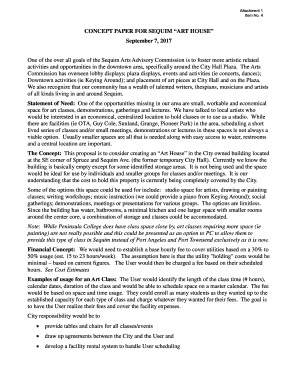
Concept Paper for Sequim Art House Form


What is the concept paper for Sequim Art House
The concept paper for Sequim Art House serves as a foundational document that outlines the vision, purpose, and objectives of the art initiative. It articulates the goals of the project, including community engagement, artistic expression, and educational opportunities. This document is essential for stakeholders, including artists, community members, and potential funders, as it provides a clear understanding of what the Sequim Art House aims to achieve and how it plans to contribute to the local arts scene.
Key elements of the concept paper for Sequim Art House
Several key elements must be included in the concept paper to ensure its effectiveness:
- Mission Statement: A concise declaration of the Sequim Art House's purpose and core values.
- Project Description: Detailed information about the proposed activities, programs, and events.
- Target Audience: Identification of the community members and groups that the art house intends to serve.
- Funding Sources: An outline of potential funding avenues, including grants, donations, and sponsorships.
- Implementation Timeline: A proposed schedule for project milestones and completion.
How to use the concept paper for Sequim Art House
Using the concept paper effectively involves several steps. First, share the document with stakeholders to gather feedback and insights. This collaborative approach ensures that the project aligns with community needs and expectations. Second, utilize the concept paper as a guide for grant applications and fundraising efforts, as it clearly outlines the project's goals and benefits. Lastly, refer to the concept paper during project implementation to maintain focus on the original vision and objectives.
Steps to complete the concept paper for Sequim Art House
Completing the concept paper involves a systematic approach:
- Research: Gather information about community needs, existing art initiatives, and potential collaborators.
- Drafting: Write the initial draft, incorporating all key elements and ensuring clarity.
- Review: Share the draft with stakeholders for feedback and suggestions.
- Revisions: Make necessary adjustments based on feedback received.
- Finalization: Prepare the final version for distribution and presentation.
Legal use of the concept paper for Sequim Art House
The legal use of the concept paper is crucial for ensuring compliance with local regulations and securing funding. It is important to include disclaimers regarding the intent of the document and its non-binding nature. Additionally, the concept paper should adhere to any applicable laws governing nonprofit organizations and arts initiatives in the United States. Consulting with legal professionals during the drafting process can help mitigate potential legal issues and enhance the document's credibility.
Examples of using the concept paper for Sequim Art House
Examples of effective use of the concept paper include:
- Presenting the document at community meetings to garner support and input from local residents.
- Utilizing the concept paper as a foundational piece in grant proposals to demonstrate the project's viability and community impact.
- Sharing the concept paper with local businesses to explore partnership opportunities and sponsorships.
Quick guide on how to complete concept paper in arts
Effortlessly finalize concept paper in arts on any device
Digital document management has gained traction among businesses and individuals. It offers an ideal eco-friendly alternative to conventional printed and signed documents, allowing you to access the required form and securely save it online. airSlate SignNow equips you with all the necessary tools to create, alter, and electronically sign your documents quickly and without hindrances. Manage concept paper on any device using the airSlate SignNow Android or iOS applications and enhance your document-related workflows today.
How to alter and electronically sign concept paper about art easily
- Locate concept paper about arts and click Get Form to begin.
- Utilize the tools we provide to complete your form.
- Emphasize pertinent sections of your documents or obscure sensitive data with tools that airSlate SignNow specifically offers for this purpose.
- Generate your signature using the Sign feature, which takes mere seconds and holds the same legal validity as an old-fashioned wet ink signature.
- Review all the details and click on the Done button to save your modifications.
- Select your preferred method to send your form, whether by email, text message (SMS), or invitation link, or download it to your computer.
Eliminate concerns about lost or mislaid documents, tedious form searches, or mistakes that necessitate creating new document copies. airSlate SignNow fulfills your document management needs in just a few clicks from any device of your choice. Edit and electronically sign art concept paper and guarantee outstanding communication at every phase of your form preparation process with airSlate SignNow.
Create this form in 5 minutes or less
Create this form in 5 minutes!
How to create an eSignature for the concept paer about arts
How to create an electronic signature for a PDF online
How to create an electronic signature for a PDF in Google Chrome
How to create an e-signature for signing PDFs in Gmail
How to create an e-signature right from your smartphone
How to create an e-signature for a PDF on iOS
How to create an e-signature for a PDF on Android
People also ask example of explicit concept paper
-
What is a concept paper and how does it relate to airSlate SignNow?
A concept paper is a concise summary of the proposed idea, project, or plan, often used to solicit feedback or approval. With airSlate SignNow, you can easily create, send, and eSign concept papers, simplifying the development process and ensuring efficient collaboration among stakeholders.
-
What features does airSlate SignNow offer for managing concept papers?
airSlate SignNow offers features designed specifically for managing concept papers, including document templates, eSignature capabilities, and workflow automation. These features streamline the approval process, allowing you to gather signatures quickly and keep all stakeholders informed.
-
How can I benefit from using airSlate SignNow for my concept paper?
Using airSlate SignNow for your concept paper allows for faster approvals, improved collaboration, and reduced paperwork. The platform’s user-friendly interface and efficient eSignature process make it easy to send and receive concept papers, enhancing productivity in your organization.
-
Is airSlate SignNow cost-effective for handling multiple concept papers?
Yes, airSlate SignNow is a cost-effective solution for handling multiple concept papers. The pricing plans are designed to accommodate various business sizes, ensuring that you get value for your investment while efficiently managing your documentation needs.
-
Can I integrate airSlate SignNow with other tools for my concept paper workflow?
Absolutely! airSlate SignNow seamlessly integrates with various productivity tools and applications, such as Google Workspace, Salesforce, and Microsoft Office. This integration allows you to streamline your concept paper workflow further by connecting all your documents and processes in one platform.
-
What types of documents can I create besides a concept paper using airSlate SignNow?
In addition to concept papers, airSlate SignNow allows you to create a wide range of documents, including contracts, proposals, and forms. This flexibility makes it an ideal solution for any business looking to manage their documentation with ease and efficiency.
-
Is it easy to track the status of my concept paper with airSlate SignNow?
Yes, airSlate SignNow provides robust tracking features that allow you to monitor the status of your concept paper in real-time. You can see who has opened, viewed, or signed the document, giving you full control and visibility over your workflow.
Get more for mini concept paper example
- Wpf cu 010450 residential schedule washington form
- 497429425 form
- Wa law form
- Nonparental custody washington form
- Declaration custody template form
- Law enforcement information sheet
- Wpf cu 030200 temporary custody order nonparental custody tmo washington form
- Wpf cu 030300 petition for visitation rights pt washington form
Find out other example of concept paper about art
- Can I Electronic signature South Carolina Life Sciences PDF
- How Can I Electronic signature Rhode Island Legal Document
- Can I Electronic signature South Carolina Legal Presentation
- How Can I Electronic signature Wyoming Life Sciences Word
- How To Electronic signature Utah Legal PDF
- How Do I Electronic signature Arkansas Real Estate Word
- How Do I Electronic signature Colorado Real Estate Document
- Help Me With Electronic signature Wisconsin Legal Presentation
- Can I Electronic signature Hawaii Real Estate PPT
- How Can I Electronic signature Illinois Real Estate Document
- How Do I Electronic signature Indiana Real Estate Presentation
- How Can I Electronic signature Ohio Plumbing PPT
- Can I Electronic signature Texas Plumbing Document
- How To Electronic signature Michigan Real Estate Form
- How To Electronic signature Arizona Police PDF
- Help Me With Electronic signature New Hampshire Real Estate PDF
- Can I Electronic signature New Hampshire Real Estate Form
- Can I Electronic signature New Mexico Real Estate Form
- How Can I Electronic signature Ohio Real Estate Document
- How To Electronic signature Hawaii Sports Presentation