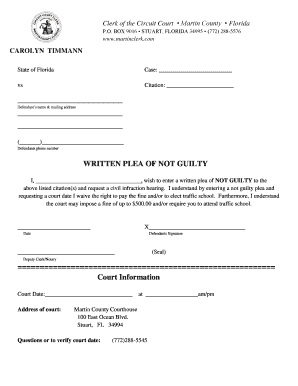
Guilty Plea Template Form


What is the Guilty Plea Template
The guilty plea template is a legal document used in the United States when an individual wishes to formally declare their intention to plead not guilty in a criminal case. This template serves as a structured format that outlines the defendant's decision and is typically submitted to the court before trial. It is essential for ensuring that the defendant's rights are protected and that the legal process is followed correctly.
How to Use the Guilty Plea Template
Using the guilty plea template involves several straightforward steps. First, the defendant should carefully read the template to understand its content and implications. Next, they must fill in their personal information, including their name, case number, and details of the charges against them. After completing the template, it should be signed and dated. Finally, the completed document must be submitted to the appropriate court or legal authority as specified in the instructions.
Key Elements of the Guilty Plea Template
The guilty plea template typically includes several key elements that are crucial for its validity. These elements often consist of:
- Defendant's Information: Name, address, and contact details.
- Case Details: Case number, court name, and date of the hearing.
- Charges: A clear statement of the charges against the defendant.
- Plea Statement: A declaration of the defendant's intention to plead not guilty.
- Signature: The defendant's signature, affirming the truthfulness of the information provided.
Steps to Complete the Guilty Plea Template
Completing the guilty plea template requires attention to detail. Here are the steps to follow:
- Obtain the template from a reliable source or legal professional.
- Read through the entire document to ensure understanding of its purpose.
- Fill in all required fields accurately, including personal and case information.
- Review the completed template for any errors or omissions.
- Sign and date the document appropriately.
- Submit the form to the designated court or legal office.
Legal Use of the Guilty Plea Template
The guilty plea template is legally binding when filled out and submitted correctly. It is essential for defendants to understand that submitting a not guilty plea initiates the legal process, allowing them to contest the charges brought against them. Proper use of the template ensures that the defendant's rights are upheld throughout the judicial proceedings.
State-Specific Rules for the Guilty Plea Template
Each state in the U.S. may have specific rules and requirements regarding the use of the guilty plea template. It is important for defendants to familiarize themselves with their state's regulations, as these can affect how the template is completed and submitted. Consulting with a legal professional can provide clarity on any state-specific nuances that must be addressed.
Quick guide on how to complete guilty plea template
Effortlessly Prepare Guilty Plea Template on Any Device
Digital document management has become increasingly popular among organizations and individuals. It serves as an ideal environmentally friendly alternative to traditional printed and signed documents, allowing you to access the necessary form and securely store it online. airSlate SignNow equips you with all the tools required to create, modify, and electronically sign your documents quickly without delays. Manage Guilty Plea Template on any platform with airSlate SignNow's Android or iOS applications and streamline any document-centric process today.
The easiest way to revise and electronically sign Guilty Plea Template effortlessly
- Find Guilty Plea Template and click Get Form to begin.
- Utilize the tools we provide to fill out your document.
- Mark important sections of the documents or redact sensitive information with tools that airSlate SignNow specifically offers for that purpose.
- Create your eSignature using the Sign tool, which takes only seconds and holds the same legal validity as a conventional ink signature.
- Review all the details and then click the Done button to save your changes.
- Select how you wish to deliver your form, whether by email, SMS, or invitation link, or download it to your computer.
Eliminate concerns over missing or lost files, tedious form searching, or mistakes that necessitate printing new document copies. airSlate SignNow fulfills your document management needs with just a few clicks from your chosen device. Edit and electronically sign Guilty Plea Template and maintain effective communication at any stage of your form preparation process with airSlate SignNow.
Create this form in 5 minutes or less
Create this form in 5 minutes!
How to create an eSignature for the guilty plea template
How to create an electronic signature for a PDF online
How to create an electronic signature for a PDF in Google Chrome
How to create an e-signature for signing PDFs in Gmail
How to create an e-signature right from your smartphone
How to create an e-signature for a PDF on iOS
How to create an e-signature for a PDF on Android
People also ask
-
What is a written not guilty plea template?
A written not guilty plea template is a standardized document that defendants can use to formally declare their plea of not guilty in a court of law. This template helps streamline the process and ensures that all necessary information is included. With airSlate SignNow, creating and using a written not guilty plea template is easier than ever.
-
How can I customize my written not guilty plea template?
With airSlate SignNow, users can easily customize their written not guilty plea template by adding specific details such as the defendant's name, case number, and court date. Our platform offers a user-friendly interface that allows you to make these modifications quickly and efficiently. Customizing your template ensures that it meets your needs while maintaining a professional appearance.
-
Is there a cost associated with using the written not guilty plea template on airSlate SignNow?
airSlate SignNow offers various pricing plans to suit different needs and budgets. Users can access our written not guilty plea template as part of their subscription, which ensures cost-effectiveness for businesses. By utilizing our platform, you can save time and resources while effectively managing your documents.
-
What are the benefits of using a written not guilty plea template?
Using a written not guilty plea template can help ensure that your plea is recorded accurately and in compliance with legal requirements. This reduces the risk of errors that could lead to complications in your case. Additionally, airSlate SignNow's template enhances efficiency, allowing you to focus on your legal defense rather than paperwork.
-
Can I integrate airSlate SignNow with other applications for my written not guilty plea template?
Yes, airSlate SignNow offers integration options with various popular applications for enhanced functionality. This means you can seamlessly incorporate your written not guilty plea template into your existing workflows. Whether using a CRM or document management system, our integrations facilitate a smooth process.
-
How does airSlate SignNow ensure the security of my written not guilty plea template?
airSlate SignNow prioritizes document security, employing industry-standard encryption and compliance protocols to protect your written not guilty plea template. We ensure that your sensitive information is kept safe throughout the signing and management process. With our platform, you can trust that your legal documents are secure.
-
What formats can I use for my written not guilty plea template?
You can use multiple formats for your written not guilty plea template, including PDF and Word documents. airSlate SignNow supports these formats, allowing you to create, upload, and edit your templates easily. This flexibility ensures you can work in the format that is most convenient for you.
Get more for Guilty Plea Template
- Bbampampamptmain street bank form s 4
- Internal revenue bulletin 2013 1internal revenue service form
- 072b clauses relating to future capital calls form
- Amended and restated exempted limited partnership form
- Estate planning with the texasbarcle form
- 095 clauses relating to accounting matters form
- Defining a joint ventures scope of business gibson dunn form
- Ex 101 2 gdt8k ex1001htm agreement exhibit form
Find out other Guilty Plea Template
- Help Me With eSignature Connecticut High Tech Presentation
- How To eSignature Georgia High Tech Document
- How Can I eSignature Rhode Island Finance & Tax Accounting Word
- How Can I eSignature Colorado Insurance Presentation
- Help Me With eSignature Georgia Insurance Form
- How Do I eSignature Kansas Insurance Word
- How Do I eSignature Washington Insurance Form
- How Do I eSignature Alaska Life Sciences Presentation
- Help Me With eSignature Iowa Life Sciences Presentation
- How Can I eSignature Michigan Life Sciences Word
- Can I eSignature New Jersey Life Sciences Presentation
- How Can I eSignature Louisiana Non-Profit PDF
- Can I eSignature Alaska Orthodontists PDF
- How Do I eSignature New York Non-Profit Form
- How To eSignature Iowa Orthodontists Presentation
- Can I eSignature South Dakota Lawers Document
- Can I eSignature Oklahoma Orthodontists Document
- Can I eSignature Oklahoma Orthodontists Word
- How Can I eSignature Wisconsin Orthodontists Word
- How Do I eSignature Arizona Real Estate PDF