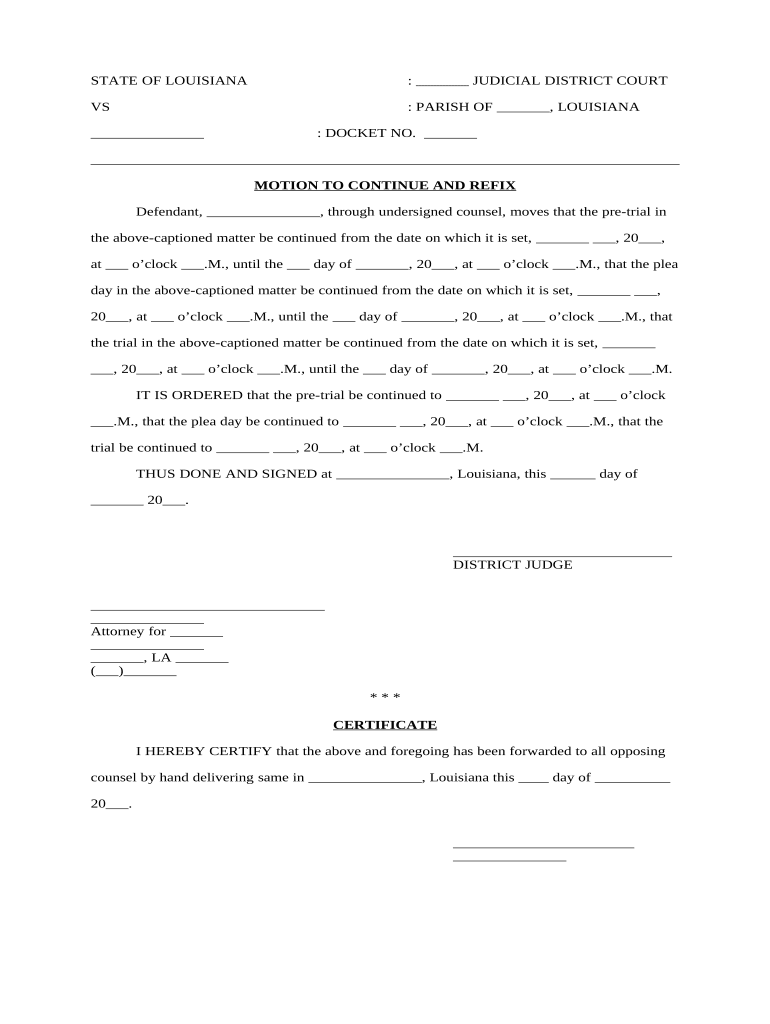
Motion Continue Form


What is the motion continue?
The motion continue is a legal document used to request an extension of time to complete a specific action within a legal proceeding. This form is commonly utilized in various legal contexts, including civil litigation, family law, and criminal cases. By filing a motion continue, a party can formally ask the court for additional time to prepare their case, gather evidence, or fulfill other requirements. Understanding the purpose and implications of this document is essential for anyone involved in legal proceedings.
How to use the motion continue
Using the motion continue involves several key steps. First, identify the specific reason for requesting an extension. This could range from needing more time to gather evidence to scheduling conflicts. Next, draft the motion, ensuring it includes all necessary information, such as case details, the specific request for additional time, and the rationale behind the request. Once completed, file the motion with the appropriate court and serve copies to all parties involved in the case. It is crucial to adhere to any local rules regarding formatting and submission timelines.
Key elements of the motion continue
A well-crafted motion continue should include several essential elements to ensure its effectiveness. These elements typically consist of:
- Case caption: This includes the names of the parties involved and the case number.
- Statement of facts: A brief overview of the case and the reasons for the request.
- Legal basis: Citing relevant laws or rules that support the request for an extension.
- Proposed new deadlines: Suggesting specific dates for completing the required actions.
- Signature: The motion must be signed by the requesting party or their attorney.
Steps to complete the motion continue
Completing a motion continue involves several clear steps:
- Identify the need for an extension and gather supporting documentation.
- Draft the motion, ensuring all key elements are included.
- Review local court rules for specific requirements regarding format and submission.
- File the motion with the court and pay any applicable fees.
- Serve copies of the filed motion to all parties involved in the case.
Legal use of the motion continue
The legal use of a motion continue is governed by specific rules and regulations that vary by jurisdiction. Generally, courts allow parties to request extensions when they can demonstrate a valid reason for the delay. This may include unforeseen circumstances or the need for additional time to prepare. It is important to ensure that the motion complies with local laws to avoid denial. Courts typically consider the interests of justice and the rights of all parties when deciding whether to grant the request.
Examples of using the motion continue
There are various scenarios in which a motion continue may be appropriate. For instance:
- A defendant in a criminal case may file a motion continue to obtain more time to prepare their defense.
- A party in a civil lawsuit may request an extension to gather additional evidence or consult with expert witnesses.
- In family law, a parent may file a motion continue to delay a custody hearing due to scheduling conflicts.
Quick guide on how to complete motion continue
Effortlessly Complete Motion Continue on Any Device
Digital document management has gained traction among businesses and individuals alike. It offers an ideal environmentally friendly alternative to conventional printed and signed documents, as you can obtain the necessary form and securely store it online. airSlate SignNow equips you with all the tools required to create, modify, and electronically sign your documents swiftly and without delays. Handle Motion Continue on any device using airSlate SignNow's Android or iOS applications and simplify any document-related process today.
How to Edit and eSign Motion Continue with Ease
- Obtain Motion Continue and click Get Form to begin.
- Use the tools we provide to fill out your form.
- Select pertinent sections of your documents or redact sensitive information with tools that airSlate SignNow provides specifically for that purpose.
- Create your signature using the Sign feature, which takes only seconds and carries the same legal validity as a traditional handwritten signature.
- Review the details and click the Done button to save your modifications.
- Choose how you wish to send your form, whether by email, text message (SMS), or shareable link, or download it to your computer.
Eliminate concerns about lost or misplaced documents, cumbersome form navigation, or errors that necessitate printing new document versions. airSlate SignNow meets your document management requirements with just a few clicks from any device you prefer. Edit and eSign Motion Continue to maintain exceptional communication at every stage of the form preparation process with airSlate SignNow.
Create this form in 5 minutes or less
Create this form in 5 minutes!
People also ask
-
What is the 'motion continue' feature in airSlate SignNow?
The 'motion continue' feature in airSlate SignNow allows users to seamlessly transition documents through various stages of approval and signing. This feature helps streamline document management, ensuring that all stakeholders can review and sign without delays, ultimately enhancing workflow efficiency.
-
How does airSlate SignNow's pricing structure support businesses looking to use 'motion continue'?
airSlate SignNow offers a variety of pricing plans suitable for businesses of all sizes that wish to leverage the 'motion continue' feature. Each plan is tailored to meet different needs, ensuring that companies can find a cost-effective solution that provides essential document management capabilities alongside 'motion continue'.
-
Can I integrate airSlate SignNow with other software to enhance 'motion continue'?
Yes, airSlate SignNow supports integrations with various software applications to enhance the 'motion continue' process. By connecting with CRM systems, cloud storage, and other tools, businesses can automate workflows and ensure that documents are handled efficiently throughout the signing process.
-
What benefits does airSlate SignNow provide for using the 'motion continue' feature?
Using the 'motion continue' feature in airSlate SignNow provides numerous benefits, including faster document turnaround times and reduced administrative burdens. This feature allows teams to collaborate effectively, ensuring that each document receives prompt attention from necessary stakeholders, thereby speeding up decision-making.
-
Is airSlate SignNow user-friendly for implementing 'motion continue'?
Absolutely! airSlate SignNow is designed with user experience in mind, making it easy for anyone to implement the 'motion continue' feature. The intuitive interface and supportive resources help users quickly understand how to manage documents and facilitate their flow without extensive training.
-
How secure is the 'motion continue' feature within airSlate SignNow?
Security is a priority at airSlate SignNow, especially with the 'motion continue' feature. The platform utilizes advanced encryption and compliance protocols to ensure that all documents are shared and signed securely, providing peace of mind while managing sensitive information.
-
What types of documents can I manage using the 'motion continue' feature?
You can manage a wide range of documents using the 'motion continue' feature in airSlate SignNow, including contracts, agreements, and internal approvals. This versatility allows businesses to handle various document types efficiently, making the signing and approval process more adaptable to their specific needs.
Get more for Motion Continue
- Rda a0023 live scan form
- Csd form download 445672739
- Stillborn certificate of death form
- Application for coaching sports form
- Ded 941 tif form
- Room 1717 francis galvin form
- Get stotts college application form
- Dh3013 details of land or property ownership completed by a client who owns or part owns land or property form
Find out other Motion Continue
- Help Me With eSign Iowa Insurance Living Will
- eSign North Dakota Lawers Quitclaim Deed Easy
- eSign Ohio Lawers Agreement Computer
- eSign North Dakota Lawers Separation Agreement Online
- How To eSign North Dakota Lawers Separation Agreement
- eSign Kansas Insurance Moving Checklist Free
- eSign Louisiana Insurance Promissory Note Template Simple
- eSign Texas Lawers Contract Fast
- eSign Texas Lawers Lease Agreement Free
- eSign Maine Insurance Rental Application Free
- How Can I eSign Maryland Insurance IOU
- eSign Washington Lawers Limited Power Of Attorney Computer
- eSign Wisconsin Lawers LLC Operating Agreement Free
- eSign Alabama Legal Quitclaim Deed Online
- eSign Alaska Legal Contract Safe
- How To eSign Alaska Legal Warranty Deed
- eSign Alaska Legal Cease And Desist Letter Simple
- eSign Arkansas Legal LLC Operating Agreement Simple
- eSign Alabama Life Sciences Residential Lease Agreement Fast
- How To eSign Arkansas Legal Residential Lease Agreement