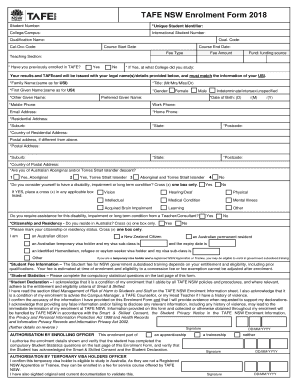
TAFECORR024 TAFE NSW Enrolment Form Existing Learners 2018-2026


Understanding the TAFE NSW Enrolment Form for Existing Learners
The TAFE NSW enrolment form, specifically designed for existing learners, is a crucial document for those continuing their education. This form, known as TAFECORR024, facilitates the enrolment process for students who have previously attended TAFE courses. It ensures that returning students can seamlessly register for new classes or programs while maintaining their educational records. Understanding the purpose and requirements of this form is essential for a smooth enrolment experience.
Steps to Complete the TAFE NSW Enrolment Form for Existing Learners
Completing the TAFECORR024 enrolment form involves several key steps to ensure accuracy and compliance. First, gather all necessary personal information, including your student ID, contact details, and any relevant academic history. Next, carefully fill out each section of the form, ensuring that all information is current and accurate. After completing the form, review it for any errors or omissions before submission. Finally, submit the form through the designated method, whether online or in person, to ensure your enrolment is processed in a timely manner.
Legal Use of the TAFE NSW Enrolment Form for Existing Learners
The TAFE NSW enrolment form for existing learners is legally binding once completed and submitted. It is essential to provide truthful and accurate information, as any discrepancies may lead to complications in your enrolment status. The form complies with various educational regulations and standards, ensuring that your rights as a student are protected. By understanding the legal implications, students can confidently navigate the enrolment process.
Key Elements of the TAFE NSW Enrolment Form for Existing Learners
Several key elements are essential for the TAFE NSW enrolment form. These include personal identification details, course preferences, and any prerequisites required for the selected programs. Additionally, students must provide consent for the use of their personal information in accordance with privacy regulations. Ensuring all key elements are accurately completed will facilitate a smooth enrolment process and help avoid delays.
How to Obtain the TAFE NSW Enrolment Form for Existing Learners
The TAFE NSW enrolment form for existing learners can be easily obtained through several channels. Students can access the form online through the official TAFE NSW website or visit their local TAFE campus to request a physical copy. It is important to ensure that you are using the most current version of the form to avoid any issues during the enrolment process.
Form Submission Methods for the TAFE NSW Enrolment Form
Submitting the TAFE NSW enrolment form can be done through various methods, depending on the preferences of the student. The form can be submitted online, which is often the quickest and most efficient option. Alternatively, students may choose to submit the form in person at their local TAFE campus or send it via mail. Each method has its own processing times, so it is advisable to choose the one that best fits your schedule.
Eligibility Criteria for the TAFE NSW Enrolment Form for Existing Learners
To be eligible to use the TAFE NSW enrolment form for existing learners, students must have previously completed at least one course at TAFE. This form is specifically tailored for those who are returning to continue their education. Additionally, students must meet any specific course prerequisites outlined in the program descriptions. Understanding these eligibility criteria is essential for a successful enrolment.
Quick guide on how to complete tafecorr024 tafe nsw enrolment form existing learners
Complete TAFECORR024 TAFE NSW Enrolment Form existing Learners effortlessly on any gadget
Web-based document management has become widely embraced by companies and individuals. It offers a perfect eco-friendly substitute for conventional printed and signed documents, as you can find the right form and securely archive it online. airSlate SignNow provides you with all the resources you need to create, modify, and eSign your documents swiftly without hold-ups. Manage TAFECORR024 TAFE NSW Enrolment Form existing Learners on any gadget with airSlate SignNow Android or iOS applications and enhance any document-focused task today.
How to modify and eSign TAFECORR024 TAFE NSW Enrolment Form existing Learners without hassle
- Find TAFECORR024 TAFE NSW Enrolment Form existing Learners and then click Get Form to begin.
- Utilize the tools we provide to complete your form.
- Emphasize important sections of the documents or obscure sensitive information with tools that airSlate SignNow provides specifically for that function.
- Generate your eSignature using the Sign tool, which takes seconds and carries the same legal authority as a traditional handwritten signature.
- Review all the details and then click on the Done button to save your changes.
- Select how you prefer to send your form, via email, SMS, or invitation link, or download it to your computer.
Eliminate the worry of lost or misplaced documents, tedious form searching, or mistakes that necessitate printing new document copies. airSlate SignNow fulfills all your requirements in document management with just a few clicks from a device of your choice. Alter and eSign TAFECORR024 TAFE NSW Enrolment Form existing Learners and ensure excellent communication at any stage of the form preparation process with airSlate SignNow.
Create this form in 5 minutes or less
Create this form in 5 minutes!
How to create an eSignature for the tafecorr024 tafe nsw enrolment form existing learners
How to create an electronic signature for a PDF online
How to create an electronic signature for a PDF in Google Chrome
How to create an e-signature for signing PDFs in Gmail
How to create an e-signature right from your smartphone
How to create an e-signature for a PDF on iOS
How to create an e-signature for a PDF on Android
People also ask
-
What is the overall process of TAFE NSW enrolment?
The TAFE NSW enrolment process is designed to be straightforward and efficient. Prospective students can apply online, complete the required forms, and upload necessary documents. Once your application is submitted, you will receive confirmation and further steps regarding your TAFE NSW enrolment.
-
What are the costs involved in TAFE NSW enrolment?
TAFE NSW enrolment fees can vary depending on the course you choose. It is important to review the specific course details on the TAFE NSW website to understand the pricing structure. Additionally, there may be financial assistance options available for eligible students to ease TAFE NSW enrolment costs.
-
What features can I expect from the TAFE NSW enrolment platform?
The TAFE NSW enrolment platform offers user-friendly features that simplify the application process. You can track your application status, receive notifications, and access course information seamlessly. These features contribute to a smoother and more informed TAFE NSW enrolment experience.
-
How does TAFE NSW enrolment support diverse learning needs?
TAFE NSW enrolment supports diverse learning needs by offering a variety of courses tailored to different skill levels and learning styles. The courses are designed to be inclusive, ensuring that all students have the opportunity to succeed. This adaptability is a core benefit of pursuing TAFE NSW enrolment.
-
Can I integrate e-signature solutions during my TAFE NSW enrolment?
Yes, integrating e-signature solutions during your TAFE NSW enrolment can streamline your application process. With tools like airSlate SignNow, you can easily eSign necessary documents, making the process quicker and more efficient. This integration enhances your overall experience during TAFE NSW enrolment.
-
What benefits does TAFE NSW enrolment provide for career advancement?
TAFE NSW enrolment equips students with practical skills and knowledge that are highly valued in the job market. Completing courses through TAFE can enhance your resume and increase your employability. Many graduates find that TAFE NSW enrolment leads to new career opportunities and professional growth.
-
Is there support available after completing my TAFE NSW enrolment?
Absolutely! After completing your TAFE NSW enrolment, you will have access to various support services. These may include career counseling, job placement assistance, and networking events, all aimed at helping you transition from education to employment successfully.
Get more for TAFECORR024 TAFE NSW Enrolment Form existing Learners
- Massachusetts unlawful form
- Real estate home sales package with offer to purchase contract of sale disclosure statements and more for residential house 497309856 form
- Massachusetts annual file form
- Notices resolutions simple stock ledger and certificate massachusetts form
- Minutes organizational meeting 497309859 form
- Massachusetts sample letter form
- Js 44 civil cover sheet federal district court massachusetts form
- Lead based paint disclosure for sales transaction massachusetts form
Find out other TAFECORR024 TAFE NSW Enrolment Form existing Learners
- How Can I Sign Alabama Personal loan contract template
- Can I Sign Arizona Personal loan contract template
- How To Sign Arkansas Personal loan contract template
- Sign Colorado Personal loan contract template Mobile
- How Do I Sign Florida Personal loan contract template
- Sign Hawaii Personal loan contract template Safe
- Sign Montana Personal loan contract template Free
- Sign New Mexico Personal loan contract template Myself
- Sign Vermont Real estate contracts Safe
- Can I Sign West Virginia Personal loan contract template
- How Do I Sign Hawaii Real estate sales contract template
- Sign Kentucky New hire forms Myself
- Sign Alabama New hire packet Online
- How Can I Sign California Verification of employment form
- Sign Indiana Home rental application Online
- Sign Idaho Rental application Free
- Sign South Carolina Rental lease application Online
- Sign Arizona Standard rental application Now
- Sign Indiana Real estate document Free
- How To Sign Wisconsin Real estate document