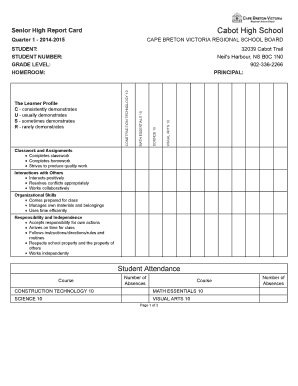
Senior High School Report Card Form


What is the Senior High School Report Card
The Senior High School Report Card is an official document that reflects a student's academic performance during their senior high school years. It typically includes grades for each subject, attendance records, and any additional remarks from educators. This report card serves as a crucial tool for students, parents, and educational institutions, as it provides a comprehensive overview of a student's achievements and areas for improvement.
Key elements of the Senior High School Report Card
A Senior High School Report Card generally comprises several key elements:
- Student Information: This includes the student's name, grade level, and identification number.
- Subject Grades: Each subject taken during the academic year is listed with corresponding grades, often represented as letter grades or numerical scores.
- Attendance Record: This section shows the number of days present and absent, providing insight into the student's commitment.
- Comments from Teachers: Educators may include remarks about the student's performance, behavior, and participation in class.
- Overall GPA: The report card usually summarizes the student's overall grade point average, reflecting their academic standing.
How to use the Senior High School Report Card
The Senior High School Report Card can be utilized in various ways:
- College Applications: Many colleges require a copy of the report card as part of the application process, as it demonstrates academic readiness.
- Scholarship Applications: Students may need to submit their report card to qualify for scholarships, showcasing their academic performance.
- Parental Review: Parents can use the report card to monitor their child's progress and engage in discussions about academic goals.
- Job Applications: Some employers may request a copy of the report card to evaluate a candidate's educational background.
Steps to complete the Senior High School Report Card
Completing a Senior High School Report Card involves several steps:
- Gather Information: Collect all necessary data, including grades, attendance records, and teacher comments.
- Fill in Student Details: Ensure that the student's name and identification information are accurately entered at the top of the report card.
- Enter Subject Grades: Input the grades for each subject, ensuring accuracy and consistency with the student's performance.
- Review Attendance: Confirm that the attendance record is complete and reflects the student's presence throughout the term.
- Add Teacher Comments: Include any relevant remarks from teachers that can provide additional context to the grades.
- Calculate GPA: If applicable, calculate the overall GPA based on the grades entered.
- Final Review: Double-check all information for accuracy before finalizing the report card.
Legal use of the Senior High School Report Card
The Senior High School Report Card is not only an academic document but also serves legal purposes. It can be used as evidence of a student's educational background in various situations, such as:
- Enrollment Verification: Schools and colleges may require the report card to verify a student's enrollment and academic history.
- Legal Proceedings: In some cases, report cards may be used in legal matters, such as custody disputes or educational assessments.
- Scholarship Eligibility: The report card can serve as proof of academic performance when applying for scholarships, which may have specific eligibility requirements.
How to obtain the Senior High School Report Card
Obtaining a Senior High School Report Card typically involves the following steps:
- Contact the School: Reach out to the school's administration office to request a copy of the report card.
- Provide Identification: Be prepared to provide identification or proof of relationship to the student, as schools may require this for privacy reasons.
- Request Method: Specify whether you prefer to receive the report card digitally or in a physical format.
- Follow Up: If you do not receive the report card within a reasonable timeframe, follow up with the school to ensure your request is being processed.
Quick guide on how to complete senior high school report card
Effortlessly Prepare Senior High School Report Card on Any Device
Online document management has become increasingly popular among businesses and individuals. It offers an ideal eco-friendly substitute for traditional printed and signed documents, allowing you to obtain the correct form and securely store it online. airSlate SignNow equips you with all the necessary tools to create, edit, and electronically sign your documents quickly without any delays. Handle Senior High School Report Card on any device with airSlate SignNow's Android or iOS applications and simplify any document-centric process today.
How to Edit and Electronically Sign Senior High School Report Card with Ease
- Locate Senior High School Report Card and click Get Form to begin.
- Utilize the tools provided to complete your form.
- Emphasize pertinent sections of your documents or obscure sensitive information using the tools specifically offered by airSlate SignNow for that purpose.
- Create your signature with the Sign tool, which takes mere seconds and carries the same legal validity as a conventional wet ink signature.
- Review all the details and click the Done button to save your changes.
- Choose how you wish to deliver your form, whether by email, SMS, invitation link, or download it to your computer.
Eliminate the anxiety of lost or misplaced files, tedious form searching, or mistakes that require printing new document copies. airSlate SignNow meets all your document management needs in just a few clicks from your preferred device. Edit and electronically sign Senior High School Report Card and ensure exceptional communication at any stage of your form preparation process with airSlate SignNow.
Create this form in 5 minutes or less
Create this form in 5 minutes!
How to create an eSignature for the senior high school report card
How to create an electronic signature for a PDF online
How to create an electronic signature for a PDF in Google Chrome
How to create an e-signature for signing PDFs in Gmail
How to create an e-signature right from your smartphone
How to create an e-signature for a PDF on iOS
How to create an e-signature for a PDF on Android
People also ask
-
What is an SHS card template?
An SHS card template is a ready-made design used for creating school health services cards. This template simplifies the process of issuing personalized cards, ensuring that vital information is easily accessible. With airSlate SignNow, you can quickly customize an SHS card template to meet your specific needs.
-
How can I customize the SHS card template?
Customizing the SHS card template with airSlate SignNow is straightforward. Simply log into your account, select the template, and use the editing tools to add your institution's branding, student details, and any other required information. This flexibility makes it easy to tailor the card to your requirements.
-
What are the costs associated with using an SHS card template?
Using an SHS card template through airSlate SignNow is part of our overall pricing structure. We offer various subscription plans based on your organization's needs, including features like eSignature capabilities and document storage. Check our pricing page for detailed information on costs associated with using the SHS card template.
-
What features does the SHS card template offer?
The SHS card template includes various features such as customizable fields, easy-to-use design tools, and seamless integration with eSignature capabilities. These features help streamline the card creation process and ensure that all essential information is accurately represented. This enhances your ability to manage school health services effectively.
-
Can I integrate the SHS card template with other tools?
Yes, the SHS card template can be easily integrated with various tools and applications offered by airSlate SignNow. Our platform supports integrations with popular software such as Google Drive, Dropbox, and CRM systems to streamline your workflows. This ensures that all relevant data is synchronized effortlessly.
-
What benefits does the SHS card template provide for schools?
The SHS card template provides numerous benefits for schools, including enhanced organization and quick access to student health information. By utilizing this template, schools can ensure accurate documentation and compliance with health service protocols. Additionally, using airSlate SignNow allows for efficient eSigning, saving valuable time.
-
Is it easy to share the SHS card template with others?
Absolutely! Sharing the SHS card template with colleagues or stakeholders is simple with airSlate SignNow. You can easily send the template via email, or share a link that allows others to review, comment, and collaborate on the card’s content, enhancing communication and teamwork.
Get more for Senior High School Report Card
- Sec info sub surface waste management of delaware inc form
- Island connections 694 by island connections media group issuu form
- Boyd gaming corpdef 14a for 51806 sec info form
- Applied dna sciences inc form 8 k ex 101 exhibit 101
- Business plans the executive summary and mission statement form
- Checklist start up templateword ampampamp pdfby business in form
- Difference between purchase order and sales order with form
- Loan agreement the borrower identified on the signature form
Find out other Senior High School Report Card
- eSign North Dakota Award Nomination Form Free
- eSignature Mississippi Demand for Extension of Payment Date Secure
- Can I eSign Oklahoma Online Donation Form
- How Can I Electronic signature North Dakota Claim
- How Do I eSignature Virginia Notice to Stop Credit Charge
- How Do I eSignature Michigan Expense Statement
- How Can I Electronic signature North Dakota Profit Sharing Agreement Template
- Electronic signature Ohio Profit Sharing Agreement Template Fast
- Electronic signature Florida Amendment to an LLC Operating Agreement Secure
- Electronic signature Florida Amendment to an LLC Operating Agreement Fast
- Electronic signature Florida Amendment to an LLC Operating Agreement Simple
- Electronic signature Florida Amendment to an LLC Operating Agreement Safe
- How Can I eSignature South Carolina Exchange of Shares Agreement
- Electronic signature Michigan Amendment to an LLC Operating Agreement Computer
- Can I Electronic signature North Carolina Amendment to an LLC Operating Agreement
- Electronic signature South Carolina Amendment to an LLC Operating Agreement Safe
- Can I Electronic signature Delaware Stock Certificate
- Electronic signature Massachusetts Stock Certificate Simple
- eSignature West Virginia Sale of Shares Agreement Later
- Electronic signature Kentucky Affidavit of Service Mobile