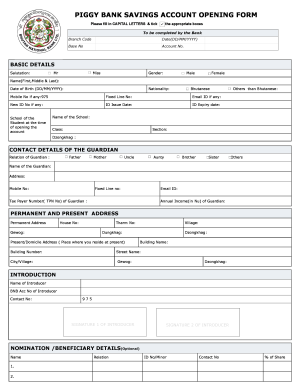
Bnb Account Opening Form


What is the Bnb Account Opening Form
The Bnb account opening form is a critical document used to establish a new account with bearcat bnb. This form collects essential information from the applicant, including personal details, contact information, and any necessary identification. Completing this form accurately is vital for the approval process and ensures compliance with regulatory requirements.
Steps to complete the Bnb Account Opening Form
Completing the Bnb account opening form involves several key steps to ensure accuracy and compliance. First, gather all necessary personal information, including your full name, address, and Social Security number. Next, carefully fill out each section of the form, ensuring that all details are correct. After completing the form, review it for any errors or missing information. Finally, submit the form through the designated method, whether online or by mail, to initiate the account setup process.
Legal use of the Bnb Account Opening Form
The legal use of the Bnb account opening form is governed by various regulations that ensure the document is valid and enforceable. To be legally binding, the form must be filled out completely and accurately. Additionally, it should be signed by the applicant, either physically or electronically, to confirm their intent to open the account. Compliance with applicable laws, such as the ESIGN Act and UETA, is essential for the eSignature to be recognized legally.
Required Documents
When filling out the Bnb account opening form, certain documents are typically required to verify the applicant's identity and eligibility. These documents may include a government-issued photo ID, such as a driver's license or passport, proof of address, and Social Security number. Having these documents ready can streamline the application process and help avoid delays in account approval.
Form Submission Methods (Online / Mail / In-Person)
The Bnb account opening form can be submitted through various methods, providing flexibility for applicants. Online submission is often the quickest and most efficient option, allowing for immediate processing. Alternatively, applicants may choose to mail the completed form to the designated address or submit it in person at a local bearcat bnb office. Each method has its own processing times and requirements, so it is important to choose the one that best fits your needs.
Eligibility Criteria
To successfully open an account using the Bnb account opening form, applicants must meet certain eligibility criteria. Generally, individuals must be at least eighteen years old and provide valid identification. Additionally, applicants may need to demonstrate a stable source of income or meet other financial requirements set by bearcat bnb. Understanding these criteria can help ensure a smooth application process.
Quick guide on how to complete bnb account opening form
Effortlessly Prepare Bnb Account Opening Form on Any Device
Managing documents online has gained popularity among businesses and individuals alike. It serves as an ideal environmentally friendly substitute for conventional printed and signed papers, allowing you to locate the right form and securely store it online. airSlate SignNow provides all the necessary tools to create, modify, and electronically sign your documents swiftly and without hold-ups. Handle Bnb Account Opening Form on any device using airSlate SignNow's Android or iOS applications and streamline any document-related task today.
How to Edit and Electronically Sign Bnb Account Opening Form with Ease
- Acquire Bnb Account Opening Form and click Get Form to begin.
- Utilize the tools at your disposal to complete your form.
- Emphasize critical sections of your documents or redact sensitive information using tools that airSlate SignNow offers specifically for such purposes.
- Create your signature with the Sign tool, which takes just a few seconds and holds the same legal validity as a conventional handwritten signature.
- Review all information and then select the Done button to save your changes.
- Decide how you would like to send your form—via email, SMS, invitation link, or download it to your computer.
Eliminate the worry of lost or misplaced documents, the hassles of searching for forms, or errors that necessitate reprinting new copies. airSlate SignNow meets your document management needs in just a few clicks on any device you prefer. Edit and electronically sign Bnb Account Opening Form to ensure smooth communication throughout your form preparation journey with airSlate SignNow.
Create this form in 5 minutes or less
Create this form in 5 minutes!
How to create an eSignature for the bnb account opening form
How to create an electronic signature for a PDF online
How to create an electronic signature for a PDF in Google Chrome
How to create an e-signature for signing PDFs in Gmail
How to create an e-signature right from your smartphone
How to create an e-signature for a PDF on iOS
How to create an e-signature for a PDF on Android
People also ask
-
What is bearcat bnb and how can it benefit my business?
Bearcat bnb is a unique platform that allows businesses to easily manage bookings and transactions. By using bearcat bnb, businesses can streamline their operations, enhance customer experience, and potentially increase revenue through efficient management of resources.
-
What features does bearcat bnb offer?
Bearcat bnb offers a variety of features, including customizable booking systems, integrated payment processing, and detailed reporting tools. These features help business owners optimize their operations and gain insights into customer preferences, making it easier to tailor services effectively.
-
How does bearcat bnb integrate with airSlate SignNow?
Bearcat bnb can seamlessly integrate with airSlate SignNow, allowing for efficient document signing and management. This integration means that essential contracts and agreements can be processed quickly, enhancing the overall booking experience for both businesses and their customers.
-
Is bearcat bnb suitable for small businesses?
Yes, bearcat bnb is an excellent solution for small businesses looking to manage their bookings effectively. Its user-friendly interface and cost-effective pricing make it ideal for businesses of all sizes, especially those that operate on a limited budget.
-
What are the pricing options for bearcat bnb?
Bearcat bnb offers various pricing plans to accommodate different business needs. The plans are designed to be cost-effective, ensuring that you can get the most out of your investment while benefiting from robust features tailored to enhance your bookings and transactions.
-
Can I customize my bearcat bnb dashboard?
Absolutely! Bearcat bnb allows users to customize their dashboard according to their specific needs. This customization enhances user experience by providing easy access to key metrics and tools that are most relevant to managing your bookings.
-
What customer support options does bearcat bnb provide?
Bearcat bnb provides comprehensive customer support, including live chat, email, and phone assistance. Their dedicated support team is trained to resolve queries quickly, ensuring that you can focus on your business operations without unnecessary disruptions.
Get more for Bnb Account Opening Form
- How to find an investor for startup fundingcrunchbase form
- Unilateral nondisclosure agreement for use in technology transactions form
- Agreement and plan of merger dated as of form
- Consultant confidentiality agreement for use in technology transactions form
- Antitrust disclosure compliance memorandum form
- Mampa transaction term sheet guideline form
- 12 form software company due diligence request list
- Standard terms and conditions of purchaseunited states form
Find out other Bnb Account Opening Form
- How Do I Sign Rhode Island Real Estate Form
- Can I Sign Vermont Real Estate Document
- How To Sign Wyoming Orthodontists Document
- Help Me With Sign Alabama Courts Form
- Help Me With Sign Virginia Police PPT
- How To Sign Colorado Courts Document
- Can I eSign Alabama Banking PPT
- How Can I eSign California Banking PDF
- How To eSign Hawaii Banking PDF
- How Can I eSign Hawaii Banking Document
- How Do I eSign Hawaii Banking Document
- How Do I eSign Hawaii Banking Document
- Help Me With eSign Hawaii Banking Document
- How To eSign Hawaii Banking Document
- Can I eSign Hawaii Banking Presentation
- Can I Sign Iowa Courts Form
- Help Me With eSign Montana Banking Form
- Can I Sign Kentucky Courts Document
- How To eSign New York Banking Word
- Can I eSign South Dakota Banking PPT