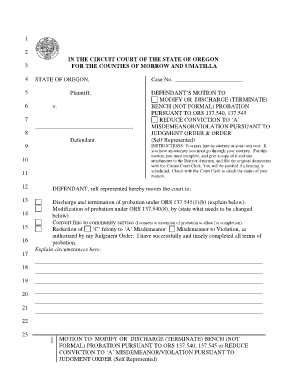
Pro Se Motion Form


What is the Pro Se Motion
A pro se motion refers to a legal request made by an individual representing themselves in a court proceeding, without the assistance of an attorney. This type of motion allows individuals to seek relief or specific actions from the court, such as requesting a change in custody, modifying a judgment, or appealing a decision. Understanding the nature of a pro se motion is crucial for anyone navigating the legal system independently, as it requires adherence to specific legal standards and procedures.
Key elements of the Pro Se Motion
To ensure that a pro se motion is effective, several key elements must be included:
- Clear Title: The motion should have a descriptive title that indicates its purpose, such as "Motion for Temporary Custody."
- Statement of Facts: A concise summary of the relevant facts that support the motion must be provided, detailing the circumstances surrounding the request.
- Legal Basis: The motion should reference the applicable laws or rules that justify the request, demonstrating a clear understanding of the legal framework.
- Relief Sought: Clearly articulate what the individual is asking the court to do, whether it is to grant a request, deny a motion, or issue a ruling.
- Signature: The motion must be signed by the individual filing it, affirming that the information provided is accurate to the best of their knowledge.
Steps to complete the Pro Se Motion
Completing a pro se motion involves several important steps:
- Research: Understand the specific requirements for filing a motion in your jurisdiction, including any local rules that may apply.
- Draft the Motion: Use a clear and organized format to draft the motion, ensuring all key elements are included.
- Review for Accuracy: Carefully proofread the motion to correct any errors and ensure clarity in the language used.
- File the Motion: Submit the completed motion to the appropriate court, following the required filing procedures, which may include electronic submission or physical delivery.
- Serve the Motion: Ensure that all relevant parties are properly notified of the motion, as required by law.
How to use the Pro Se Motion
Using a pro se motion effectively requires understanding the context in which it is filed. Individuals should follow these guidelines:
- Identify the Purpose: Determine the specific legal issue or request that the motion addresses.
- Gather Supporting Documents: Collect any necessary documentation that supports the claims made in the motion, such as affidavits or evidence.
- Follow Court Procedures: Adhere to all court rules regarding formatting, filing, and serving the motion to avoid delays or rejections.
- Prepare for Hearing: If a court hearing is scheduled, be ready to present the motion clearly and respond to any questions from the judge.
Legal use of the Pro Se Motion
The legal use of a pro se motion is governed by specific rules and regulations that vary by jurisdiction. It is essential to ensure compliance with these legal standards to maintain the motion's validity:
- Jurisdictional Requirements: Each court may have unique rules regarding the format and filing of motions, which must be followed.
- Timeliness: Filing deadlines are critical, and motions must be submitted within the timeframes established by law.
- Substantive Law: The motion must be based on sound legal principles and relevant statutes to be considered by the court.
Examples of using the Pro Se Motion
Examples of pro se motions can illustrate their practical applications:
- Motion to Modify Child Support: A parent may file a motion seeking a change in child support payments due to a change in financial circumstances.
- Motion for Summary Judgment: An individual may request a summary judgment in a civil case, arguing that there are no genuine disputes of material fact.
- Motion to Dismiss: A defendant may file a motion to dismiss a case based on lack of jurisdiction or failure to state a claim.
Quick guide on how to complete pro se motion
Complete Pro Se Motion effortlessly on any device
Online document management has become increasingly favored by businesses and individuals alike. It offers an ideal eco-friendly alternative to traditional printed and signed paperwork, as you can locate the necessary form and securely store it online. airSlate SignNow equips you with all the resources required to create, modify, and electronically sign your documents quickly without delays. Manage Pro Se Motion on any device using airSlate SignNow's Android or iOS applications and enhance any document-centric process today.
The easiest way to modify and electronically sign Pro Se Motion with minimal effort
- Find Pro Se Motion and click on Get Form to begin.
- Utilize the tools we provide to fill out your form.
- Emphasize important sections of the documents or obscure sensitive information with tools specifically offered by airSlate SignNow for this purpose.
- Generate your electronic signature using the Sign feature, which takes mere seconds and holds the same legal validity as a conventional wet ink signature.
- Review the details and click on the Done button to store your changes.
- Choose your preferred method to share your form, whether by email, SMS, invitation link, or by downloading it to your PC.
Eliminate concerns about lost or misplaced documents, tedious form searches, or errors that require reprinting. airSlate SignNow addresses your document management requirements in just a few clicks from any device you choose. Edit and eSign Pro Se Motion and ensure seamless communication at any stage of your form preparation process with airSlate SignNow.
Create this form in 5 minutes or less
Create this form in 5 minutes!
How to create an eSignature for the pro se motion
How to create an electronic signature for a PDF online
How to create an electronic signature for a PDF in Google Chrome
How to create an e-signature for signing PDFs in Gmail
How to create an e-signature right from your smartphone
How to create an e-signature for a PDF on iOS
How to create an e-signature for a PDF on Android
People also ask
-
What is a pro se motion and how can it help me?
A pro se motion is a legal request made by an individual who represents themselves in court without an attorney. Using airSlate SignNow, you can streamline the process of creating and submitting a pro se motion, ensuring that your documents are completed accurately and efficiently.
-
How does airSlate SignNow assist with the preparation of a pro se motion?
AirSlate SignNow offers an intuitive platform that enables you to create, edit, and sign your pro se motion documents seamlessly. With templates and easy-to-use tools, you can ensure that your motion meets all legal requirements without the need for extensive legal knowledge.
-
Is there a cost associated with using airSlate SignNow for my pro se motion?
AirSlate SignNow provides a cost-effective solution for managing your pro se motion needs. We offer different pricing plans tailored to individual users, allowing you to choose the option that best fits your budget and document requirements.
-
Can I integrate airSlate SignNow with other applications while filing a pro se motion?
Yes, airSlate SignNow integrates with a variety of applications, enhancing your experience while preparing your pro se motion. You can easily connect with popular platforms such as Google Drive, Dropbox, or Microsoft Office, making document management even more convenient.
-
What features should I look for in a platform for my pro se motion?
When choosing a platform for your pro se motion, look for features like eSignature capability, document templates, collaboration tools, and secure storage. AirSlate SignNow provides all these features, ensuring that your motion is professionally crafted and easily accessible.
-
How secure is my data when using airSlate SignNow for my pro se motion?
AirSlate SignNow prioritizes the security of your documents, including your pro se motion. Our platform employs advanced encryption protocols to protect your data, keeping it private and secure throughout the entire signing and submission process.
-
Can I track the status of my pro se motion using airSlate SignNow?
Absolutely! AirSlate SignNow offers tracking features that allow you to monitor the status of your pro se motion in real-time. You will receive notifications when your document is viewed and signed, keeping you informed throughout the process.
Get more for Pro Se Motion
Find out other Pro Se Motion
- Can I eSignature Missouri Courts Document
- How Can I Electronic signature Delaware Banking PDF
- Can I Electronic signature Hawaii Banking Document
- Can I eSignature North Carolina Courts Presentation
- Can I eSignature Oklahoma Courts Word
- How To Electronic signature Alabama Business Operations Form
- Help Me With Electronic signature Alabama Car Dealer Presentation
- How Can I Electronic signature California Car Dealer PDF
- How Can I Electronic signature California Car Dealer Document
- How Can I Electronic signature Colorado Car Dealer Form
- How To Electronic signature Florida Car Dealer Word
- How Do I Electronic signature Florida Car Dealer Document
- Help Me With Electronic signature Florida Car Dealer Presentation
- Can I Electronic signature Georgia Car Dealer PDF
- How Do I Electronic signature Georgia Car Dealer Document
- Can I Electronic signature Georgia Car Dealer Form
- Can I Electronic signature Idaho Car Dealer Document
- How Can I Electronic signature Illinois Car Dealer Document
- How Can I Electronic signature North Carolina Banking PPT
- Can I Electronic signature Kentucky Car Dealer Document