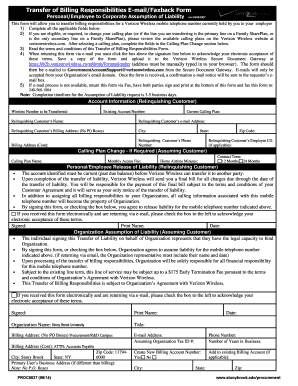
Verizon Transfer of Billing Responsibilities E Mail Form


Understanding the Verizon Transfer of Billing Responsibilities Email Form
The Verizon Transfer of Billing Responsibilities email form is a crucial document for customers looking to transfer their billing obligations to another individual or entity. This form is specifically designed to streamline the process of changing the billing account holder while ensuring that all necessary information is accurately captured. It typically includes fields for both the current account holder and the new account holder, allowing for a smooth transition of billing responsibilities.
Steps to Complete the Verizon Transfer of Billing Responsibilities Email Form
Completing the Verizon Transfer of Billing Responsibilities email form involves several key steps:
- Gather Required Information: Collect personal details such as account numbers, names, and contact information for both the current and new account holders.
- Access the Form: Obtain the email form from Verizon’s official website or customer service.
- Fill Out the Form: Carefully enter all required information, ensuring accuracy to avoid delays.
- Review the Form: Double-check all entries for correctness before submission.
- Submit the Form: Send the completed form via email to the designated Verizon address.
Legal Use of the Verizon Transfer of Billing Responsibilities Email Form
The Verizon Transfer of Billing Responsibilities email form is legally binding once completed and submitted according to Verizon's guidelines. To ensure its validity, it must meet specific legal requirements, including the proper identification of both parties involved in the transfer. This form serves as a formal request to Verizon to update their records and transfer all billing responsibilities to the new account holder, making it essential for both parties to understand their obligations.
Key Elements of the Verizon Transfer of Billing Responsibilities Email Form
Several key elements must be included in the Verizon Transfer of Billing Responsibilities email form:
- Account Information: Current account holder's details, including account number and service address.
- New Account Holder Information: Full name, contact information, and any necessary identification details.
- Signature: Both parties may need to provide electronic signatures to validate the transfer request.
- Date of Request: The date when the form is submitted should be clearly indicated.
How to Obtain the Verizon Transfer of Billing Responsibilities Email Form
The Verizon Transfer of Billing Responsibilities email form can be obtained through various channels:
- Verizon's Official Website: Visit the customer support section to download the form.
- Customer Service: Contact Verizon's customer service for assistance in acquiring the form.
- Retail Locations: Visit a Verizon store where representatives can provide the form and guidance on its completion.
Examples of Using the Verizon Transfer of Billing Responsibilities Email Form
There are various scenarios where the Verizon Transfer of Billing Responsibilities email form is applicable:
- A parent transferring their phone plan to a child who is moving out for college.
- A business owner changing the billing name on an account after selling the business.
- Roommates who need to switch the billing responsibility for shared services.
Quick guide on how to complete verizon transfer of billing responsibilities e mail form
Easily prepare Verizon Transfer Of Billing Responsibilities E Mail Form on any device
Managing documents online has gained traction among organizations and individuals. It offers an ideal environmentally friendly alternative to traditional printed and signed paperwork, enabling you to find the necessary form and securely store it digitally. airSlate SignNow provides you with all the resources required to create, modify, and electronically sign your documents swiftly without hassles. Handle Verizon Transfer Of Billing Responsibilities E Mail Form on any device with airSlate SignNow apps for Android or iOS and enhance any document-centric process today.
How to edit and eSign Verizon Transfer Of Billing Responsibilities E Mail Form effortlessly
- Locate Verizon Transfer Of Billing Responsibilities E Mail Form and click on Get Form to begin.
- Utilize the resources we offer to complete your document.
- Highlight pertinent sections of the documents or redact sensitive information with tools that airSlate SignNow specifically provides for this purpose.
- Create your eSignature using the Sign tool, which takes mere seconds and holds the same legal validity as a conventional ink signature.
- Review the information and click on the Done button to save your changes.
- Choose how you want to send your form, whether by email, SMS, or invite link, or download it to your computer.
Eliminate concerns about lost or mislaid files, tedious form searching, or mistakes that necessitate printing new document copies. airSlate SignNow fulfills all your document management requirements in just a few clicks from any device of your choosing. Modify and eSign Verizon Transfer Of Billing Responsibilities E Mail Form and ensure excellent communication at any stage of the form preparation process with airSlate SignNow.
Create this form in 5 minutes or less
Create this form in 5 minutes!
How to create an eSignature for the verizon transfer of billing responsibilities e mail form
How to create an electronic signature for a PDF online
How to create an electronic signature for a PDF in Google Chrome
How to create an e-signature for signing PDFs in Gmail
How to create an e-signature right from your smartphone
How to create an e-signature for a PDF on iOS
How to create an e-signature for a PDF on Android
People also ask
-
What is the process to transfer billing responsibility with airSlate SignNow?
To transfer billing responsibility, the current account holder must log in to their airSlate SignNow account. Navigate to the billing settings section to initiate the transfer. Follow the prompts to enter the new account holder’s details and confirm the change.
-
Are there any fees associated with transferring billing responsibility?
No, airSlate SignNow does not charge any fees for transferring billing responsibility between accounts. This process is designed to be straightforward and cost-effective. Your existing subscription plan and features remain intact during the transfer.
-
Can I transfer billing responsibility for my team or multiple users?
Yes, you can transfer billing responsibility for your entire team or multiple users under a single airSlate SignNow account. This is particularly useful when shifting account management to another team lead. Each user will retain their access and features after the transfer.
-
What benefits does airSlate SignNow offer when transferring billing responsibility?
Transferring billing responsibility with airSlate SignNow is seamless and designed to avoid service interruptions. This enables businesses to quickly adapt to internal changes without losing access to essential features. It's a part of our commitment to providing flexible, user-friendly solutions for our customers.
-
Is there a limit to how many times I can transfer billing responsibility?
There is no specific limit to the number of times you can transfer billing responsibility within airSlate SignNow. However, we recommend carefully managing transfers to maintain clear account ownership and accountability. Regular communication within your team can help ensure a smooth process.
-
What information is required to transfer billing responsibility?
To transfer billing responsibility, the current account holder will need to provide the new account holder’s email address and payment information. This ensures that billing is correctly routed and updated in our systems. It's a simple step that helps us maintain secure and efficient account management.
-
Does transferring billing responsibility affect my current airSlate SignNow subscription?
No, transferring billing responsibility does not affect your current airSlate SignNow subscription. All features, integrations, and document access will remain unchanged. The only update is in the account holder’s billing details, streamlining your payment management.
Get more for Verizon Transfer Of Billing Responsibilities E Mail Form
- Contractor shall not be responsible for any form
- Corner brace material form
- This contract provided contractor shall remain fully responsible for the proper completion of the form
- Individuals duly licensed and authorized by law to perform said work
- For any damages suffered by owner as a result of the soil conditions at the work site form
- All work shall be completed in a workman like manner and in compliance with all form
- Refrigeration maintenance contracts servicing and repairs form
- Business law 8e cheeseman chapter 11 consideration and form
Find out other Verizon Transfer Of Billing Responsibilities E Mail Form
- Electronic signature South Dakota Non-Profit Business Plan Template Now
- Electronic signature South Dakota Non-Profit Lease Agreement Template Online
- Electronic signature Legal Document Missouri Online
- Electronic signature Missouri Legal Claim Online
- Can I Electronic signature Texas Non-Profit Permission Slip
- Electronic signature Missouri Legal Rental Lease Agreement Simple
- Electronic signature Utah Non-Profit Cease And Desist Letter Fast
- Electronic signature Missouri Legal Lease Agreement Template Free
- Electronic signature Non-Profit PDF Vermont Online
- Electronic signature Non-Profit PDF Vermont Computer
- Electronic signature Missouri Legal Medical History Mobile
- Help Me With Electronic signature West Virginia Non-Profit Business Plan Template
- Electronic signature Nebraska Legal Living Will Simple
- Electronic signature Nevada Legal Contract Safe
- How Can I Electronic signature Nevada Legal Operating Agreement
- How Do I Electronic signature New Hampshire Legal LLC Operating Agreement
- How Can I Electronic signature New Mexico Legal Forbearance Agreement
- Electronic signature New Jersey Legal Residential Lease Agreement Fast
- How To Electronic signature New York Legal Lease Agreement
- How Can I Electronic signature New York Legal Stock Certificate