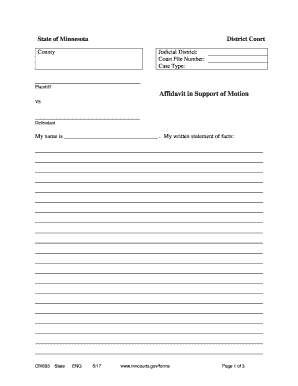
My Written Statement of Facts Form


What is the My Written Statement Of Facts
The My Written Statement Of Facts is a formal document used to present a detailed account of specific events or circumstances relevant to a legal matter. This form serves as an essential tool in various legal proceedings, allowing individuals to articulate their perspective clearly and concisely. It typically includes factual information, dates, and descriptions of events that are pertinent to the case at hand. The accuracy and clarity of this statement can significantly impact the outcome of legal disputes or claims.
How to use the My Written Statement Of Facts
Using the My Written Statement Of Facts involves several straightforward steps. First, gather all relevant information and documents that support your statement. This may include dates, names, and descriptions of events. Next, organize this information logically, ensuring that it flows in a clear and coherent manner. When filling out the form, be precise and avoid ambiguity, as clarity is crucial in legal contexts. Finally, review the completed statement for accuracy before submission, as any errors could undermine its effectiveness.
Steps to complete the My Written Statement Of Facts
Completing the My Written Statement Of Facts requires careful attention to detail. Follow these steps for an effective submission:
- Identify the purpose of the statement and the specific facts that need to be included.
- Draft an outline to organize the information logically.
- Write the statement in clear and concise language, focusing on factual details.
- Include all necessary dates, names, and events relevant to your case.
- Review the document for grammatical errors and factual accuracy.
- Obtain necessary signatures or notarization if required.
Legal use of the My Written Statement Of Facts
The My Written Statement Of Facts is legally recognized in various jurisdictions, provided it meets specific criteria. It is often used in court cases, administrative hearings, and other legal processes where a factual account is necessary. For the statement to be admissible, it must be accurate, relevant, and presented in a clear format. Additionally, it may need to comply with local rules regarding evidence and documentation, which can vary by state.
Key elements of the My Written Statement Of Facts
Several key elements are essential for a well-crafted My Written Statement Of Facts. These include:
- Clarity: The language used should be straightforward, avoiding jargon or complex terms.
- Completeness: All relevant facts must be included to provide a comprehensive view of the situation.
- Chronology: Presenting information in a chronological order helps to establish a clear timeline of events.
- Documentation: Supporting documents should be referenced or attached to validate the claims made in the statement.
Examples of using the My Written Statement Of Facts
Examples of situations where the My Written Statement Of Facts may be utilized include:
- Describing events leading up to a car accident for an insurance claim.
- Documenting the timeline of events in a landlord-tenant dispute.
- Providing a factual account in a family law case regarding custody arrangements.
In each case, the statement serves to clarify the facts and support the individual's position in the legal matter.
Quick guide on how to complete my written statement of facts
Complete My Written Statement Of Facts effortlessly on any gadget
Digital document organization has become favored by companies and individuals alike. It offers an ideal environmentally friendly substitute for traditional printed and signed documents, allowing you to locate the appropriate form and securely keep it online. airSlate SignNow provides all the tools you require to generate, amend, and electronically sign your paperwork swiftly without delays. Manage My Written Statement Of Facts on any device with airSlate SignNow Android or iOS applications and enhance any document-centric process today.
The simplest method to modify and electronically sign My Written Statement Of Facts effortlessly
- Locate My Written Statement Of Facts and click Get Form to begin.
- Utilize the tools we offer to submit your document.
- Emphasize important sections of the documents or redact sensitive information with tools that airSlate SignNow provides specifically for this task.
- Generate your signature using the Sign tool, which takes mere seconds and holds the same legal validity as a conventional handwritten signature.
- Verify the details and click on the Done button to save your changes.
- Choose how you wish to share your form, whether by email, SMS, or invitation link, or save it to your computer.
Eliminate concerns about lost or misplaced documents, tedious form searches, or mistakes that necessitate printing new document copies. airSlate SignNow fulfills your document management requirements in just a few clicks from any device you prefer. Modify and electronically sign My Written Statement Of Facts and ensure outstanding communication throughout your document preparation process with airSlate SignNow.
Create this form in 5 minutes or less
Create this form in 5 minutes!
How to create an eSignature for the my written statement of facts
How to create an electronic signature for a PDF online
How to create an electronic signature for a PDF in Google Chrome
How to create an e-signature for signing PDFs in Gmail
How to create an e-signature right from your smartphone
How to create an e-signature for a PDF on iOS
How to create an e-signature for a PDF on Android
People also ask
-
What is 'My Written Statement Of Facts' and how can airSlate SignNow help?
'My Written Statement Of Facts' is a crucial document that presents pertinent details in a case. With airSlate SignNow, you can efficiently create, send, and electronically sign these statements, making the process seamless and legally binding.
-
How secure is my 'My Written Statement Of Facts' when using airSlate SignNow?
airSlate SignNow prioritizes your data security. All documents, including 'My Written Statement Of Facts', are protected with industry-standard encryption, ensuring that your sensitive information remains confidential and secure.
-
Can I integrate airSlate SignNow with other tools for managing 'My Written Statement Of Facts'?
Yes, airSlate SignNow offers integrations with various applications, making it easy to manage 'My Written Statement Of Facts' alongside your existing tools. Whether you use CRM systems or cloud storage solutions, you can streamline your workflow effortlessly.
-
What are the pricing options for using airSlate SignNow for 'My Written Statement Of Facts'?
airSlate SignNow offers competitive pricing plans tailored to fit different business needs. Whether you’re an individual or an enterprise, you can choose a plan that allows you to manage 'My Written Statement Of Facts' without breaking your budget.
-
What features does airSlate SignNow offer to create 'My Written Statement Of Facts'?
airSlate SignNow provides a range of features to enhance the creation of 'My Written Statement Of Facts', including customizable templates, drag-and-drop editing, and the ability to add signatures and initials. These tools make your document creation process faster and more efficient.
-
Is it easy to get started with airSlate SignNow for 'My Written Statement Of Facts'?
Absolutely! airSlate SignNow is designed to be user-friendly, allowing you to start creating 'My Written Statement Of Facts' within minutes. The intuitive interface and helpful tutorials make it accessible to users of all tech skill levels.
-
What benefits does airSlate SignNow provide for signing 'My Written Statement Of Facts' electronically?
Signing 'My Written Statement Of Facts' electronically with airSlate SignNow streamlines your workflow and reduces turnaround time. You receive instant notifications, can track document status, and enhance your professional image with a modern eSignature solution.
Get more for My Written Statement Of Facts
- Vermont being of sound mind and memory do hereby make constitute and appoint form
- Vermont property form
- Applications must be typewritten or clearly printed all form
- Subsidy application mediation vermont judiciary form
- Attorney licensingvermont judiciary form
- Update a business registration vermont secretary of state form
- Blank court forms
- Mandatory continuing legal education application forms
Find out other My Written Statement Of Facts
- Can I Electronic signature Hawaii Insurance PDF
- Help Me With Electronic signature Colorado High Tech Form
- How To Electronic signature Indiana Insurance Document
- Can I Electronic signature Virginia Education Word
- How To Electronic signature Louisiana Insurance Document
- Can I Electronic signature Florida High Tech Document
- Can I Electronic signature Minnesota Insurance PDF
- How Do I Electronic signature Minnesota Insurance Document
- How To Electronic signature Missouri Insurance Form
- How Can I Electronic signature New Jersey Insurance Document
- How To Electronic signature Indiana High Tech Document
- How Do I Electronic signature Indiana High Tech Document
- How Can I Electronic signature Ohio Insurance Document
- Can I Electronic signature South Dakota Insurance PPT
- How Can I Electronic signature Maine Lawers PPT
- How To Electronic signature Maine Lawers PPT
- Help Me With Electronic signature Minnesota Lawers PDF
- How To Electronic signature Ohio High Tech Presentation
- How Can I Electronic signature Alabama Legal PDF
- How To Electronic signature Alaska Legal Document