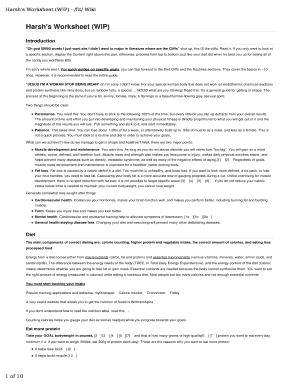
Harsh's Worksheet Form


What is the Harsh's Worksheet
The Harsh's Worksheet is a specialized form used primarily in tax preparation and financial reporting. It serves as a tool for individuals and businesses to organize their financial information in a structured manner. By providing a clear layout, the worksheet helps users accurately report their income, deductions, and credits, ensuring compliance with tax regulations. This form is especially beneficial for self-employed individuals and small business owners who need to track their earnings and expenses meticulously.
How to use the Harsh's Worksheet
Using the Harsh's Worksheet involves several straightforward steps. First, gather all necessary financial documents, including income statements, receipts for expenses, and any relevant tax forms. Next, fill out the worksheet by entering your income and expenses in the designated sections. Ensure that all figures are accurate and reflect your financial situation. After completing the worksheet, review it for any discrepancies before using it to prepare your tax return or for financial planning purposes.
Steps to complete the Harsh's Worksheet
Completing the Harsh's Worksheet requires careful attention to detail. Follow these steps for effective completion:
- Collect all relevant financial documents, such as invoices, bank statements, and receipts.
- Begin by entering your total income in the appropriate section of the worksheet.
- List all deductible expenses, ensuring you categorize them correctly (e.g., business expenses, personal deductions).
- Calculate your net income by subtracting total expenses from total income.
- Double-check all entries for accuracy and completeness before finalizing the worksheet.
Legal use of the Harsh's Worksheet
The legal use of the Harsh's Worksheet is vital for ensuring compliance with tax laws. When filled out correctly, this form can serve as a reliable record of your financial activities. It is important to retain copies of the completed worksheet and any supporting documents for your records, as they may be required in the event of an audit. Adhering to IRS guidelines and state regulations is essential to avoid penalties and ensure that your financial reporting is accurate and legitimate.
Key elements of the Harsh's Worksheet
Several key elements make up the Harsh's Worksheet, contributing to its effectiveness in financial reporting:
- Income Section: A dedicated area for reporting all sources of income, including wages, business earnings, and investment income.
- Expense Categories: Clearly defined categories for various types of expenses, allowing for organized reporting.
- Net Income Calculation: A section that summarizes total income and expenses to determine net income.
- Signature Line: A space for the preparer's signature, affirming the accuracy of the information provided.
Examples of using the Harsh's Worksheet
The Harsh's Worksheet can be utilized in various scenarios. For instance, a freelance graphic designer might use it to track income from different clients and expenses related to software subscriptions and equipment purchases. Similarly, a small business owner could employ the worksheet to compile financial data for annual tax filings, ensuring all income and deductible expenses are accounted for. These examples illustrate how the worksheet serves as a practical tool for maintaining financial clarity.
Quick guide on how to complete harshs worksheet
Effortlessly Prepare Harsh's Worksheet on Any Device
Digital document management has gained traction among companies and individuals alike. It offers an ideal eco-friendly substitute for the conventional printed and signed documents, allowing you to obtain the necessary form and securely store it online. airSlate SignNow provides you with all the resources required to create, modify, and electronically sign your documents quickly without delays. Administer Harsh's Worksheet on any device using the airSlate SignNow applications for Android or iOS and simplify your document-related tasks today.
How to Modify and eSign Harsh's Worksheet Seamlessly
- Find Harsh's Worksheet and click on Get Form to begin.
- Utilize the tools at your disposal to fill out your document.
- Emphasize important sections of your documents or redact sensitive information using tools specifically designed for that purpose by airSlate SignNow.
- Create your eSignature with the Sign tool, which takes only seconds and carries the same legal validity as a traditional handwritten signature.
- Review all the details and click on the Done button to save your changes.
- Select your preferred method for sending your form, whether by email, text message (SMS), or invitation link, or download it to your computer.
Eliminate worries about lost or misplaced documents, tedious form searches, or errors that necessitate printing new copies. airSlate SignNow addresses your document management needs in just a few clicks from your chosen device. Alter and eSign Harsh's Worksheet to ensure clear communication at every stage of your form preparation journey with airSlate SignNow.
Create this form in 5 minutes or less
Create this form in 5 minutes!
How to create an eSignature for the harshs worksheet
How to create an electronic signature for a PDF online
How to create an electronic signature for a PDF in Google Chrome
How to create an e-signature for signing PDFs in Gmail
How to create an e-signature right from your smartphone
How to create an e-signature for a PDF on iOS
How to create an e-signature for a PDF on Android
People also ask
-
What is harsh's worksheet and how can it benefit my business?
Harsh's worksheet is a customizable template that helps streamline your document management processes. By providing a structured format, it enables teams to efficiently fill out, sign, and track important documents. This not only saves time but also enhances accuracy in data collection.
-
How much does harsh's worksheet cost?
The cost of implementing harsh's worksheet varies depending on your subscription plan with airSlate SignNow. They offer a range of pricing options tailored to different business sizes and needs, making it a cost-effective solution for using the worksheet in your daily operations.
-
What features does harsh's worksheet include?
Harsh's worksheet comes packed with features such as eSignature capabilities, document templates, real-time collaboration tools, and robust tracking options. These features help ensure that your documents are managed efficiently and that all necessary stakeholders can contribute and review as needed.
-
Can I integrate harsh's worksheet with other tools?
Yes, harsh's worksheet can be seamlessly integrated with various third-party applications and tools that your business may already be using. This includes platforms such as CRM systems or project management software, enhancing workflow efficiency and data synchronization.
-
Is it easy to use harsh's worksheet for team collaboration?
Absolutely! Harsh's worksheet is designed with user-friendliness in mind, allowing team members to collaborate easily. The intuitive interface enables users to fill out, edit, and sign documents without requiring extensive training or technical knowledge.
-
What security measures are in place for harsh's worksheet?
AirSlate SignNow prioritizes security and ensures that harsh's worksheet is compliant with industry standards. This includes data encryption, secure access controls, and regular security audits, ensuring that your sensitive information is always protected.
-
Can I customize harsh's worksheet for my specific needs?
Yes, one of the great advantages of harsh's worksheet is its customizability. You can tailor the template to meet your specific business requirements, including adding unique fields, sections, and branding elements to align with your company’s image.
Get more for Harsh's Worksheet
- Telecult power pdf form
- Deposition summary template word form
- Board of education of fayette county net profit extension request form
- Vehicle maintenance request form
- Ap 178 texas application for international fuel tax agreement ifta form
- Troop 284 camp duty roster form
- Self issued certificate of origin template form
- Eyemed mit form
Find out other Harsh's Worksheet
- How To Sign Massachusetts Courts Quitclaim Deed
- Can I Sign Massachusetts Courts Quitclaim Deed
- eSign California Business Operations LLC Operating Agreement Myself
- Sign Courts Form Mississippi Secure
- eSign Alabama Car Dealer Executive Summary Template Fast
- eSign Arizona Car Dealer Bill Of Lading Now
- How Can I eSign Alabama Car Dealer Executive Summary Template
- eSign California Car Dealer LLC Operating Agreement Online
- eSign California Car Dealer Lease Agreement Template Fast
- eSign Arkansas Car Dealer Agreement Online
- Sign Montana Courts Contract Safe
- eSign Colorado Car Dealer Affidavit Of Heirship Simple
- eSign Car Dealer Form Georgia Simple
- eSign Florida Car Dealer Profit And Loss Statement Myself
- eSign Georgia Car Dealer POA Mobile
- Sign Nebraska Courts Warranty Deed Online
- Sign Nebraska Courts Limited Power Of Attorney Now
- eSign Car Dealer Form Idaho Online
- How To eSign Hawaii Car Dealer Contract
- How To eSign Hawaii Car Dealer Living Will