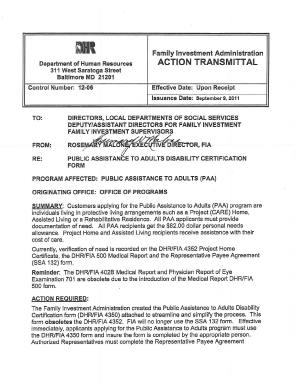
12 06 Public Assistance to Adults Disability Oct 10 Dhr Maryland Form


What is the 12 06 Public Assistance To Adults Disability Oct 10 Dhr Maryland
The 12 06 Public Assistance To Adults Disability form is a critical document used in Maryland to assist adults with disabilities in obtaining necessary public assistance benefits. This form is specifically designed to evaluate the eligibility of individuals seeking financial support due to disabilities. It serves as a formal application for assistance provided by the Maryland Department of Human Services (DHS).
How to use the 12 06 Public Assistance To Adults Disability Oct 10 Dhr Maryland
Using the 12 06 Public Assistance To Adults Disability form involves several steps to ensure that applicants can successfully submit their requests for assistance. First, individuals should carefully review the form to understand the information required. This includes personal details, medical information, and any supporting documentation that may be necessary to establish eligibility. Once completed, the form can be submitted electronically or through traditional mail, depending on the applicant's preference.
Steps to complete the 12 06 Public Assistance To Adults Disability Oct 10 Dhr Maryland
Completing the 12 06 Public Assistance To Adults Disability form involves a series of systematic steps:
- Gather necessary documentation, such as identification and medical records.
- Fill out the form with accurate personal and medical information.
- Review the form for completeness and accuracy.
- Submit the form electronically via a secure platform or by mailing it to the appropriate office.
Eligibility Criteria
To qualify for assistance through the 12 06 Public Assistance To Adults Disability form, applicants must meet specific criteria set by the Maryland Department of Human Services. These criteria typically include being a resident of Maryland, having a documented disability, and demonstrating financial need. Each application is assessed on a case-by-case basis to determine eligibility for benefits.
Legal use of the 12 06 Public Assistance To Adults Disability Oct 10 Dhr Maryland
The legal use of the 12 06 Public Assistance To Adults Disability form is governed by state and federal regulations. This form must be completed accurately to ensure compliance with the laws surrounding public assistance programs. Electronic submissions are legally binding, provided they meet the requirements outlined in the ESIGN Act and other relevant legislation, ensuring that the application is recognized by authorities.
Form Submission Methods (Online / Mail / In-Person)
The 12 06 Public Assistance To Adults Disability form can be submitted through various methods, providing flexibility for applicants. Individuals can choose to submit the form online through a secure portal, which is often the fastest option. Alternatively, applicants may opt to mail the completed form to their local Department of Human Services office or submit it in person for direct assistance. Each method has its own processing times and requirements.
Quick guide on how to complete 12 06 public assistance to adults disability oct 10 dhr maryland
Complete 12 06 Public Assistance To Adults Disability Oct 10 Dhr Maryland with ease on any device
Digital document management has gained traction among businesses and individuals. It serves as a superb eco-friendly substitute for traditional printed and signed documents, allowing you to locate the necessary form and securely keep it online. airSlate SignNow provides you with all the tools required to create, edit, and electronically sign your documents rapidly and without setbacks. Manage 12 06 Public Assistance To Adults Disability Oct 10 Dhr Maryland on any platform using the airSlate SignNow Android or iOS applications and enhance any document-related process today.
How to modify and electronically sign 12 06 Public Assistance To Adults Disability Oct 10 Dhr Maryland effortlessly
- Locate 12 06 Public Assistance To Adults Disability Oct 10 Dhr Maryland and click on Get Form to begin.
- Utilize the tools we provide to complete your document.
- Emphasize pertinent sections of the documents or obscure sensitive information with tools specifically offered by airSlate SignNow for this purpose.
- Create your signature using the Sign feature, which takes mere seconds and carries the same legal validity as a traditional handwritten signature.
- Review all the details and click on the Done button to save your modifications.
- Select how you want to send your form, whether by email, text message (SMS), invitation link, or download it to your computer.
Eliminate concerns about lost or misplaced files, tedious form searching, or errors that necessitate reprinting new document copies. airSlate SignNow meets your document management needs in just a few clicks from any device you prefer. Modify and electronically sign 12 06 Public Assistance To Adults Disability Oct 10 Dhr Maryland and ensure excellent communication throughout your form preparation journey with airSlate SignNow.
Create this form in 5 minutes or less
Create this form in 5 minutes!
How to create an eSignature for the 12 06 public assistance to adults disability oct 10 dhr maryland
How to create an electronic signature for a PDF online
How to create an electronic signature for a PDF in Google Chrome
How to create an e-signature for signing PDFs in Gmail
How to create an e-signature right from your smartphone
How to create an e-signature for a PDF on iOS
How to create an e-signature for a PDF on Android
People also ask
-
What is the 12 06 Public Assistance To Adults Disability Oct 10 Dhr Maryland program?
The 12 06 Public Assistance To Adults Disability Oct 10 Dhr Maryland program provides financial support to eligible adults with disabilities. This assistance aims to improve their quality of life and help them meet essential needs. You can find more detailed information about eligibility and benefits through the DHR Maryland website.
-
How can airSlate SignNow assist with applications related to the 12 06 Public Assistance To Adults Disability Oct 10 Dhr Maryland?
AirSlate SignNow streamlines the application process for the 12 06 Public Assistance To Adults Disability Oct 10 Dhr Maryland program by allowing users to eSign and submit necessary documents quickly. Using our platform, you can easily track the status of your applications. This ensures you don’t miss any crucial deadlines.
-
What are the pricing options for using airSlate SignNow services?
AirSlate SignNow offers a variety of pricing plans to accommodate both individuals and businesses, ensuring that everyone can utilize the platform for their needs. With tiered plans, you can choose one that suits your budget while still accessing vital features. For those looking to apply for the 12 06 Public Assistance To Adults Disability Oct 10 Dhr Maryland program, economical solutions are available.
-
What features does airSlate SignNow offer to enhance document signing?
AirSlate SignNow provides a user-friendly interface that supports a variety of features such as customizable templates, real-time notifications, and secure cloud storage. These features ensure that your documents, including those for the 12 06 Public Assistance To Adults Disability Oct 10 Dhr Maryland, are managed efficiently. With these tools, you can enhance your workflow and improve collaboration.
-
Are there any integrations available with airSlate SignNow?
Yes, airSlate SignNow integrates seamlessly with various applications such as Google Drive, Dropbox, and CRM systems. These integrations allow users to manage their documents effectively while applying for the 12 06 Public Assistance To Adults Disability Oct 10 Dhr Maryland program. This helps streamline your operations and save valuable time.
-
What benefits can one expect from using airSlate SignNow for managing assistance applications?
Using airSlate SignNow for managing your applications for the 12 06 Public Assistance To Adults Disability Oct 10 Dhr Maryland program provides signNow benefits. It simplifies the document signing process, enhances delivery speed, and improves overall efficiency. Moreover, maintaining a digital record ensures you have easy access to all necessary paperwork.
-
Is airSlate SignNow legally compliant with electronic signatures?
Absolutely, airSlate SignNow complies with various regulations to ensure electronic signatures are legally binding. This compliance is crucial for documents submitted for the 12 06 Public Assistance To Adults Disability Oct 10 Dhr Maryland program. We adhere to industry standards so that you can trust the validity of your signed documents.
Get more for 12 06 Public Assistance To Adults Disability Oct 10 Dhr Maryland
Find out other 12 06 Public Assistance To Adults Disability Oct 10 Dhr Maryland
- eSignature Indiana Charity Residential Lease Agreement Simple
- How Can I eSignature Maine Charity Quitclaim Deed
- How Do I eSignature Michigan Charity LLC Operating Agreement
- eSignature North Carolina Car Dealer NDA Now
- eSignature Missouri Charity Living Will Mobile
- eSignature New Jersey Business Operations Memorandum Of Understanding Computer
- eSignature North Dakota Car Dealer Lease Agreement Safe
- eSignature Oklahoma Car Dealer Warranty Deed Easy
- eSignature Oregon Car Dealer Rental Lease Agreement Safe
- eSignature South Carolina Charity Confidentiality Agreement Easy
- Can I eSignature Tennessee Car Dealer Limited Power Of Attorney
- eSignature Utah Car Dealer Cease And Desist Letter Secure
- eSignature Virginia Car Dealer Cease And Desist Letter Online
- eSignature Virginia Car Dealer Lease Termination Letter Easy
- eSignature Alabama Construction NDA Easy
- How To eSignature Wisconsin Car Dealer Quitclaim Deed
- eSignature California Construction Contract Secure
- eSignature Tennessee Business Operations Moving Checklist Easy
- eSignature Georgia Construction Residential Lease Agreement Easy
- eSignature Kentucky Construction Letter Of Intent Free