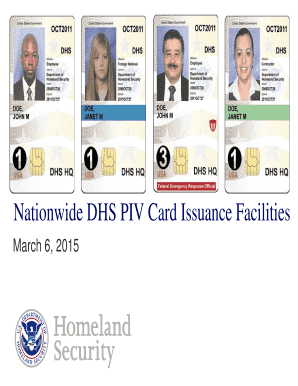
Dhs Piv Card Form


What is the DHS PIV Card
The DHS PIV card, or Department of Homeland Security Personal Identity Verification card, is a secure identification tool used by federal employees and contractors. This card serves as a means to access federal facilities and systems, ensuring that only authorized personnel can enter sensitive areas or utilize critical resources. The PIV card incorporates advanced security features, including a microchip that stores biometric data, making it a robust identification method.
How to Use the DHS PIV Card
Using the DHS PIV card involves several steps to ensure proper identification and access. Holders must present the card at security checkpoints to gain entry to federal buildings. Additionally, the card can be used to log into secure computer systems. Users should insert the card into card readers or use contactless technology, depending on the system requirements. It is essential to follow the specific protocols set by the organization for using the PIV card effectively.
How to Obtain the DHS PIV Card
To obtain a DHS PIV card, individuals must go through a formal application process. This typically involves providing personal information, undergoing a background check, and submitting fingerprints for biometric verification. Applicants must be affiliated with the Department of Homeland Security or a related agency. Once approved, individuals will receive instructions on where and how to pick up their PIV card, which may include an in-person appointment for identity verification.
Steps to Complete the DHS PIV Card
Completing the DHS PIV card involves several critical steps:
- Gather required documentation, including proof of identity and employment.
- Submit an application through the designated agency portal.
- Undergo a background check and biometric data collection.
- Receive notification of approval and instructions for card pickup.
- Attend the appointment to verify identity and collect the card.
Legal Use of the DHS PIV Card
The legal use of the DHS PIV card is governed by federal regulations that dictate its application for identification and access purposes. It is crucial for cardholders to understand that misuse of the PIV card, such as allowing unauthorized individuals to use it, can lead to severe penalties. The card is intended solely for official use, and any deviation from this can result in disciplinary actions or legal consequences.
Key Elements of the DHS PIV Card
The DHS PIV card includes several key elements designed to enhance security and usability:
- Biometric Data: Contains fingerprints and facial recognition data for identity verification.
- Microchip: Stores encrypted information that is essential for access control.
- Visual Identification: Features a photo and personal details for quick visual verification.
- Security Features: Incorporates holograms and other anti-counterfeiting technologies.
Quick guide on how to complete dhs piv card
Easily prepare Dhs Piv Card on any device
Digital document management has become increasingly favored by businesses and individuals alike. It presents a perfect environmentally friendly alternative to traditional printed and signed documents, as you can easily access the necessary form and securely store it online. airSlate SignNow provides all the tools you require to create, modify, and electronically sign your documents quickly and efficiently. Manage Dhs Piv Card on any device using airSlate SignNow's Android or iOS applications and simplify any document-related tasks today.
How to modify and electronically sign Dhs Piv Card effortlessly
- Find Dhs Piv Card and click on Get Form to begin.
- Use the tools we provide to fill out your form.
- Emphasize important sections of the documents or redact sensitive information with tools that airSlate SignNow provides specifically for that purpose.
- Create your electronic signature using the Sign feature, which only takes seconds and holds the same legal significance as a traditional wet ink signature.
- Review all details and click on the Done button to save your changes.
- Choose your preferred method to send your form: via email, text message (SMS), invitation link, or download it to your computer.
Say goodbye to lost or misplaced files, tedious form searching, or errors that necessitate printing new document copies. airSlate SignNow meets all your document management needs in just a few clicks from any device you choose. Modify and electronically sign Dhs Piv Card to ensure effective communication at every stage of your form preparation process with airSlate SignNow.
Create this form in 5 minutes or less
Create this form in 5 minutes!
How to create an eSignature for the dhs piv card
How to create an electronic signature for a PDF online
How to create an electronic signature for a PDF in Google Chrome
How to create an e-signature for signing PDFs in Gmail
How to create an e-signature right from your smartphone
How to create an e-signature for a PDF on iOS
How to create an e-signature for a PDF on Android
People also ask
-
What is a PIV card and how does it work with airSlate SignNow?
A PIV card, or Personal Identity Verification card, is a government-issued identification that enables secure access to facilities and systems. With airSlate SignNow, users can easily eSign documents securely using their PIV card, ensuring that the signing process is compliant with federal standards.
-
How does airSlate SignNow support PIV card integration?
airSlate SignNow offers seamless integration for PIV card users, allowing them to authenticate their identity effortlessly during the document signing process. This integration not only enhances security but also streamlines workflows for government and enterprise customers using PIV cards.
-
Is there a cost associated with using PIV cards on airSlate SignNow?
While using a PIV card with airSlate SignNow does not incur any additional fees, subscription costs for the service apply. Our pricing plans are designed to be cost-effective, ensuring that businesses can manage document signing efficiently without extra burdens.
-
What are the key benefits of using a PIV card with airSlate SignNow?
Using a PIV card with airSlate SignNow enhances the security of the document signing process, ensuring that only authorized users can sign sensitive documents. Additionally, it simplifies the verification process, making it compliant with federal regulations for eSignatures.
-
Can airSlate SignNow work with other authentication methods alongside PIV cards?
Yes, airSlate SignNow supports multiple authentication methods in addition to PIV cards, including email verification and mobile authentication. This flexibility allows organizations to choose the best option that meets their security needs alongside PIV card usage.
-
What features should I expect when signing documents with a PIV card on airSlate SignNow?
When using a PIV card to sign documents on airSlate SignNow, you can expect features such as secure identity verification, audit trails, and compliance with eSignature laws. These features ensure that all signed documents are legally binding and secure.
-
How can airSlate SignNow help in transitioning to PIV card-based signing?
airSlate SignNow provides comprehensive support and resources to assist organizations in transitioning to PIV card-based signing. Our team offers training and guidelines to ensure users can leverage their PIV cards efficiently within the platform.
Get more for Dhs Piv Card
- Cosigner of rental agreement madsen properties form
- The last refuge form
- Use transfer in a sentencetransfer sentence examples form
- Control number wa adop2 pkg form
- Washington state courts court forms appointing a
- Declaration re service form
- As of this date form
- Arkansas eastern district bankruptcy us legal forms
Find out other Dhs Piv Card
- How Do I Sign Massachusetts Car Dealer Warranty Deed
- How To Sign Nebraska Car Dealer Resignation Letter
- How Can I Sign New Jersey Car Dealer Arbitration Agreement
- How Can I Sign Ohio Car Dealer Cease And Desist Letter
- How To Sign Ohio Car Dealer Arbitration Agreement
- How To Sign Oregon Car Dealer Limited Power Of Attorney
- How To Sign Pennsylvania Car Dealer Quitclaim Deed
- How Can I Sign Pennsylvania Car Dealer Quitclaim Deed
- Sign Rhode Island Car Dealer Agreement Safe
- Sign South Dakota Car Dealer Limited Power Of Attorney Now
- Sign Wisconsin Car Dealer Quitclaim Deed Myself
- Sign Wisconsin Car Dealer Quitclaim Deed Free
- Sign Virginia Car Dealer POA Safe
- Sign Wisconsin Car Dealer Quitclaim Deed Fast
- How To Sign Wisconsin Car Dealer Rental Lease Agreement
- How To Sign Wisconsin Car Dealer Quitclaim Deed
- How Do I Sign Wisconsin Car Dealer Quitclaim Deed
- Sign Wyoming Car Dealer Purchase Order Template Mobile
- Sign Arizona Charity Business Plan Template Easy
- Can I Sign Georgia Charity Warranty Deed