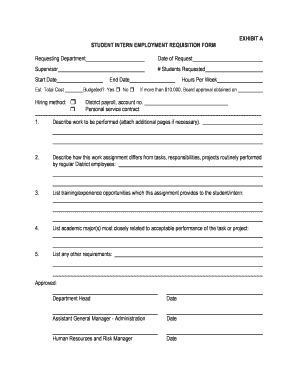
Job Requisition Form Template Word


What is the Job Requisition Form Template Word
The job requisition form template is a standardized document used by organizations to formally request the hiring of new employees. This template typically includes essential information such as the job title, department, hiring manager, and justification for the position. The form serves as a crucial tool in the recruitment process, ensuring that all necessary approvals are obtained before proceeding with hiring. By using a job requisition form template word, businesses can streamline their hiring processes and maintain consistency across departments.
Key elements of the Job Requisition Form Template Word
A well-structured job requisition form template includes several key elements that facilitate the hiring process. These elements typically encompass:
- Job Title: Clearly indicates the position being requested.
- Department: Specifies the department where the new hire will work.
- Hiring Manager: Identifies the person responsible for overseeing the recruitment.
- Justification: Provides reasons for the need to fill the position, including workload or strategic goals.
- Salary Range: Outlines the expected compensation for the role.
- Required Qualifications: Lists the skills and experience necessary for the position.
- Approval Signatures: Space for necessary approvals from management and HR.
Steps to complete the Job Requisition Form Template Word
Completing the job requisition form template word involves several straightforward steps to ensure accuracy and compliance. The process typically includes:
- Gathering Information: Collect relevant details about the position, including job description and qualifications.
- Filling Out the Template: Enter the required information into the form, ensuring clarity and completeness.
- Reviewing the Form: Check for any errors or omissions before submission.
- Obtaining Approvals: Route the form to the necessary stakeholders for signatures and approval.
- Submitting the Form: Send the completed requisition form to HR or the designated department for processing.
Legal use of the Job Requisition Form Template Word
The legal use of the job requisition form template word is essential for maintaining compliance with employment laws and regulations. It is important to ensure that the form is filled out accurately and that all required approvals are obtained. This helps protect the organization from potential legal issues related to hiring practices. Additionally, using a standardized template can help ensure that the recruitment process is fair and consistent, aligning with company policies and legal requirements.
How to use the Job Requisition Form Template Word
Using the job requisition form template word is a straightforward process that enhances efficiency in the hiring workflow. To use the template effectively:
- Access the Template: Obtain the job requisition form template from your HR department or company resources.
- Customize as Needed: Modify the template to fit specific job requirements or organizational standards.
- Fill in Required Information: Complete the form with accurate and detailed information about the position.
- Distribute for Approval: Share the completed form with relevant stakeholders for their signatures.
Examples of using the Job Requisition Form Template Word
Examples of using the job requisition form template word can vary across different organizations and industries. Common scenarios include:
- New Position Creation: When a department identifies the need for a new role to meet growing demands.
- Replacement Hire: When an employee leaves the organization, and a replacement is needed.
- Temporary Positions: For seasonal or project-based roles that require additional staff.
Quick guide on how to complete position requisition form
Complete position requisition form effortlessly on any device
Digital document management has gained signNow traction among companies and individuals. It serves as an ideal environmentally friendly substitute for traditional printed and signed paperwork, allowing you to obtain the necessary form and securely archive it online. airSlate SignNow provides all the resources required to create, modify, and eSign your documents swiftly without delays. Handle job requisition form template on any device using the airSlate SignNow Android or iOS applications and enhance any document-centric process today.
How to modify and eSign job requisition form with ease
- Obtain job requisition template and click on Get Form to begin.
- Utilize the available tools to complete your form.
- Highlight important sections of your documents or redact sensitive information using tools that airSlate SignNow specifically provides for that purpose.
- Create your signature with the Sign tool, which takes mere seconds and carries the same legal significance as a conventional wet ink signature.
- Review the details and click on the Done button to save your changes.
- Choose your preferred method to share your form, via email, SMS, invitation link, or download it to your computer.
Eliminate concerns about lost or misplaced files, tedious form navigation, or errors that necessitate printing new document copies. airSlate SignNow fulfills your document management needs in just a few clicks from your chosen device. Modify and eSign job requisition form template word and ensure outstanding communication at every stage of the form preparation process with airSlate SignNow.
Create this form in 5 minutes or less
Related searches to employee requisition form
Create this form in 5 minutes!
How to create an eSignature for the hr requisition form
How to create an electronic signature for a PDF online
How to create an electronic signature for a PDF in Google Chrome
How to create an e-signature for signing PDFs in Gmail
How to create an e-signature right from your smartphone
How to create an e-signature for a PDF on iOS
How to create an e-signature for a PDF on Android
People also ask requisition form word
-
What is a job requisition form template and why is it important?
A job requisition form template is a standardized document used by businesses to request approval for new hires. It streamlines the hiring process, ensuring that all necessary information is captured and reviewed. By using a job requisition form template, organizations can enhance efficiency and maintain compliance in their recruitment efforts.
-
How does airSlate SignNow simplify the job requisition form process?
airSlate SignNow simplifies the job requisition form process by allowing users to create, send, and eSign documents electronically. This not only speeds up the approval workflow but also reduces paper usage and storage costs. With its easy-to-use features, businesses can efficiently manage their hiring needs with the job requisition form template.
-
What features does airSlate SignNow offer for job requisition form templates?
airSlate SignNow provides several features tailored for job requisition form templates, including customizable templates, real-time tracking, and automated reminders. Users can modify templates to suit their specific needs and ensure all stakeholders stay informed throughout the hiring process. These features help to keep recruitment organized and transparent.
-
Can I integrate airSlate SignNow with my existing HR software for job requisition forms?
Yes, airSlate SignNow offers seamless integrations with various HR software systems. This allows you to streamline your processes and automatically sync job requisition data across platforms. Integrating airSlate SignNow with your HR tools enhances the functionality of your job requisition form template while maintaining data accuracy.
-
Is there a free trial available for the job requisition form template feature?
Yes, airSlate SignNow offers a free trial that allows you to explore their job requisition form template features without any commitment. This trial enables you to experience the benefits of electronic signatures and document management. You can determine if it meets your hiring needs before investing in a subscription.
-
What are the benefits of using an electronic job requisition form template?
Using an electronic job requisition form template provides numerous benefits, such as increased efficiency, reduced turnaround time for approvals, and improved document accuracy. It also helps ensure compliance with hiring regulations and makes tracking the approval process easier. Overall, it enhances the recruitment experience for both HR teams and applicants.
-
How secure is airSlate SignNow when handling job requisition form templates?
AirSlate SignNow prioritizes security with advanced encryption and compliance with industry standards. Your job requisition form templates and sensitive data are protected throughout the document lifecycle. This commitment to security ensures you can manage recruitment processes confidently and securely.
Get more for new employee requisition form
- Marital domestic separation and property settlement agreement for persons with no children no joint property or debts effective 497431842 form
- Marital domestic separation and property settlement agreement no children parties may have joint property or debts where 497431843 form
- West virginia marital property form
- Marital domestic separation and property settlement agreement adult children parties may have joint property or debts where 497431845 form
- Marital domestic separation and property settlement agreement adult children parties may have joint property or debts effective 497431846 form
- Wv dissolve form
- Wv llc 497431848 form
- Living trust for husband and wife with no children west virginia form
Find out other requisition format in word
- How To Sign Wyoming Non-Profit Credit Memo
- Sign Wisconsin Non-Profit Rental Lease Agreement Simple
- Sign Wisconsin Non-Profit Lease Agreement Template Safe
- Sign South Dakota Life Sciences Limited Power Of Attorney Mobile
- Sign Alaska Plumbing Moving Checklist Later
- Sign Arkansas Plumbing Business Plan Template Secure
- Sign Arizona Plumbing RFP Mobile
- Sign Arizona Plumbing Rental Application Secure
- Sign Colorado Plumbing Emergency Contact Form Now
- Sign Colorado Plumbing Emergency Contact Form Free
- How Can I Sign Connecticut Plumbing LLC Operating Agreement
- Sign Illinois Plumbing Business Plan Template Fast
- Sign Plumbing PPT Idaho Free
- How Do I Sign Wyoming Life Sciences Confidentiality Agreement
- Sign Iowa Plumbing Contract Safe
- Sign Iowa Plumbing Quitclaim Deed Computer
- Sign Maine Plumbing LLC Operating Agreement Secure
- How To Sign Maine Plumbing POA
- Sign Maryland Plumbing Letter Of Intent Myself
- Sign Hawaii Orthodontists Claim Free