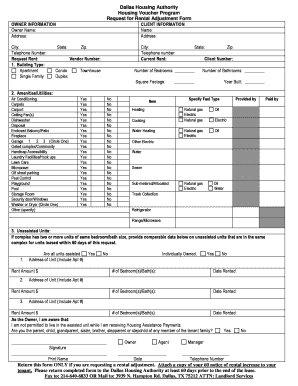
Housing Voucher Form


What is the Housing Voucher
The housing voucher is a government-funded program designed to assist low-income individuals and families in affording housing in the private market. It provides financial assistance to help cover rent costs, making housing more accessible. The most common type is the Section 8 voucher, which is administered by local public housing authorities. Recipients can choose their housing, provided it meets specific criteria set by the program.
How to use the Housing Voucher
Using a housing voucher involves several steps. First, recipients must find a rental unit that accepts vouchers. Once a suitable property is identified, the landlord must agree to participate in the program. After that, the housing authority will conduct an inspection to ensure the unit meets safety and quality standards. Once approved, the housing authority will pay a portion of the rent directly to the landlord, while the tenant pays the remaining amount based on their income.
Key elements of the Housing Voucher
The housing voucher includes several key elements that define its function and use. These elements typically include:
- Rental Assistance Amount: The specific amount of financial aid provided to cover rent.
- Tenant Contribution: The portion of rent that the tenant is responsible for, usually based on income.
- Unit Eligibility: Requirements that the rental unit must meet, including safety and quality standards.
- Duration of Assistance: The length of time the voucher remains valid and the conditions for renewal.
Steps to complete the Housing Voucher
Completing the housing voucher process involves a series of steps:
- Apply for the housing voucher through your local public housing authority.
- Receive a voucher and understand the terms and conditions.
- Search for a rental unit that accepts the voucher.
- Submit the rental application to the landlord.
- Coordinate with the housing authority for unit inspection and approval.
- Sign the lease agreement with the landlord.
Legal use of the Housing Voucher
The legal use of the housing voucher is governed by federal, state, and local regulations. Recipients must adhere to the guidelines established by the U.S. Department of Housing and Urban Development (HUD) and their local housing authority. This includes maintaining eligibility, ensuring the rental unit meets quality standards, and complying with lease agreements. Failure to comply with these regulations can result in penalties, including loss of assistance.
Eligibility Criteria
Eligibility for the housing voucher program generally includes several criteria that applicants must meet. These criteria may include:
- Income Limits: Applicants must have a household income that falls below a certain threshold, typically set at a percentage of the area median income.
- Citizenship Status: Applicants must be U.S. citizens or eligible non-citizens.
- Background Checks: Some housing authorities may conduct background checks to ensure applicants do not have a history of drug-related or violent criminal activity.
Quick guide on how to complete housing voucher
Complete Housing Voucher effortlessly on any device
Managing documents online has become highly popular among businesses and individuals. It offers a perfect eco-friendly substitute for conventional printed and signed documents, as you can easily find the appropriate form and securely store it on the internet. airSlate SignNow equips you with all the tools required to create, modify, and eSign your documents swiftly without delays. Handle Housing Voucher on any platform using airSlate SignNow Android or iOS applications and simplify any document-related process today.
The easiest way to modify and eSign Housing Voucher without stress
- Find Housing Voucher and then click Get Form to begin.
- Utilize the tools we provide to fill out your document.
- Highlight important sections of the documents or obscure sensitive information using tools that airSlate SignNow specifically offers for that purpose.
- Create your signature with the Sign tool, which takes seconds and holds the same legal validity as a traditional handwritten signature.
- Verify the information and click on the Done button to secure your changes.
- Choose how you wish to send your form, via email, text message (SMS), or invite link, or download it to your computer.
Say goodbye to lost or misplaced documents, tedious form searching, or mistakes that necessitate printing new copies. airSlate SignNow fulfills all your document management needs in just a few clicks from any device of your preference. Modify and eSign Housing Voucher and ensure outstanding communication at every stage of the form preparation process with airSlate SignNow.
Create this form in 5 minutes or less
Create this form in 5 minutes!
How to create an eSignature for the housing voucher
How to create an electronic signature for a PDF online
How to create an electronic signature for a PDF in Google Chrome
How to create an e-signature for signing PDFs in Gmail
How to create an e-signature right from your smartphone
How to create an e-signature for a PDF on iOS
How to create an e-signature for a PDF on Android
People also ask
-
What is a housing voucher?
A housing voucher is a government-issued subsidy that helps low-income families afford rental housing. It allows eligible participants to pay a portion of their rent while the voucher covers the rest. Understanding how a housing voucher works is key to effectively utilizing it for housing stability.
-
How can airSlate SignNow assist with housing voucher documentation?
airSlate SignNow streamlines the process of signing and managing housing voucher documentation. With our platform, users can easily eSign necessary forms, ensuring a hassle-free experience. The ability to quickly manage documentation helps expedite housing applications and related processes.
-
Are there any costs associated with using airSlate SignNow for housing voucher agreements?
Yes, airSlate SignNow offers affordable pricing plans tailored to meet various business needs. By providing cost-effective solutions, we ensure that managing housing voucher agreements is accessible. Choose a plan that fits your budget while enjoying robust eSigning features.
-
What features make airSlate SignNow ideal for housing voucher management?
airSlate SignNow includes features such as document templates, collaboration tools, and secure cloud storage, making it ideal for managing housing voucher processes. Our platform allows for efficient tracking and reminders, ensuring that all necessary actions are completed on time. With intuitive design, users can navigate the system effortlessly.
-
Can airSlate SignNow integrate with other software used for housing vouchers?
Absolutely! airSlate SignNow integrates seamlessly with various software applications commonly used for managing housing vouchers. This interoperability enhances productivity and simplifies workflows, allowing users to connect their existing systems with ease. Streamlining processes is key to effective housing voucher management.
-
What benefits does eSigning housing voucher documents offer?
eSigning housing voucher documents with airSlate SignNow offers numerous benefits, including saving time and reducing paperwork. This allows families and landlords to complete agreements faster, facilitating a smoother transition into homes. Additionally, secure eSignatures enhance the validity and security of all transactions.
-
How does airSlate SignNow ensure the security of housing voucher documents?
At airSlate SignNow, we prioritize the security of your housing voucher documents with advanced encryption and compliance with industry standards. Our platform is designed to protect sensitive information throughout the eSigning process. Users can have peace of mind knowing their documents are safe and secure.
Get more for Housing Voucher
- Iw 1766 request to change placement revise dispositional form
- Fillable online wicourts state of wisconsin circuit court form
- Out of home to in home 490247468 form
- 08 29 14ald visitorsguide pages 1 50 text version form
- Place an x in the appropriate box required form
- Emergency detention by form
- With settlement agreement form
- Felony arraignment in circuit court ag form
Find out other Housing Voucher
- How To Electronic signature Massachusetts Doctors Quitclaim Deed
- Electronic signature Minnesota Doctors Last Will And Testament Later
- How To Electronic signature Michigan Doctors LLC Operating Agreement
- How Do I Electronic signature Oregon Construction Business Plan Template
- How Do I Electronic signature Oregon Construction Living Will
- How Can I Electronic signature Oregon Construction LLC Operating Agreement
- How To Electronic signature Oregon Construction Limited Power Of Attorney
- Electronic signature Montana Doctors Last Will And Testament Safe
- Electronic signature New York Doctors Permission Slip Free
- Electronic signature South Dakota Construction Quitclaim Deed Easy
- Electronic signature Texas Construction Claim Safe
- Electronic signature Texas Construction Promissory Note Template Online
- How To Electronic signature Oregon Doctors Stock Certificate
- How To Electronic signature Pennsylvania Doctors Quitclaim Deed
- Electronic signature Utah Construction LLC Operating Agreement Computer
- Electronic signature Doctors Word South Dakota Safe
- Electronic signature South Dakota Doctors Confidentiality Agreement Myself
- How Do I Electronic signature Vermont Doctors NDA
- Electronic signature Utah Doctors Promissory Note Template Secure
- Electronic signature West Virginia Doctors Bill Of Lading Online