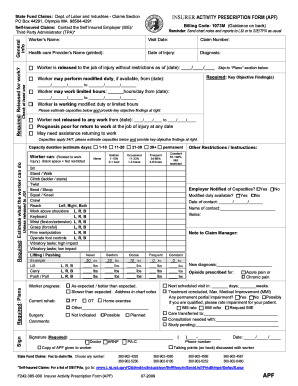
Injury Compensation Form


What is injury compensation?
Injury compensation refers to the financial restitution provided to individuals who have suffered harm due to accidents or workplace incidents. This compensation is designed to cover various costs, including medical expenses, lost wages, and rehabilitation services. Understanding the basis for injury compensation is crucial for those seeking to recover losses associated with work-related injuries or medical conditions.
Steps to complete the injury compensation form
Completing the injury compensation form involves several key steps to ensure accuracy and compliance. Begin by gathering all necessary documentation, including medical records, incident reports, and any relevant evaluation reports. Next, fill out the form with precise information about the injury, including the date, location, and nature of the incident. Be sure to include details about any medical treatment received and the impact on your ability to work. After completing the form, review it for completeness and accuracy before submitting it to the appropriate agency or employer.
Eligibility criteria for injury compensation
To qualify for injury compensation, individuals must meet specific eligibility criteria. Generally, the injury must have occurred during the course of employment or as a result of work-related activities. Documentation proving the injury's connection to work is essential. Additionally, individuals may need to demonstrate that they have sought medical treatment for their injuries and that they have reported the incident to their employer within a specified timeframe. Understanding these criteria can help streamline the application process.
Required documents for injury compensation
When applying for injury compensation, certain documents are essential to support your claim. These typically include:
- Medical records detailing the nature and extent of the injury.
- Incident reports that outline the circumstances surrounding the injury.
- Proof of lost wages, such as pay stubs or employer statements.
- Any relevant evaluation reports from medical professionals.
Having these documents ready can facilitate a smoother claims process and increase the likelihood of receiving compensation.
Legal use of injury compensation
Injury compensation is governed by various laws and regulations that vary by state. Understanding these legal frameworks is vital for ensuring that your claim is valid and enforceable. In the United States, workers' compensation laws typically outline the rights and responsibilities of both employees and employers regarding workplace injuries. Familiarity with these laws can help individuals navigate the complexities of the compensation process and protect their rights.
Filing deadlines for injury compensation
Filing deadlines for injury compensation claims can vary significantly depending on state laws and the nature of the injury. It is crucial to be aware of these deadlines to avoid losing the right to compensation. Generally, individuals must report their injury to their employer within a specific timeframe, often within thirty days. Additionally, formal claims may need to be submitted within one to three years from the date of the injury. Keeping track of these deadlines is essential for a successful claim.
Examples of using injury compensation
Injury compensation can apply to a wide range of scenarios. For instance, an employee who suffers a slip and fall at work may file a claim to cover medical expenses and lost wages during recovery. Similarly, a worker diagnosed with a repetitive strain injury due to their job may seek compensation for ongoing medical treatment and rehabilitation costs. Understanding these examples can help individuals recognize their rights and the potential for compensation in various situations.
Quick guide on how to complete injury compensation
Effortlessly Prepare Injury Compensation on Any Device
Digital document management has gained popularity among businesses and individuals alike. It offers an ideal eco-friendly substitute for conventional printed and signed paperwork, allowing you to locate the right form and securely store it online. airSlate SignNow equips you with all the necessary tools to create, modify, and eSign your documents swiftly without delays. Manage Injury Compensation on any device with airSlate SignNow's Android or iOS applications and streamline any document-related process today.
The Easiest Way to Edit and eSign Injury Compensation with Ease
- Find Injury Compensation and click Get Form to begin.
- Use the tools available to complete your document.
- Emphasize pertinent sections of your documents or redact sensitive information with tools that airSlate SignNow provides specifically for that purpose.
- Create your signature using the Sign tool, which takes just a few seconds and carries the same legal validity as a traditional wet ink signature.
- Review the information and then click the Done button to save your changes.
- Choose how you wish to send your form: via email, SMS, invite link, or download it to your computer.
Say goodbye to lost or misplaced files, tedious form searches, or errors that necessitate printing new document copies. airSlate SignNow meets your document management needs in just a few clicks from any device you prefer. Modify and eSign Injury Compensation and guarantee superior communication at every stage of your form preparation with airSlate SignNow.
Create this form in 5 minutes or less
Create this form in 5 minutes!
How to create an eSignature for the injury compensation
How to create an electronic signature for a PDF online
How to create an electronic signature for a PDF in Google Chrome
How to create an e-signature for signing PDFs in Gmail
How to create an e-signature right from your smartphone
How to create an e-signature for a PDF on iOS
How to create an e-signature for a PDF on Android
People also ask
-
What features does airSlate SignNow offer to help me send report?
airSlate SignNow provides a range of features designed to streamline the process when you send report. With customizable templates and advanced eSigning capabilities, you can ensure documents are signed quickly and securely. Additionally, the platform allows you to track the status of documents in real-time, making it easier to manage your reporting workflow.
-
How much does it cost to use airSlate SignNow to send report?
The pricing for airSlate SignNow is competitive, offering various plans to cater to different business sizes and needs. Depending on the plan you choose, you can enjoy additional features that enhance your ability to send report without breaking the bank. You can check our pricing page for detailed information on available packages.
-
Can I integrate airSlate SignNow with other applications to send report?
Yes, airSlate SignNow seamlessly integrates with numerous popular applications, allowing you to connect your workflow and enhance productivity. If you frequently use tools like Google Drive or Salesforce, you can easily integrate them to send report efficiently. These integrations simplify the document management process and help keep everything organized.
-
Is it secure to send report using airSlate SignNow?
Absolutely! airSlate SignNow takes security very seriously, utilizing advanced encryption methods to protect your documents when you send report. Our compliance with industry standards ensures that your sensitive information is safe, providing peace of mind for your business.
-
Can I edit documents before I send report with airSlate SignNow?
Yes, airSlate SignNow allows you to edit and customize your documents prior to sending them for signing. You can add text, images, or any necessary fields to ensure all information is accurate before you send report. This flexibility helps in creating professional documents tailored to your specific needs.
-
What are the benefits of using airSlate SignNow to send report?
Using airSlate SignNow to send report brings numerous benefits, including increased efficiency and reduced turnaround time. The platform simplifies the eSignature process, enabling faster approvals, which can signNowly improve your business operations. Moreover, the cost-effective nature of our solution means you can save resources while maintaining productivity.
-
How can I track the status of a report I sent with airSlate SignNow?
airSlate SignNow offers robust tracking capabilities for documents once you send report. You can easily monitor whether the document has been viewed, signed, or if any further action is required. These features help ensure that you stay informed and can follow up with signers as needed.
Get more for Injury Compensation
- In the family court of county west virginia in re form
- Per cent 15 as additional rental form
- In the family court of county west virginia civil form
- Financial statement west virginia judiciary form
- Lessee intends to and hereby do exercise the option to purchase the premises form
- Assignor as the result of any use possession or occupancy of any portion or portions of the property collectively form
- 20 between the lessor and the guarantor form
- This notice of default is given pursuant to applicable law and in no way impairs any form
Find out other Injury Compensation
- Electronic signature Michigan Email Cover Letter Template Free
- Electronic signature Delaware Termination Letter Template Now
- How Can I Electronic signature Washington Employee Performance Review Template
- Electronic signature Florida Independent Contractor Agreement Template Now
- Electronic signature Michigan Independent Contractor Agreement Template Now
- Electronic signature Oregon Independent Contractor Agreement Template Computer
- Electronic signature Texas Independent Contractor Agreement Template Later
- Electronic signature Florida Employee Referral Form Secure
- How To Electronic signature Florida CV Form Template
- Electronic signature Mississippi CV Form Template Easy
- Electronic signature Ohio CV Form Template Safe
- Electronic signature Nevada Employee Reference Request Mobile
- How To Electronic signature Washington Employee Reference Request
- Electronic signature New York Working Time Control Form Easy
- How To Electronic signature Kansas Software Development Proposal Template
- Electronic signature Utah Mobile App Design Proposal Template Fast
- Electronic signature Nevada Software Development Agreement Template Free
- Electronic signature New York Operating Agreement Safe
- How To eSignature Indiana Reseller Agreement
- Electronic signature Delaware Joint Venture Agreement Template Free