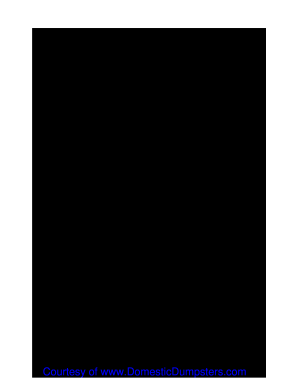
Dumpster Permit Boston Form


What is the dumpster permit Boston?
The dumpster permit Boston is a legal document required for placing a dumpster on public property in Boston, Massachusetts. This permit ensures that the placement of dumpsters does not obstruct traffic, pedestrians, or city services. It is essential for construction projects, renovations, or large cleanouts that necessitate temporary waste disposal solutions.
How to obtain the dumpster permit Boston
To obtain a dumpster permit in Boston, you must follow a series of steps:
- Visit the Boston Inspectional Services Department website to access the permit application.
- Complete the application form, providing necessary details such as the location, duration, and purpose of the dumpster.
- Submit the application along with any required fees, which may vary based on the duration and type of permit.
- Wait for approval from the city, which may involve an inspection or review process.
Steps to complete the dumpster permit Boston
Completing the dumpster permit Boston requires careful attention to detail. Here are the steps to ensure a smooth process:
- Gather all necessary information, including the project address, dates for dumpster placement, and contractor details.
- Fill out the application accurately, ensuring all fields are complete to avoid delays.
- Attach any required documents, such as proof of insurance or project plans, as specified in the application guidelines.
- Submit the application through the designated method, which may include online submission or in-person delivery.
Legal use of the dumpster permit Boston
The legal use of the dumpster permit Boston is crucial for compliance with city regulations. The permit allows for the placement of dumpsters in designated areas, ensuring that they do not impede traffic or violate zoning laws. Failure to obtain a permit can result in fines or removal of the dumpster by city officials.
Key elements of the dumpster permit Boston
Several key elements are essential when applying for the dumpster permit Boston:
- Applicant Information: Name, address, and contact details of the individual or company applying for the permit.
- Location: Exact location where the dumpster will be placed, including any relevant street or block numbers.
- Duration: The intended duration for which the dumpster will remain on-site, typically specified in days.
- Purpose: A brief description of the project necessitating the dumpster, such as construction or renovation.
Required documents for the dumpster permit Boston
When applying for the dumpster permit Boston, you may need to provide several documents to support your application:
- Completed application form.
- Proof of insurance, which may be required to cover any potential damages or liabilities.
- Site plans or project descriptions that outline the scope of work.
- Payment receipt for any applicable fees associated with the permit application.
Quick guide on how to complete dumpster permit boston
Effortlessly Prepare Dumpster Permit Boston on Any Device
Digital document management has become increasingly popular among businesses and individuals. It offers an ideal environmentally friendly substitute for traditional printed and signed papers, as you can locate the necessary form and securely store it online. airSlate SignNow equips you with all the resources needed to create, edit, and electronically sign your documents promptly without any hold-ups. Manage Dumpster Permit Boston on any device with airSlate SignNow's Android or iOS applications and enhance any document-related process today.
How to Edit and Electronically Sign Dumpster Permit Boston with Ease
- Obtain Dumpster Permit Boston and then click Get Form to begin.
- Utilize the tools we provide to fill out your form.
- Emphasize important sections of your documents or redact sensitive details with features that airSlate SignNow specifically offers for that purpose.
- Generate your electronic signature with the Sign tool, which takes mere seconds and carries the same legal validity as a conventional ink signature.
- Review the information and then click the Done button to save your changes.
- Choose how you wish to share your form, via email, text message (SMS), or invitation link, or download it to your computer.
Eliminate concerns about lost or misplaced documents, tedious form navigation, or errors that necessitate printing new copies. airSlate SignNow fulfills all your document management needs in just a few clicks from any device of your choice. Edit and electronically sign Dumpster Permit Boston and ensure effective communication at any phase of your form preparation process with airSlate SignNow.
Create this form in 5 minutes or less
Create this form in 5 minutes!
How to create an eSignature for the dumpster permit boston
How to create an electronic signature for a PDF online
How to create an electronic signature for a PDF in Google Chrome
How to create an e-signature for signing PDFs in Gmail
How to create an e-signature right from your smartphone
How to create an e-signature for a PDF on iOS
How to create an e-signature for a PDF on Android
People also ask
-
What is a dumpster permit in Boston?
A dumpster permit in Boston is a legal requirement for placing a dumpster on public property. This permit ensures that the placement does not obstruct traffic or pedestrians. It is crucial for maintaining public safety and order during construction or renovation projects.
-
How do I obtain a dumpster permit in Boston?
To obtain a dumpster permit in Boston, you will need to fill out an application through the city's website or directly at the local permitting office. The application typically requires details about the dumpster, the project location, and the duration of the rental. Once submitted, your application will be processed, and you will receive your permit if approved.
-
What is the average cost of a dumpster permit in Boston?
The average cost of a dumpster permit in Boston can vary based on the duration and location of the rental. Generally, fees range from $50 to $150. It's essential to check the city's website for the most accurate and updated pricing information.
-
How long is a dumpster permit valid in Boston?
A dumpster permit in Boston is usually valid for 30 days from the date of issuance. However, you can request an extension if more time is needed for your project. Be sure to comply with the permit terms to avoid any fines.
-
What happens if I don't get a dumpster permit in Boston?
If you do not obtain a dumpster permit in Boston, you may face fines and penalties from the city. Additionally, unpermitted dumpsters may be removed by city officials, causing delays in your project. It's crucial to follow the proper protocol to avoid any disruptions.
-
Can I renew my dumpster permit in Boston?
Yes, you can renew your dumpster permit in Boston before it expires. To do this, you will need to submit a new application for renewal through the appropriate city channels. Ensure you provide any required updates regarding your project.
-
Are there any restrictions on dumpster sizes for permits in Boston?
Yes, there are size restrictions on dumpsters for permits in Boston. Typically, the maximum allowable size is 10 to 20 yards, depending on the location and scope of your project. Always verify the specific regulations for your area to ensure compliance.
Get more for Dumpster Permit Boston
- Wy do 3a form
- Business entities limited liability company forms
- Overview courtsstatewyus form
- Family law procedures courtsstatewyus form
- Defendant does not have information sufficient to either admit or deny the allegations
- Defendant does not have information sufficient to either admit or deny the allegations in
- Have earned so far this year form
- Hours form
Find out other Dumpster Permit Boston
- How Can I Sign Alabama Personal loan contract template
- Can I Sign Arizona Personal loan contract template
- How To Sign Arkansas Personal loan contract template
- Sign Colorado Personal loan contract template Mobile
- How Do I Sign Florida Personal loan contract template
- Sign Hawaii Personal loan contract template Safe
- Sign Montana Personal loan contract template Free
- Sign New Mexico Personal loan contract template Myself
- Sign Vermont Real estate contracts Safe
- Can I Sign West Virginia Personal loan contract template
- How Do I Sign Hawaii Real estate sales contract template
- Sign Kentucky New hire forms Myself
- Sign Alabama New hire packet Online
- How Can I Sign California Verification of employment form
- Sign Indiana Home rental application Online
- Sign Idaho Rental application Free
- Sign South Carolina Rental lease application Online
- Sign Arizona Standard rental application Now
- Sign Indiana Real estate document Free
- How To Sign Wisconsin Real estate document