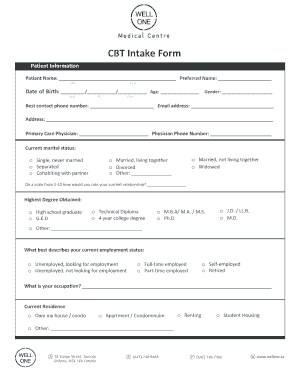
Cbt Intake Form


What is the CBT Intake Form
The CBT intake form is a document used by mental health professionals to gather essential information from clients before beginning cognitive behavioral therapy. This form typically includes sections for personal details, medical history, current symptoms, and treatment goals. By completing the CBT intake form, clients provide therapists with valuable insights that help tailor the therapeutic approach to their specific needs.
How to Use the CBT Intake Form
Using the CBT intake form involves filling out the document accurately and thoroughly. Clients should take their time to reflect on their experiences and feelings when answering questions. This form can often be downloaded from a mental health provider's website or obtained directly from the therapist's office. Once completed, clients can submit the form either electronically or in-person, depending on the provider's preferences.
Steps to Complete the CBT Intake Form
Completing the CBT intake form involves several key steps:
- Download the form: Access the CBT intake download from your therapist's website.
- Fill in personal information: Provide your name, contact details, and relevant demographic information.
- Detail your medical history: Include any past mental health treatments, medications, and significant health issues.
- Describe current symptoms: Clearly articulate any mental health concerns, including anxiety, depression, or other issues.
- Set treatment goals: Reflect on what you hope to achieve through therapy and include these goals in the form.
- Review and submit: Double-check your responses for accuracy before submitting the form.
Legal Use of the CBT Intake Form
The CBT intake form is legally recognized as a vital document in the therapeutic process. It serves as a record of the client's consent and understanding of the treatment process. To ensure its legal validity, the form must be completed accurately and signed by the client. Additionally, mental health professionals must adhere to confidentiality laws, such as HIPAA, to protect the information provided within the form.
Key Elements of the CBT Intake Form
Key elements of the CBT intake form typically include:
- Client Information: Basic details such as name, address, and contact information.
- Medical History: A section for past treatments, medications, and any relevant medical conditions.
- Current Symptoms: A detailed account of the client's mental health concerns and symptoms.
- Treatment Goals: Space for clients to articulate their objectives for therapy.
- Consent and Acknowledgment: Sections for clients to sign, indicating their understanding and agreement to the therapy process.
Examples of Using the CBT Intake Form
Examples of using the CBT intake form can vary based on individual circumstances. For instance, a client experiencing anxiety might detail specific triggers and coping mechanisms they have tried. Another client dealing with depression may focus on their emotional state and how it affects daily functioning. Each form provides a unique perspective that helps therapists understand their clients better and develop tailored treatment plans.
Quick guide on how to complete cbt intake form
Effortlessly prepare Cbt Intake Form on any device
Managing documents online has become increasingly favored by businesses and individuals alike. It serves as an ideal eco-friendly alternative to conventional printed and signed documents, allowing you to find the necessary form and securely save it online. airSlate SignNow equips you with all the tools required to create, modify, and eSign your documents quickly and without delays. Handle Cbt Intake Form on any device through airSlate SignNow's Android or iOS applications and enhance any document-related process today.
How to modify and eSign Cbt Intake Form with ease
- Locate Cbt Intake Form and click Get Form to begin.
- Utilize the tools we offer to fill out your form.
- Emphasize important sections of the documents or obscure sensitive details with tools specifically designed for this purpose by airSlate SignNow.
- Create your signature using the Sign feature, which takes mere seconds and holds the same legal significance as a traditional ink signature.
- Review the details and click on the Done button to save your modifications.
- Decide how you wish to send your form, via email, text message (SMS), or invite link, or download it to your computer.
Eliminate the hassle of lost or misplaced documents, tedious form hunting, or errors that necessitate reprinting new copies. airSlate SignNow meets all your document management needs in just a few clicks from any device you choose. Modify and eSign Cbt Intake Form to ensure smooth communication throughout your form preparation process with airSlate SignNow.
Create this form in 5 minutes or less
Create this form in 5 minutes!
How to create an eSignature for the cbt intake form
How to create an electronic signature for a PDF online
How to create an electronic signature for a PDF in Google Chrome
How to create an e-signature for signing PDFs in Gmail
How to create an e-signature right from your smartphone
How to create an e-signature for a PDF on iOS
How to create an e-signature for a PDF on Android
People also ask
-
What is a CBT intake download?
A CBT intake download is a digital document designed to collect critical information from clients seeking cognitive behavioral therapy. This streamlined form allows therapists to gather essential client details efficiently, making the initial assessment process smoother and more effective. With airSlate SignNow, you can easily create and share this intake form with your clients.
-
How can I create a CBT intake download using airSlate SignNow?
Creating a CBT intake download with airSlate SignNow is straightforward. You can utilize our template library or customize your form from scratch to include all necessary fields for client information. Once designed, you can share the intake form via email or a secure link for easy access by clients.
-
What are the benefits of using a CBT intake download?
Using a CBT intake download streamlines the intake process by digitizing and automating client information collection. This approach reduces paperwork and facilitates faster communication, allowing therapists to focus on care rather than administrative tasks. Additionally, clients appreciate the convenience of completing forms online.
-
Is airSlate SignNow secure for handling sensitive client information?
Yes, airSlate SignNow is compliant with industry standards for data security, ensuring that all intake forms, including your CBT intake download, are handled with the utmost confidentiality. We've implemented encryption protocols and storage solutions that safeguard sensitive information, providing peace of mind to both therapists and clients.
-
What integrations does airSlate SignNow offer for CBT intake downloads?
airSlate SignNow offers a variety of integrations with popular CRM, healthcare, and project management tools. This includes seamless connections with platforms like Salesforce and Google Drive, enabling easy data import and export. Such integrations enhance the efficiency of your CBT intake download process.
-
Is there a free trial available for using airSlate SignNow?
Yes, airSlate SignNow offers a free trial that allows you to explore all features, including the ability to create CBT intake downloads. This trial period helps you evaluate how well the platform fits your business needs without any financial commitment. Sign up today and start streamlining your document workflow!
-
Can I customize my CBT intake download?
Absolutely! airSlate SignNow provides robust customization options for your CBT intake download. You can add or remove fields, adjust the layout, and incorporate your branding to ensure that the form meets your specific requirements and reflects your practice's professional image.
Get more for Cbt Intake Form
- Courts denver probate court colorado judicial branch 481196025 form
- Name of documents on form
- Colorado conservator manual form
- Guardianship of an adultthe law firm of bruce a danford llc form
- In re the matter of jct findlaw cases and codes form
- Users manual colorado judicial branch form
- Petition for appointment of guardian for adult colorado justia form
- Jdf 1403 search edit fill sign fax ampamp save pdf online pdffiller form
Find out other Cbt Intake Form
- How To Sign Texas Doctors PDF
- Help Me With Sign Arizona Education PDF
- How To Sign Georgia Education Form
- How To Sign Iowa Education PDF
- Help Me With Sign Michigan Education Document
- How Can I Sign Michigan Education Document
- How Do I Sign South Carolina Education Form
- Can I Sign South Carolina Education Presentation
- How Do I Sign Texas Education Form
- How Do I Sign Utah Education Presentation
- How Can I Sign New York Finance & Tax Accounting Document
- How Can I Sign Ohio Finance & Tax Accounting Word
- Can I Sign Oklahoma Finance & Tax Accounting PPT
- How To Sign Ohio Government Form
- Help Me With Sign Washington Government Presentation
- How To Sign Maine Healthcare / Medical PPT
- How Do I Sign Nebraska Healthcare / Medical Word
- How Do I Sign Washington Healthcare / Medical Word
- How Can I Sign Indiana High Tech PDF
- How To Sign Oregon High Tech Document