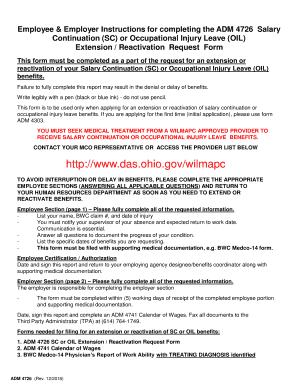
Wilmapc Form


What is the Wilmapc
The Wilmapc form is a specific document utilized within certain legal and administrative contexts in the United States. It serves various purposes, often related to planning, compliance, or regulatory requirements. Understanding its function is crucial for individuals and businesses that need to navigate the complexities of legal documentation. The form is designed to ensure that all necessary information is collected in a standardized manner, facilitating easier processing and review by relevant authorities.
How to use the Wilmapc
Using the Wilmapc form involves several straightforward steps. First, gather all necessary information and documents required to complete the form accurately. This may include personal identification, financial records, or other relevant data. Next, fill out the form carefully, ensuring that all fields are completed as instructed. Once completed, review the form for accuracy before submission. Depending on the requirements, you may be able to submit the form electronically or via traditional mail.
Steps to complete the Wilmapc
Completing the Wilmapc form can be broken down into a series of essential steps:
- Gather Information: Collect all necessary documents and data required to fill out the form.
- Fill Out the Form: Carefully enter the required information in each section of the form.
- Review for Accuracy: Double-check all entries to ensure there are no mistakes or omissions.
- Submit the Form: Follow the specified submission guidelines, whether online or by mail.
Legal use of the Wilmapc
The legal use of the Wilmapc form is governed by specific regulations and requirements. To ensure that the form is legally binding, it must be completed in accordance with applicable laws. This includes adhering to any state-specific regulations that may apply. Additionally, utilizing a reliable electronic signature solution can enhance the legal validity of the document, as it complies with established eSignature laws such as ESIGN and UETA.
Key elements of the Wilmapc
Understanding the key elements of the Wilmapc form is essential for proper completion. These elements typically include:
- Personal Information: Details such as name, address, and contact information.
- Purpose of the Form: A clear indication of why the form is being submitted.
- Signature Section: A designated area for signing, which may require electronic verification.
- Date of Submission: The date when the form is completed and submitted.
Examples of using the Wilmapc
There are various scenarios in which the Wilmapc form may be utilized. For instance, it can be used for applications related to zoning changes, permits, or compliance with local regulations. Additionally, businesses may need to use the form for reporting purposes or to fulfill specific legal obligations. Understanding these examples can help individuals and organizations identify when and how to use the Wilmapc form effectively.
Quick guide on how to complete wilmapc
Effortlessly prepare Wilmapc on any device
The management of online documents has become increasingly popular among businesses and individuals. It offers an ideal eco-friendly substitute for traditional printed and signed papers, allowing you to find the necessary form and securely store it online. airSlate SignNow equips you with all the tools required to create, modify, and electronically sign your documents swiftly and without interruptions. Manage Wilmapc on any platform with the airSlate SignNow Android or iOS applications and enhance your document-centric processes today.
How to modify and electronically sign Wilmapc with ease
- Find Wilmapc and click on Get Form to begin.
- Make use of the tools we provide to fill out your form.
- Emphasize important parts of your documents or obscure sensitive information with tools specifically designed for that purpose by airSlate SignNow.
- Generate your signature using the Sign tool, which takes mere seconds and holds the same legal validity as a traditional handwritten signature.
- Review the details and then click the Done button to store your changes.
- Choose your preferred delivery method for your form, whether by email, SMS, invite link, or download it to your computer.
Say goodbye to lost or misplaced documents, tedious form searches, or errors that require printing new document copies. airSlate SignNow fulfills all your document management needs in just a few clicks from any device you choose. Modify and electronically sign Wilmapc and ensure exceptional communication throughout your form preparation process with airSlate SignNow.
Create this form in 5 minutes or less
Create this form in 5 minutes!
How to create an eSignature for the wilmapc
How to create an electronic signature for a PDF online
How to create an electronic signature for a PDF in Google Chrome
How to create an e-signature for signing PDFs in Gmail
How to create an e-signature right from your smartphone
How to create an e-signature for a PDF on iOS
How to create an e-signature for a PDF on Android
People also ask
-
What is wilmapc and how does it benefit businesses?
Wilmapc is a powerful tool integrated into airSlate SignNow that simplifies the process of sending and eSigning documents. It enhances workflow efficiency and allows businesses to manage their documentation seamlessly, leading to signNow time savings and improved productivity.
-
How much does wilmapc cost for businesses?
The pricing for wilmapc varies based on the plan selected within airSlate SignNow. Businesses can choose from multiple pricing tiers that cater to different needs, making it a cost-effective solution for electronic signature management.
-
What features does wilmapc offer to enhance document management?
Wilmapc provides a comprehensive suite of features, including customizable templates, real-time tracking of document status, and secure cloud storage. These features ensure that businesses can manage their documents effortlessly while maintaining high security and compliance.
-
Can wilmapc integrate with other software applications?
Yes, wilmapc seamlessly integrates with a variety of other software applications, including CRM systems and productivity tools. This capability allows businesses to streamline their workflows and enhance overall productivity by connecting various platforms.
-
Is wilmapc secure for handling sensitive information?
Absolutely, wilmapc employs advanced encryption and security protocols to protect sensitive information during the eSigning process. Businesses can confidently use wilmapc for their most critical documents without worrying about data bsignNowes.
-
How user-friendly is wilmapc for new users?
Wilmapc is designed with user-friendliness in mind, making it accessible for users of all technical levels. The intuitive interface allows new users to quickly learn how to send and eSign documents without extensive training.
-
What industries can benefit from using wilmapc?
Wilmapc is versatile and can benefit a variety of industries including real estate, healthcare, and finance. Any business that requires efficient document management and eSigning can leverage the functionality that wilmapc offers.
Get more for Wilmapc
- Jdf 1403 search edit fill sign fax ampamp save pdf online form
- Years of age and born on form
- Fillable online consent or nomination of minor fax email form
- Tcchum 8801 the pacific salmon commission joint chum technical form
- Tax iis windows server chelsea district library form
- Fillable online the petitioner is fax email print pdffiller form
- Another person interested in the welfare of the minor form
- Justia petition for appointment of conservator for adult colorado form
Find out other Wilmapc
- Sign Illinois Legal Cease And Desist Letter Fast
- Sign Indiana Legal Cease And Desist Letter Easy
- Can I Sign Kansas Legal LLC Operating Agreement
- Sign Kansas Legal Cease And Desist Letter Now
- Sign Pennsylvania Insurance Business Plan Template Safe
- Sign Pennsylvania Insurance Contract Safe
- How Do I Sign Louisiana Legal Cease And Desist Letter
- How Can I Sign Kentucky Legal Quitclaim Deed
- Sign Kentucky Legal Cease And Desist Letter Fast
- Sign Maryland Legal Quitclaim Deed Now
- Can I Sign Maine Legal NDA
- How To Sign Maine Legal Warranty Deed
- Sign Maine Legal Last Will And Testament Fast
- How To Sign Maine Legal Quitclaim Deed
- Sign Mississippi Legal Business Plan Template Easy
- How Do I Sign Minnesota Legal Residential Lease Agreement
- Sign South Carolina Insurance Lease Agreement Template Computer
- Sign Missouri Legal Last Will And Testament Online
- Sign Montana Legal Resignation Letter Easy
- How Do I Sign Montana Legal IOU