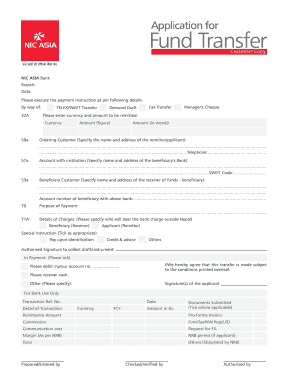
Application for Fund Transfer Customer Copy NIC Asia Form


What is the Application for Fund Transfer Customer Copy NIC Asia
The Application for Fund Transfer Customer Copy NIC Asia is a crucial document used by individuals and businesses to initiate the transfer of funds between accounts. This form serves as a formal request to the bank, detailing the specifics of the transaction, including the sender's and recipient's information, the amount to be transferred, and any relevant instructions. Understanding this application is essential for ensuring that the transfer process is smooth and compliant with banking regulations.
How to Use the Application for Fund Transfer Customer Copy NIC Asia
Using the Application for Fund Transfer Customer Copy NIC Asia involves several straightforward steps. First, gather all necessary information, including account details for both the sender and recipient. Next, accurately fill out the form, ensuring that all required fields are completed. After completing the application, review it for any errors before submitting it to the bank. Utilizing electronic signatures through a platform like signNow can enhance the process, making it quicker and more secure.
Steps to Complete the Application for Fund Transfer Customer Copy NIC Asia
Completing the Application for Fund Transfer Customer Copy NIC Asia requires careful attention to detail. Follow these steps:
- Begin by downloading or accessing the form through your bank's website.
- Enter your personal information, including your name, address, and contact details.
- Provide the recipient's information, ensuring accuracy to prevent delays.
- Specify the amount you wish to transfer and select the type of transfer (domestic or international).
- Review all entered information for accuracy.
- Sign the form electronically or physically, depending on your submission method.
- Submit the completed form to your bank via the designated method.
Legal Use of the Application for Fund Transfer Customer Copy NIC Asia
The legal validity of the Application for Fund Transfer Customer Copy NIC Asia hinges on compliance with relevant banking laws and regulations. When filled out correctly, this form acts as a legally binding document that authorizes the bank to process the transfer. It is essential to ensure that the form adheres to the Electronic Signatures in Global and National Commerce (ESIGN) Act and other applicable regulations, which recognize electronic signatures as valid.
Key Elements of the Application for Fund Transfer Customer Copy NIC Asia
Several key elements must be included in the Application for Fund Transfer Customer Copy NIC Asia to ensure its effectiveness:
- Sender Information: Full name, address, and contact details.
- Recipient Information: Accurate details of the individual or business receiving the funds.
- Transfer Amount: Clearly state the amount to be transferred.
- Transfer Type: Indicate whether the transfer is domestic or international.
- Signature: The sender must provide an electronic or handwritten signature to authorize the transaction.
Application Process & Approval Time
The application process for the Fund Transfer Customer Copy NIC Asia typically involves submission to the bank, either online or in person. Upon receipt, the bank will review the application for completeness and accuracy. Approval times may vary based on the bank’s policies and the type of transfer requested. Generally, domestic transfers may be processed within one business day, while international transfers could take longer due to additional verification and compliance checks.
Quick guide on how to complete application for fund transfer customer copy nic asia
Complete Application For Fund Transfer Customer Copy NIC Asia effortlessly on any device
Online document management has gained considerable traction among companies and individuals. It serves as an excellent eco-friendly substitute for traditional printed and signed documents, enabling you to locate the right form and securely save it online. airSlate SignNow provides all the tools necessary to create, edit, and eSign your documents promptly without holdups. Manage Application For Fund Transfer Customer Copy NIC Asia on any device using airSlate SignNow's Android or iOS applications and simplify any document-driven process today.
How to modify and eSign Application For Fund Transfer Customer Copy NIC Asia with ease
- Obtain Application For Fund Transfer Customer Copy NIC Asia and click on Get Form to begin.
- Utilize the tools we provide to fill out your form.
- Emphasize pertinent sections of your documents or redact sensitive information with tools that airSlate SignNow offers specifically for that purpose.
- Create your signature using the Sign tool, which takes mere seconds and carries the same legal validity as a conventional wet ink signature.
- Review all the information and click on the Done button to save your changes.
- Choose how you want to submit your form, via email, SMS, or invitation link, or download it to your computer.
Eliminate concerns about lost or misplaced files, tedious form searching, and errors that require printing new document copies. airSlate SignNow meets all your document management needs in just a few clicks from any device you prefer. Alter and eSign Application For Fund Transfer Customer Copy NIC Asia to ensure excellent communication throughout the form preparation process with airSlate SignNow.
Create this form in 5 minutes or less
Create this form in 5 minutes!
How to create an eSignature for the application for fund transfer customer copy nic asia
How to create an electronic signature for a PDF online
How to create an electronic signature for a PDF in Google Chrome
How to create an e-signature for signing PDFs in Gmail
How to create an e-signature right from your smartphone
How to create an e-signature for a PDF on iOS
How to create an e-signature for a PDF on Android
People also ask
-
What is itouchnicasia and how does it work with airSlate SignNow?
Itouchnicasia is a service that complements airSlate SignNow by providing seamless integration for electronic signatures. It allows users to send, sign, and manage documents easily and efficiently, ensuring a smooth workflow. With airSlate SignNow, itouchnicasia enhances your document management process, making it user-friendly.
-
What pricing plans are available for itouchnicasia users of airSlate SignNow?
airSlate SignNow offers flexible pricing plans tailored for itouchnicasia users. Plans range from a basic package for small teams to advanced solutions for larger organizations. Each plan is designed to provide a cost-effective way for businesses to manage their electronic signing needs efficiently.
-
What key features of airSlate SignNow should itouchnicasia customers know about?
Itouchnicasia customers will benefit from key features like customizable templates, real-time tracking, and team collaboration within airSlate SignNow. These features streamline the document signing process, making it faster and more efficient. Additionally, users can access their documents from anywhere, ensuring convenience and flexibility.
-
How does airSlate SignNow enhance the benefits of using itouchnicasia for document management?
By utilizing airSlate SignNow, itouchnicasia users can experience increased efficiency in document management. The platform automates repetitive tasks, reduces human error, and speeds up the signing process, which ultimately saves time and resources. This combination empowers businesses to focus more on core activities.
-
Can airSlate SignNow integrate with other applications for itouchnicasia customers?
Yes, airSlate SignNow offers integration capabilities with numerous applications that itouchnicasia customers may already use. This includes popular CRM systems, project management tools, and cloud storage services. Such integrations streamline workflows and enhance productivity by allowing users to manage documents within their existing platforms.
-
Is airSlate SignNow secure for itouchnicasia users?
Absolutely, airSlate SignNow prioritizes security for all its users, including those using itouchnicasia. The platform employs state-of-the-art encryption protocols and complies with industry standards to protect your sensitive information. This focus on security ensures that your signed documents are safe and accessible only by authorized individuals.
-
What support options are available for itouchnicasia clients using airSlate SignNow?
AirSlate SignNow provides excellent support options for itouchnicasia clients, including live chat, email, and comprehensive online resources. Users can access tutorials, FAQs, and documentation for self-help or opt for direct assistance from the support team. This ensures that any questions or issues can be resolved quickly.
Get more for Application For Fund Transfer Customer Copy NIC Asia
- Sale house form
- Florida probate rules form
- Petition for annulment of marriage leon county clerk of the circuit form
- Fillable online wisconsin birth certificate application form
- Life documents form
- Washington real estate home sales package with offer to purchase contract of sale disclosure statements and more for form
- Crisis intervention services nevada medicaid and nevada check medicaid nv form
- Telehealth and substance use disorder services in the era of form
Find out other Application For Fund Transfer Customer Copy NIC Asia
- How Can I Electronic signature New York Real Estate Warranty Deed
- How To Electronic signature Idaho Police Last Will And Testament
- How Do I Electronic signature North Dakota Real Estate Quitclaim Deed
- Can I Electronic signature Ohio Real Estate Agreement
- Electronic signature Ohio Real Estate Quitclaim Deed Later
- How To Electronic signature Oklahoma Real Estate Business Plan Template
- How Can I Electronic signature Georgia Sports Medical History
- Electronic signature Oregon Real Estate Quitclaim Deed Free
- Electronic signature Kansas Police Arbitration Agreement Now
- Electronic signature Hawaii Sports LLC Operating Agreement Free
- Electronic signature Pennsylvania Real Estate Quitclaim Deed Fast
- Electronic signature Michigan Police Business Associate Agreement Simple
- Electronic signature Mississippi Police Living Will Safe
- Can I Electronic signature South Carolina Real Estate Work Order
- How To Electronic signature Indiana Sports RFP
- How Can I Electronic signature Indiana Sports RFP
- Electronic signature South Dakota Real Estate Quitclaim Deed Now
- Electronic signature South Dakota Real Estate Quitclaim Deed Safe
- Electronic signature Indiana Sports Forbearance Agreement Myself
- Help Me With Electronic signature Nevada Police Living Will