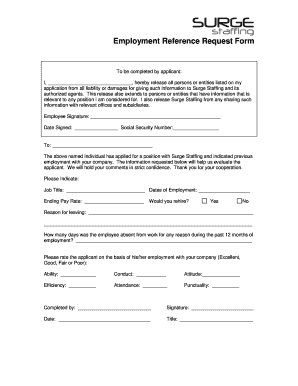
Reference Request Form


What is the Reference Request Form
The reference request form is a document used to formally request information about an individual's qualifications, character, or work history from a previous employer or other relevant source. This form is often utilized in hiring processes, educational admissions, or professional licensing. It serves as a vital tool for verifying claims made by candidates and ensuring that the information provided is accurate and trustworthy.
How to use the Reference Request Form
Using the reference request form involves several straightforward steps. First, identify the individual or organization from whom you wish to obtain a reference. Next, fill out the form with pertinent details, including the name of the person being referenced, their relationship to you, and the specific information you are seeking. Once completed, send the form to the designated reference provider via email or postal service, depending on their preference. Ensure you follow up to confirm receipt and to inquire about any additional information they may need.
Steps to complete the Reference Request Form
Completing the reference request form requires careful attention to detail. Follow these steps for accuracy:
- Begin by entering your personal information, including your name, contact details, and the purpose of the request.
- Provide the recipient's information, ensuring that the spelling of names and addresses is correct.
- Clearly state the relationship between you and the individual being referenced, along with the specific details you wish to obtain.
- Review the form for completeness and accuracy before submission.
Legal use of the Reference Request Form
The legal use of the reference request form is governed by various privacy and employment laws. It is essential to ensure that the form is used in compliance with the Fair Credit Reporting Act (FCRA) and other relevant regulations. Obtaining consent from the individual being referenced is often required to ensure that their privacy rights are respected. Failure to adhere to these legal requirements can result in penalties or legal repercussions.
Key elements of the Reference Request Form
Several key elements should be included in a reference request form to ensure its effectiveness:
- Contact Information: Names, addresses, and phone numbers of both the requester and the reference provider.
- Relationship: A clear description of the relationship between the requester and the individual being referenced.
- Specific Questions: Clearly defined questions or areas of information that the requester seeks to obtain.
- Consent Statement: A section for the individual being referenced to provide consent for the release of information.
Examples of using the Reference Request Form
The reference request form can be utilized in various scenarios, including:
- Employment Applications: Employers often request references to validate a candidate's work history and qualifications.
- College Admissions: Educational institutions may require references to assess a student's character and readiness for academic challenges.
- Professional Licensing: Certain professions may necessitate references to ensure compliance with industry standards and regulations.
Quick guide on how to complete reference request form 37927208
Complete Reference Request Form effortlessly on any device
Handling online documents has become increasingly favored by organizations and individuals alike. It offers an ideal eco-friendly alternative to traditional printed and signed papers, allowing you to easily locate the appropriate form and securely store it online. airSlate SignNow equips you with all the tools necessary to create, modify, and electronically sign your documents swiftly without delays. Manage Reference Request Form on any device with the airSlate SignNow applications for Android or iOS and simplify your document-related tasks today.
The easiest way to adjust and eSign Reference Request Form with ease
- Find Reference Request Form and click on Get Form to initiate the process.
- Utilize the tools we provide to complete your form.
- Emphasize pertinent sections of the documents or obscure sensitive information using tools that airSlate SignNow specifically provides for that purpose.
- Create your electronic signature using the Sign feature, which takes just moments and holds the same legal validity as a conventional handwritten signature.
- Review the information and click on the Done button to save your modifications.
- Choose how you want to send your form, via email, SMS, invitation link, or download it to your computer.
Say goodbye to lost or misplaced documents, tedious form searches, or mistakes that necessitate printing new copies. airSlate SignNow meets all your document management needs in just a few clicks from any device you prefer. Modify and eSign Reference Request Form to ensure outstanding communication throughout the form preparation process with airSlate SignNow.
Create this form in 5 minutes or less
Create this form in 5 minutes!
How to create an eSignature for the reference request form 37927208
How to create an electronic signature for a PDF online
How to create an electronic signature for a PDF in Google Chrome
How to create an e-signature for signing PDFs in Gmail
How to create an e-signature right from your smartphone
How to create an e-signature for a PDF on iOS
How to create an e-signature for a PDF on Android
People also ask
-
What is a reference request form and why is it important?
A reference request form is a document that allows organizations to gather feedback about a candidate's experience and qualifications. It helps streamline the hiring process by ensuring that relevant information is obtained efficiently. Using airSlate SignNow, businesses can quickly send and receive reference request forms, enhancing the overall effectiveness of their recruitment efforts.
-
How do I create a reference request form with airSlate SignNow?
Creating a reference request form with airSlate SignNow is simple. You can start by selecting a template or designing your own form from scratch. The platform offers user-friendly tools that allow you to customize fields, add your branding, and send your reference request form via email or direct link in just a few clicks.
-
Is there any cost associated with using the reference request form feature?
airSlate SignNow offers cost-effective solutions tailored to various business needs. While the reference request form feature is included in our subscription plans, you can choose a pricing tier that fits your budget and access additional features. We provide a transparent pricing structure, so you can easily assess what works best for you.
-
What are the benefits of using an electronic reference request form?
Using an electronic reference request form simplifies the process of gathering references, allowing for quicker responses and reduced paperwork. It also provides automation features, such as reminders, which help ensure that forms are completed on time. Additionally, airSlate SignNow secures your data, providing peace of mind that your information is protected.
-
Can I integrate the reference request form with other software?
Yes, airSlate SignNow provides robust integrations with various software platforms, including CRM systems and HR software. This integration allows for seamless data synchronization, ensuring that the information from your reference request form is easily accessible and managed within your existing systems. Enhance your workflow by linking your tools with airSlate SignNow.
-
How can I track the status of my reference request forms?
With airSlate SignNow, you can effortlessly track the status of all your reference request forms in real time. The platform provides notification features that inform you when recipients open and complete the forms. This transparency helps you stay on top of your recruitment process and ensures efficient follow-ups.
-
What security measures does airSlate SignNow have for handling reference request forms?
airSlate SignNow prioritizes the security of your documents, including reference request forms. We implement end-to-end encryption, secure data storage, and comply with industry standards to protect sensitive information. You can trust that your documents are safe and secure while using our platform to manage references.
Get more for Reference Request Form
- New jersey contract purchase form
- Legal action letter form
- Court papers form
- Power of attorney form
- Massachusetts letter from landlord to tenant with 30 day notice of expiration of lease and nonrenewal by landlord vacate by form
- Social security administration form
- Renunciation form
- Medical lien form
Find out other Reference Request Form
- eSign Education PDF Wyoming Mobile
- Can I eSign Nebraska Finance & Tax Accounting Business Plan Template
- eSign Nebraska Finance & Tax Accounting Business Letter Template Online
- eSign Nevada Finance & Tax Accounting Resignation Letter Simple
- eSign Arkansas Government Affidavit Of Heirship Easy
- eSign California Government LLC Operating Agreement Computer
- eSign Oklahoma Finance & Tax Accounting Executive Summary Template Computer
- eSign Tennessee Finance & Tax Accounting Cease And Desist Letter Myself
- eSign Finance & Tax Accounting Form Texas Now
- eSign Vermont Finance & Tax Accounting Emergency Contact Form Simple
- eSign Delaware Government Stock Certificate Secure
- Can I eSign Vermont Finance & Tax Accounting Emergency Contact Form
- eSign Washington Finance & Tax Accounting Emergency Contact Form Safe
- How To eSign Georgia Government Claim
- How Do I eSign Hawaii Government Contract
- eSign Hawaii Government Contract Now
- Help Me With eSign Hawaii Government Contract
- eSign Hawaii Government Contract Later
- Help Me With eSign California Healthcare / Medical Lease Agreement
- Can I eSign California Healthcare / Medical Lease Agreement