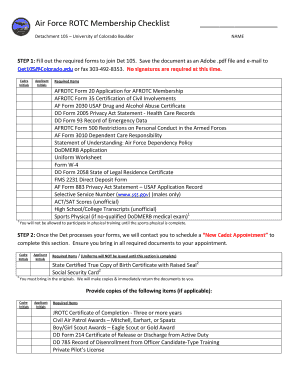
Afrotc Form 20


What is the ROTC Form?
The ROTC form is a critical document used by students participating in the Reserve Officers' Training Corps (ROTC) program in the United States. This form serves various purposes, including enrollment, scholarship applications, and other administrative processes within the ROTC framework. It is essential for students to understand the specific requirements and implications of this form, as it directly impacts their eligibility and participation in the program.
Steps to Complete the ROTC Form
Completing the ROTC form involves several key steps to ensure accuracy and compliance. First, students should gather all necessary personal information, including identification details and academic records. Next, it is important to read the instructions carefully to understand what is required for each section of the form. After filling out the form, students should review it for any errors before submission. Finally, ensure that the form is submitted through the appropriate channels, whether online or in person, as specified by the ROTC program guidelines.
How to Obtain the ROTC Form
Students can obtain the ROTC form through various channels. The most common method is to visit the official ROTC program website associated with their educational institution. Many universities provide downloadable versions of the form. Additionally, students may contact their ROTC program office directly to request a copy. It is advisable to ensure that the most current version of the form is being used to avoid any compliance issues.
Legal Use of the ROTC Form
The ROTC form must be completed and submitted in accordance with legal requirements to ensure its validity. This includes adhering to federal and state regulations regarding military training programs. The form may require signatures from both the student and a guardian if the student is under eighteen. Understanding the legal implications of the ROTC form is crucial for students to maintain their eligibility and avoid potential penalties.
Key Elements of the ROTC Form
Several key elements are essential to the ROTC form. These typically include personal identification information, academic performance records, and details about the student's commitment to the program. Additionally, the form may require information regarding any prior military service or training. Each section of the form is designed to assess the student's qualifications and readiness for participation in the ROTC program.
Form Submission Methods
Students have several options for submitting the ROTC form. The most common methods include online submission through the ROTC program's official website, mailing a physical copy to the designated office, or delivering it in person. Each submission method may have specific guidelines regarding deadlines and required documentation, so it is important for students to follow the instructions closely to ensure timely processing.
Eligibility Criteria
To participate in the ROTC program, students must meet specific eligibility criteria outlined in the ROTC form. These criteria often include age limits, academic performance standards, and citizenship requirements. Additionally, students may need to pass a physical fitness assessment and meet medical standards set by the military. Understanding these eligibility requirements is essential for students to determine their suitability for the program.
Quick guide on how to complete afrotc form 20
Complete Afrotc Form 20 effortlessly on any device
Digital document management has become increasingly popular among businesses and individuals. It offers an ideal eco-friendly alternative to conventional printed and signed paperwork, allowing you to access the correct form and securely store it online. airSlate SignNow provides all the tools you need to create, edit, and electronically sign your documents quickly and efficiently. Manage Afrotc Form 20 on any device with airSlate SignNow's Android or iOS applications and enhance any document-related process today.
The easiest method to modify and electronically sign Afrotc Form 20 without hassle
- Locate Afrotc Form 20 and click on Get Form to begin.
- Utilize the tools we provide to complete your form.
- Emphasize important sections of your documents or redact sensitive information using tools that airSlate SignNow offers specifically for that purpose.
- Create your signature using the Sign feature, which takes mere seconds and carries the same legal validity as a traditional ink signature.
- Review all the details and press the Done button to save your changes.
- Choose how you want to send your form, via email, text message (SMS), or an invitation link, or download it to your computer.
Say goodbye to lost or misplaced documents, tiring form searches, or errors that necessitate printing new copies. airSlate SignNow meets all your document management needs in just a few clicks from any device you prefer. Edit and electronically sign Afrotc Form 20 and ensure outstanding communication at any stage of the form preparation process with airSlate SignNow.
Create this form in 5 minutes or less
Create this form in 5 minutes!
How to create an eSignature for the afrotc form 20
How to create an electronic signature for a PDF online
How to create an electronic signature for a PDF in Google Chrome
How to create an e-signature for signing PDFs in Gmail
How to create an e-signature right from your smartphone
How to create an e-signature for a PDF on iOS
How to create an e-signature for a PDF on Android
People also ask
-
What is an ROTC form and why is it important?
An ROTC form is a document required for students enrolling in Reserve Officers' Training Corps programs. It serves as a formal commitment to participate in military training alongside academic studies. Understanding its significance can help students streamline their enrollment process and fulfill necessary obligations.
-
How can airSlate SignNow assist with ROTC form management?
airSlate SignNow simplifies the management of ROTC forms by allowing users to easily send, sign, and store documents securely. This means you can quickly obtain necessary signatures and keep your ROTC form organized without hassle. The platform's intuitive interface ensures you can focus on your training rather than paperwork.
-
Is there a cost associated with using airSlate SignNow for ROTC forms?
Yes, airSlate SignNow offers a cost-effective solution for handling ROTC forms with flexible pricing plans. These plans cater to various needs, whether you're a student, a school, or an organization. You can select a plan that fits your budget while still enjoying robust features.
-
What features does airSlate SignNow offer for handling ROTC forms?
airSlate SignNow offers features such as electronic signature capabilities, automated workflows, and document storage, which streamline the process of managing ROTC forms. These features enhance collaboration and ensure that all documents are handled securely and efficiently. This makes it easier for students and institutions to manage their paperwork.
-
Can I integrate airSlate SignNow with other applications for ROTC form processing?
Absolutely! airSlate SignNow integrates seamlessly with a variety of applications, allowing for smooth processing of ROTC forms alongside your existing tools. This ensures that your workflow remains uninterrupted while you benefit from the functionalities of both airSlate and your preferred software.
-
How does airSlate SignNow ensure the security of my ROTC form documents?
airSlate SignNow prioritizes security, employing advanced encryption and compliance standards to protect your ROTC form documents. You can trust that sensitive information will be kept safe throughout the signing and management process. Additionally, features like audit trails help monitor document integrity.
-
What are the benefits of using airSlate SignNow for ROTC forms over traditional methods?
Using airSlate SignNow for ROTC forms offers considerable advantages over traditional methods, including faster turnaround times and reduced paper usage. The electronic format allows for easier tracking and accessibility, making it more efficient for both students and administrators. This modern approach simplifies the entire process.
Get more for Afrotc Form 20
- New jersey name change form
- Nc married form
- North carolina legal last will and testament form for divorced person not remarried with adult children
- North carolina marital domestic separation and property settlement agreement for persons with no children no joint property or form
- Will testament form
- Minnesota legal last will and testament form for single person with no children
- Minnesota name change form
- Michigan legal last will and testament form for single person with no children
Find out other Afrotc Form 20
- eSignature Minnesota Police Purchase Order Template Free
- eSignature Louisiana Sports Rental Application Free
- Help Me With eSignature Nevada Real Estate Business Associate Agreement
- How To eSignature Montana Police Last Will And Testament
- eSignature Maine Sports Contract Safe
- eSignature New York Police NDA Now
- eSignature North Carolina Police Claim Secure
- eSignature New York Police Notice To Quit Free
- eSignature North Dakota Real Estate Quitclaim Deed Later
- eSignature Minnesota Sports Rental Lease Agreement Free
- eSignature Minnesota Sports Promissory Note Template Fast
- eSignature Minnesota Sports Forbearance Agreement Online
- eSignature Oklahoma Real Estate Business Plan Template Free
- eSignature South Dakota Police Limited Power Of Attorney Online
- How To eSignature West Virginia Police POA
- eSignature Rhode Island Real Estate Letter Of Intent Free
- eSignature Rhode Island Real Estate Business Letter Template Later
- eSignature South Dakota Real Estate Lease Termination Letter Simple
- eSignature Tennessee Real Estate Cease And Desist Letter Myself
- How To eSignature New Mexico Sports Executive Summary Template