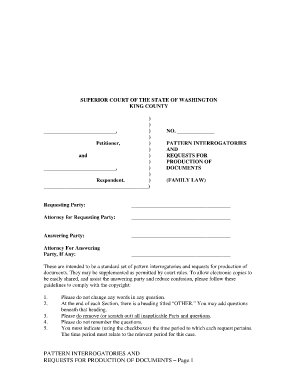
Fnma Interrogatories Form


What is the Fnma Interrogatories Form
The Fnma Interrogatories Form is a legal document used primarily in the context of mortgage lending and real estate transactions. It serves as a means for lenders to gather detailed information from borrowers regarding their financial status and the properties involved. This form is essential for ensuring that all parties have a clear understanding of the borrower's obligations and the terms of the mortgage agreement.
How to use the Fnma Interrogatories Form
Using the Fnma Interrogatories Form involves several straightforward steps. First, ensure you have the correct version of the form, which can typically be obtained from your lender or legal advisor. Next, fill out the required sections accurately, providing all necessary financial details. Once completed, the form should be signed and dated. It is advisable to keep a copy for your records before submitting it to the relevant party, such as the lender or a legal representative.
Steps to complete the Fnma Interrogatories Form
Completing the Fnma Interrogatories Form requires careful attention to detail. Here are the steps to follow:
- Obtain the latest version of the form from a trusted source.
- Read through the instructions carefully to understand what information is required.
- Fill in your personal and financial information accurately.
- Review the completed form for any errors or omissions.
- Sign and date the form as required.
- Submit the form to the designated recipient, keeping a copy for your records.
Legal use of the Fnma Interrogatories Form
The legal use of the Fnma Interrogatories Form is governed by various regulations that ensure its validity in financial transactions. For the form to be considered legally binding, it must be filled out completely and accurately, with all necessary signatures obtained. Additionally, compliance with federal and state laws regarding electronic signatures and document submissions is crucial. This ensures that the form meets all legal standards and can be upheld in a court of law if necessary.
Key elements of the Fnma Interrogatories Form
Several key elements define the Fnma Interrogatories Form. These include:
- Borrower Information: Personal details about the borrower, including name, address, and contact information.
- Financial Details: Information regarding income, assets, liabilities, and other financial obligations.
- Property Information: Details about the property being financed, including its address and value.
- Signature Section: A space for the borrower to sign and date the form, confirming the accuracy of the provided information.
Examples of using the Fnma Interrogatories Form
Examples of using the Fnma Interrogatories Form can vary based on the specific circumstances of the borrower. For instance, a first-time homebuyer may use the form to provide necessary financial information to secure a mortgage. Alternatively, a homeowner refinancing their existing mortgage might complete the form to update their financial status. In both cases, the form serves as a critical tool for lenders to assess risk and make informed lending decisions.
Quick guide on how to complete fnma interrogatories form
Effortlessly Create Fnma Interrogatories Form on Any Device
Managing documents online has gained traction among businesses and individuals alike. It serves as an ideal environmentally friendly alternative to traditional printed and signed papers, allowing you to access the necessary form and securely store it online. airSlate SignNow equips you with all the tools required to create, edit, and electronically sign your documents swiftly without delays. Handle Fnma Interrogatories Form on any device using the airSlate SignNow Android or iOS applications and enhance any document-centric process today.
Steps to Edit and Electronically Sign Fnma Interrogatories Form with Ease
- Obtain Fnma Interrogatories Form and click Get Form to begin.
- Utilize the tools we offer to complete your form.
- Emphasize important sections of your documents or conceal sensitive information with tools specifically provided by airSlate SignNow for that purpose.
- Generate your electronic signature using the Sign tool, which takes only seconds and holds the same legal validity as a conventional handwritten signature.
- Review the details and click the Done button to save your modifications.
- Select your preferred method for sending your form, whether by email, SMS, invitation link, or download it to your computer.
Say goodbye to lost or misfiled documents, tedious form searching, or errors that require printing new copies. airSlate SignNow meets your document management needs in just a few clicks from any device you choose. Edit and electronically sign Fnma Interrogatories Form and ensure excellent communication at every stage of the form preparation process with airSlate SignNow.
Create this form in 5 minutes or less
Create this form in 5 minutes!
How to create an eSignature for the fnma interrogatories form
How to create an electronic signature for a PDF online
How to create an electronic signature for a PDF in Google Chrome
How to create an e-signature for signing PDFs in Gmail
How to create an e-signature right from your smartphone
How to create an e-signature for a PDF on iOS
How to create an e-signature for a PDF on Android
People also ask
-
What is the Fnma Interrogatories Form?
The Fnma Interrogatories Form is a specific document used in the mortgage lending process that helps collect information required by lenders. It streamlines the data collection for loan applications, ensuring accuracy and compliance. By utilizing the Fnma Interrogatories Form, businesses can enhance their efficiency in document management.
-
How can airSlate SignNow help with the Fnma Interrogatories Form?
airSlate SignNow provides a platform to easily send, receive, and eSign Fnma Interrogatories Forms with just a few clicks. This digitization minimizes paperwork and speeds up the loan application process. The solution also offers templates for the Fnma Interrogatories Form, simplifying the preparation of documents.
-
Is there a cost associated with using the Fnma Interrogatories Form on airSlate SignNow?
Yes, there are pricing plans available for using the Fnma Interrogatories Form on airSlate SignNow, designed to fit various business needs. The plans are cost-effective, providing excellent value for the features offered. You can start with a free trial to assess the benefits before committing.
-
What features does airSlate SignNow offer for the Fnma Interrogatories Form?
airSlate SignNow includes features such as template creation, real-time tracking, and in-app collaboration for the Fnma Interrogatories Form. These tools help streamline workflows and ensure that all parties can communicate effectively. Additionally, the platform supports integrations with other software, enhancing productivity.
-
Can I customize the Fnma Interrogatories Form in airSlate SignNow?
Absolutely! airSlate SignNow allows users to customize the Fnma Interrogatories Form according to their specific needs. This includes adding logos, adjusting fields, and creating personalized workflows. Customization ensures that your forms meet compliance requirements and align with your brand identity.
-
What are the benefits of using airSlate SignNow for the Fnma Interrogatories Form?
Using airSlate SignNow for the Fnma Interrogatories Form offers numerous benefits, such as reducing turnaround time and improving accuracy. The platform's intuitive interface makes document management simple for users of all skill levels. Additionally, the ability to access forms from any device enhances flexibility and convenience.
-
What integrations does airSlate SignNow support for the Fnma Interrogatories Form?
airSlate SignNow supports various integrations with popular applications such as Google Drive, Salesforce, and Microsoft Office. This means you can easily import data and documents related to the Fnma Interrogatories Form directly from these platforms. The integrations streamline your workflow, saving time and effort.
Get more for Fnma Interrogatories Form
Find out other Fnma Interrogatories Form
- Can I eSign Illinois Finance & Tax Accounting Presentation
- How To eSign Wisconsin Education PDF
- Help Me With eSign Nebraska Finance & Tax Accounting PDF
- How To eSign North Carolina Finance & Tax Accounting Presentation
- How To eSign North Dakota Finance & Tax Accounting Presentation
- Help Me With eSign Alabama Healthcare / Medical PDF
- How To eSign Hawaii Government Word
- Can I eSign Hawaii Government Word
- How To eSign Hawaii Government Document
- How To eSign Hawaii Government Document
- How Can I eSign Hawaii Government Document
- Can I eSign Hawaii Government Document
- How Can I eSign Hawaii Government Document
- How To eSign Hawaii Government Document
- How To eSign Hawaii Government Form
- How Can I eSign Hawaii Government Form
- Help Me With eSign Hawaii Healthcare / Medical PDF
- How To eSign Arizona High Tech Document
- How Can I eSign Illinois Healthcare / Medical Presentation
- Can I eSign Hawaii High Tech Document