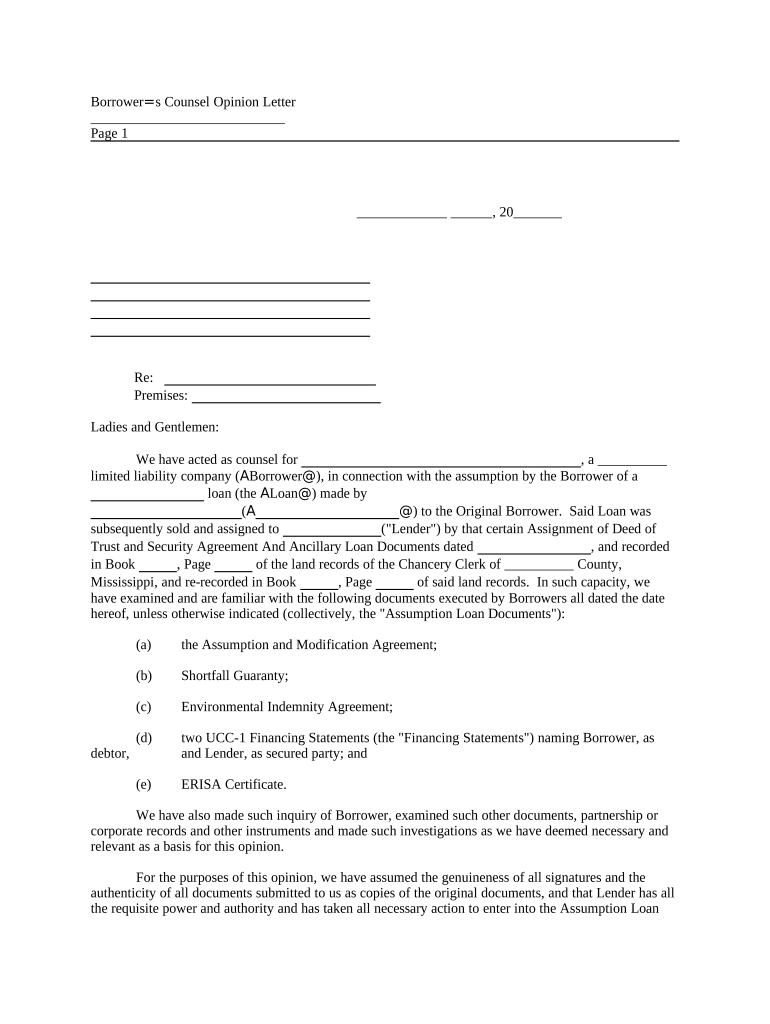
Mississippi Opinion Form


What is the Mississippi Opinion
The Mississippi Opinion refers to a specific legal document that provides guidance or clarification on legal matters within the state of Mississippi. This document can be issued by the state’s Attorney General or other authorized bodies. It often addresses questions regarding the interpretation of laws, regulations, or procedures that affect individuals and businesses operating in Mississippi. Understanding the Mississippi Opinion is crucial for ensuring compliance with state laws and for making informed decisions in legal and business contexts.
How to obtain the Mississippi Opinion
To obtain a Mississippi Opinion, individuals or entities typically need to submit a formal request to the appropriate state authority, such as the Attorney General’s office. This request should clearly outline the specific legal questions or issues that require clarification. It may also be necessary to provide relevant background information and documentation to support the request. Once submitted, the office will review the request and issue a formal opinion based on the applicable laws and regulations.
Steps to complete the Mississippi Opinion
Completing the Mississippi Opinion involves several key steps:
- Identify the legal question or issue that needs clarification.
- Gather all relevant documents and information that support your request.
- Prepare a formal request outlining the specific questions and context.
- Submit the request to the appropriate state authority.
- Await the response, which may include additional questions or requests for clarification.
- Review the issued opinion and implement any necessary changes based on the guidance provided.
Legal use of the Mississippi Opinion
The Mississippi Opinion serves as a legal reference that can guide individuals and businesses in complying with state laws. It is often used in legal proceedings, regulatory compliance, and business operations. The opinions issued are binding and can influence decisions made by courts or governmental agencies. Therefore, it is essential for users to understand the implications of the opinion and to apply it appropriately in their specific circumstances.
Key elements of the Mississippi Opinion
Key elements of the Mississippi Opinion include:
- Clarity: The opinion should clearly articulate the legal interpretation of the relevant laws.
- Authority: It must be issued by a recognized legal authority within the state.
- Context: The opinion should provide context regarding the specific legal issue at hand.
- Implications: It should outline the potential legal consequences of the interpretation provided.
State-specific rules for the Mississippi Opinion
Mississippi has specific rules governing the issuance and use of opinions. These rules dictate how requests for opinions are submitted, the timeframe for responses, and the binding nature of the opinions. Understanding these rules is crucial for ensuring that the opinions are used effectively and in compliance with state regulations. Users should consult the relevant state statutes or guidelines for detailed information on these rules.
Quick guide on how to complete mississippi opinion 497313811
Complete Mississippi Opinion effortlessly on any device
Online document management has gained traction among businesses and individuals alike. It serves as an ideal environmentally friendly alternative to conventional printed and signed documents, allowing you to locate the necessary form and securely store it online. airSlate SignNow equips you with all the essential tools to create, alter, and eSign your documents swiftly without interruptions. Handle Mississippi Opinion on any platform using airSlate SignNow's Android or iOS applications and streamline any document-related operations today.
The easiest way to edit and eSign Mississippi Opinion without hassle
- Find Mississippi Opinion and click on Get Form to begin.
- Utilize the tools available to fill out your form.
- Mark important sections of your documents or conceal sensitive information with features that airSlate SignNow provides specifically for this purpose.
- Create your signature using the Sign tool, which takes mere seconds and holds the same legal validity as a conventional wet ink signature.
- Review the details and click on the Done button to save your modifications.
- Select how you want to submit your form, whether by email, text message (SMS), an invitation link, or download it to your computer.
Eliminate the concerns of lost or misplaced documents, tedious form searches, or mistakes that necessitate printing new document copies. airSlate SignNow caters to all your document management needs in just a few clicks from your preferred device. Edit and eSign Mississippi Opinion and ensure exceptional communication at every stage of your document preparation with airSlate SignNow.
Create this form in 5 minutes or less
Create this form in 5 minutes!
People also ask
-
What is Mississippi opinion on using eSignature solutions like airSlate SignNow?
Mississippi opinion has increasingly shifted towards adopting modern technology, including eSignature solutions like airSlate SignNow. Many businesses find that using an electronic signature platform can streamline their processes, reduce paperwork, and enhance efficiency. This evolving perspective reflects a growing acceptance of digital solutions across various sectors in Mississippi.
-
How much does airSlate SignNow cost for users in Mississippi?
The pricing of airSlate SignNow is competitive and designed to accommodate various business sizes in Mississippi. Users can choose from multiple plans tailored to their needs, ensuring affordability while providing robust features. Many Mississippi businesses appreciate the cost-effective solutions that airSlate SignNow offers for eSigning documents.
-
What features does airSlate SignNow provide to enhance the signing experience?
airSlate SignNow offers a range of features designed to improve the signing process, including templates, customizable workflows, and secure cloud storage. These tools are particularly beneficial for users in Mississippi who seek to simplify document management. The platform also allows for real-time tracking of documents, ensuring that businesses are informed throughout the signing process.
-
Can airSlate SignNow be integrated with other tools commonly used in Mississippi businesses?
Yes, airSlate SignNow provides seamless integrations with various tools that are frequently used by businesses in Mississippi, such as CRMs and project management software. This integration capability allows users to streamline their workflows and increase productivity. Mississippi businesses benefit from this flexibility, as they can incorporate eSignatures into their existing processes effortlessly.
-
What security measures does airSlate SignNow implement to protect documents?
Security is a top priority for airSlate SignNow, especially for users in Mississippi who deal with sensitive information. The platform uses robust encryption protocols and complies with industry standards to safeguard documents. This commitment to security helps businesses in Mississippi feel confident when using eSignatures.
-
How does airSlate SignNow benefit small businesses in Mississippi?
Small businesses in Mississippi can signNowly benefit from using airSlate SignNow by saving time and reducing operational costs associated with traditional paper processes. The platform's ease of use facilitates quick document turnaround, which can bolster customer relationships. Moreover, transitioning to an eSignature solution positions these businesses as modern and efficient in their operations.
-
Is there a mobile app available for airSlate SignNow users in Mississippi?
Yes, airSlate SignNow provides a mobile app that is beneficial for users in Mississippi who need to access their documents on the go. The app allows for convenient signing and managing of documents directly from mobile devices, enhancing flexibility and accessibility. This mobile capability is particularly useful for busy professionals in Mississippi.
Get more for Mississippi Opinion
- Addendum a form 36072489
- Syep participant application police athletic league palnyc form
- Certificate of offence certificate of offence form
- Nra reimbursement claim form doctor jobs auckland i aucklanddoctors co
- Trillium benefit form
- Instructions for completing the application form for regular and
- Saint paul university ustpaul form
- 25 brodie dr richmond hill on l4b 3k8 form
Find out other Mississippi Opinion
- How To eSignature Colorado Construction PPT
- How To eSignature New Jersey Construction PDF
- How To eSignature New York Construction Presentation
- How To eSignature Wisconsin Construction Document
- Help Me With eSignature Arkansas Education Form
- Can I eSignature Louisiana Education Document
- Can I eSignature Massachusetts Education Document
- Help Me With eSignature Montana Education Word
- How To eSignature Maryland Doctors Word
- Help Me With eSignature South Dakota Education Form
- How Can I eSignature Virginia Education PDF
- How To eSignature Massachusetts Government Form
- How Can I eSignature Oregon Government PDF
- How Can I eSignature Oklahoma Government Document
- How To eSignature Texas Government Document
- Can I eSignature Vermont Government Form
- How Do I eSignature West Virginia Government PPT
- How Do I eSignature Maryland Healthcare / Medical PDF
- Help Me With eSignature New Mexico Healthcare / Medical Form
- How Do I eSignature New York Healthcare / Medical Presentation