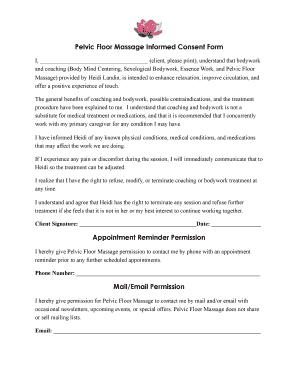
Pelvic Floor Consent Form 2 the Pelvic Floor Massage


What is the Pelvic Floor Consent Form 2 The Pelvic Floor Massage
The Pelvic Floor Consent Form 2 The Pelvic Floor Massage is a crucial document designed to ensure that patients understand the nature and purpose of pelvic floor massage therapy. This form outlines the procedure, potential benefits, and risks associated with the treatment. By signing this consent form, patients acknowledge their understanding and agreement to proceed with the therapy, which is often used to address various pelvic floor dysfunctions. It serves as a protective measure for both the practitioner and the patient, ensuring informed consent is obtained prior to any treatment.
Steps to complete the Pelvic Floor Consent Form 2 The Pelvic Floor Massage
Completing the Pelvic Floor Consent Form 2 The Pelvic Floor Massage involves several straightforward steps:
- Read the entire form carefully to understand the details of the treatment.
- Fill in personal information, including your name, contact details, and medical history relevant to pelvic health.
- Review the section outlining the risks and benefits associated with the massage therapy.
- Sign and date the form to indicate your consent.
- Submit the completed form to your healthcare provider, either digitally or in person, as per their instructions.
Legal use of the Pelvic Floor Consent Form 2 The Pelvic Floor Massage
The legal validity of the Pelvic Floor Consent Form 2 The Pelvic Floor Massage hinges on compliance with specific regulations governing electronic signatures and informed consent. In the United States, electronic signatures are recognized under the ESIGN Act and UETA, provided that certain criteria are met. This includes ensuring that the signer is adequately informed about the content of the form and that their consent is freely given. The form must also be securely stored and retrievable for future reference, ensuring that both the patient and the practitioner are protected legally.
Key elements of the Pelvic Floor Consent Form 2 The Pelvic Floor Massage
Several key elements are essential for the Pelvic Floor Consent Form 2 The Pelvic Floor Massage to be effective:
- Patient Information: Essential personal and medical history details.
- Description of the Procedure: Clear explanation of what the pelvic floor massage entails.
- Risks and Benefits: A balanced overview of potential outcomes, both positive and negative.
- Consent Statement: A declaration where the patient agrees to the treatment.
- Signature and Date: Confirmation of consent through the patient’s signature and the date of signing.
How to obtain the Pelvic Floor Consent Form 2 The Pelvic Floor Massage
The Pelvic Floor Consent Form 2 The Pelvic Floor Massage can typically be obtained from your healthcare provider's office or their official website. Many practitioners now offer this form in a digital format, allowing patients to fill it out online. If you prefer a paper version, request it during your appointment or ask for it to be mailed to you. Ensure that you have the most current version of the form, as updates may occur to reflect changes in practice or legal requirements.
State-specific rules for the Pelvic Floor Consent Form 2 The Pelvic Floor Massage
Regulations regarding the Pelvic Floor Consent Form 2 The Pelvic Floor Massage may vary by state. It is essential to be aware of any specific requirements or additional documentation that may be necessary in your state. Some states may have unique laws governing informed consent, particularly in healthcare settings. Checking with your healthcare provider or local regulatory body can provide clarity on what is required in your jurisdiction.
Quick guide on how to complete pelvic floor consent form 2 the pelvic floor massage
Complete Pelvic Floor Consent Form 2 The Pelvic Floor Massage seamlessly on any gadget
Digital document management has gained traction among businesses and individuals alike. It serves as an ideal environmentally friendly alternative to traditional printed and signed paperwork, allowing you to access the correct document and securely archive it online. airSlate SignNow equips you with all the tools necessary to create, modify, and electronically sign your documents rapidly without any holdups. Handle Pelvic Floor Consent Form 2 The Pelvic Floor Massage on any device with airSlate SignNow's Android or iOS applications and simplify any document-related task today.
How to modify and eSign Pelvic Floor Consent Form 2 The Pelvic Floor Massage effortlessly
- Find Pelvic Floor Consent Form 2 The Pelvic Floor Massage and click on Get Form to begin.
- Utilize the tools we provide to fill out your document.
- Emphasize key sections of the documents or redact sensitive information with tools specifically designed for that purpose by airSlate SignNow.
- Create your signature using the Sign feature, which takes mere seconds and carries the same legal validity as a conventional wet ink signature.
- Review all details and click on the Done button to save your changes.
- Choose how you wish to send your document—via email, SMS, invitation link, or download it to your computer.
Say goodbye to lost or disorganized files, tedious document searches, and errors that require reprinting new copies. airSlate SignNow meets your document management needs in just a few clicks from any device you prefer. Modify and eSign Pelvic Floor Consent Form 2 The Pelvic Floor Massage and guarantee excellent communication at any point in the document preparation process with airSlate SignNow.
Create this form in 5 minutes or less
Create this form in 5 minutes!
How to create an eSignature for the pelvic floor consent form 2 the pelvic floor massage
How to create an electronic signature for a PDF online
How to create an electronic signature for a PDF in Google Chrome
How to create an e-signature for signing PDFs in Gmail
How to create an e-signature right from your smartphone
How to create an e-signature for a PDF on iOS
How to create an e-signature for a PDF on Android
People also ask
-
What is the Pelvic Floor Consent Form 2 The Pelvic Floor Massage?
The Pelvic Floor Consent Form 2 The Pelvic Floor Massage is a legal document designed to obtain consent from patients before undergoing pelvic floor massage therapy. This form outlines the benefits, risks, and procedures involved, ensuring that clients are fully informed. With airSlate SignNow, you can easily create, sign, and store this form digitally for efficient practice management.
-
How much does the Pelvic Floor Consent Form 2 The Pelvic Floor Massage cost?
The cost of the Pelvic Floor Consent Form 2 The Pelvic Floor Massage can vary based on your subscription plan with airSlate SignNow. Basic plans typically include access to several document templates, while premium plans offer additional features for customization and integration. You can choose a plan that aligns with your business needs and budget.
-
What features does airSlate SignNow offer for the Pelvic Floor Consent Form 2 The Pelvic Floor Massage?
airSlate SignNow provides robust features for the Pelvic Floor Consent Form 2 The Pelvic Floor Massage, such as eSigning capabilities, automated workflows, and document tracking. You can customize the form to include specific details and ensure a smooth signing process. These features help streamline your administrative tasks and enhance patient experience.
-
How can integrating the Pelvic Floor Consent Form 2 The Pelvic Floor Massage benefit my practice?
Integrating the Pelvic Floor Consent Form 2 The Pelvic Floor Massage into your practice can signNowly enhance efficiency and compliance. By using airSlate SignNow, you can automate the consent process, reducing paperwork and improving record-keeping. This not only saves time but also helps maintain a professional and organized approach to patient care.
-
Is the Pelvic Floor Consent Form 2 The Pelvic Floor Massage customizable?
Yes, the Pelvic Floor Consent Form 2 The Pelvic Floor Massage offered by airSlate SignNow is fully customizable. You can amend any sections of the form to better fit your practice's specific requirements and patient needs. This flexibility ensures that you provide comprehensive information suited to your clientele.
-
How do I send and eSign the Pelvic Floor Consent Form 2 The Pelvic Floor Massage?
Sending and eSigning the Pelvic Floor Consent Form 2 The Pelvic Floor Massage through airSlate SignNow is straightforward. After creating or uploading the form, simply enter the recipient's email address, and they will receive a notification to sign securely online. This process is user-friendly and eliminates the need for physical paperwork.
-
What are the benefits of using airSlate SignNow for the Pelvic Floor Consent Form 2 The Pelvic Floor Massage?
Using airSlate SignNow for the Pelvic Floor Consent Form 2 The Pelvic Floor Massage offers several benefits, including increased efficiency, enhanced security, and improved patient interaction. The electronic signature feature ensures compliance with legal standards while allowing for quicker turnaround times. Additionally, the user-friendly interface makes document management seamless.
Get more for Pelvic Floor Consent Form 2 The Pelvic Floor Massage
- Mississippi advance form
- Commercial property sales package mississippi form
- Health care directive mississippi form
- General partnership package mississippi form
- Contract for deed package mississippi form
- Power of attorney forms package mississippi
- Mississippi uniform
- Employment hiring process package mississippi form
Find out other Pelvic Floor Consent Form 2 The Pelvic Floor Massage
- How To Sign Iowa Charity LLC Operating Agreement
- Sign Kentucky Charity Quitclaim Deed Myself
- Sign Michigan Charity Rental Application Later
- How To Sign Minnesota Charity Purchase Order Template
- Sign Mississippi Charity Affidavit Of Heirship Now
- Can I Sign Nevada Charity Bill Of Lading
- How Do I Sign Nebraska Charity Limited Power Of Attorney
- Sign New Hampshire Charity Residential Lease Agreement Online
- Sign New Jersey Charity Promissory Note Template Secure
- How Do I Sign North Carolina Charity Lease Agreement Form
- How To Sign Oregon Charity Living Will
- Sign South Dakota Charity Residential Lease Agreement Simple
- Sign Vermont Charity Business Plan Template Later
- Sign Arkansas Construction Executive Summary Template Secure
- How To Sign Arkansas Construction Work Order
- Sign Colorado Construction Rental Lease Agreement Mobile
- Sign Maine Construction Business Letter Template Secure
- Can I Sign Louisiana Construction Letter Of Intent
- How Can I Sign Maryland Construction Business Plan Template
- Can I Sign Maryland Construction Quitclaim Deed