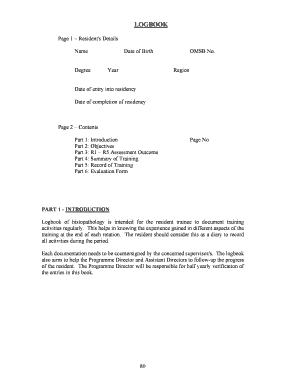
Histopathology Logbook Form


What is the histopathology logbook?
The histopathology logbook is a crucial document used in the medical field, particularly in pathology training and practice. It serves as a record of the cases examined by a pathologist, detailing the types of specimens reviewed, diagnoses made, and any relevant findings. This logbook is essential for maintaining a comprehensive history of a pathologist's work, ensuring accountability, and providing a reference for future cases. It also plays a vital role in the evaluation of a pathologist's training and proficiency, often required for certification and continuing education purposes.
How to use the histopathology logbook
Using the histopathology logbook involves several key steps. First, ensure that you have a clear understanding of the format and requirements set by your institution or regulatory body. Each entry should include essential details such as the date of examination, patient information (while maintaining confidentiality), specimen type, diagnosis, and any notes on the findings. Regularly updating the logbook after each case review is important to maintain accuracy and completeness. Additionally, some institutions may require periodic submissions of the logbook for review, so keeping it organized and up-to-date is essential for compliance.
Steps to complete the histopathology logbook
Completing the histopathology logbook involves a systematic approach. Start by gathering all necessary information related to each case you have examined. Follow these steps:
- Document the date of the examination.
- Record the patient’s identification details while ensuring privacy.
- Specify the type of specimen analyzed.
- Provide a clear diagnosis based on your findings.
- Add any relevant notes or observations that may aid in future reference.
It is advisable to review your entries regularly to ensure all information is accurate and complete.
Legal use of the histopathology logbook
The histopathology logbook must be maintained in accordance with legal and regulatory standards. This includes adhering to privacy laws, such as HIPAA, which protect patient information. The logbook serves as a legal document that can be referenced in cases of disputes or audits. Therefore, it is vital to ensure that all entries are truthful, accurate, and made in a timely manner. Failure to comply with legal requirements can result in penalties, including loss of licensure or legal action.
Key elements of the histopathology logbook
Several key elements should be included in every histopathology logbook to ensure it meets professional and legal standards:
- Date of examination: Essential for tracking the timeline of cases.
- Patient identification: Must be handled with confidentiality.
- Specimen type: Indicates the nature of the material examined.
- Diagnosis: The conclusion drawn from the examination.
- Notes: Additional observations that may be relevant for future reference.
Including these elements helps maintain a comprehensive and legally compliant logbook.
Examples of using the histopathology logbook
Examples of using the histopathology logbook can enhance understanding of its importance. For instance, a pathologist may document a case involving a biopsy of suspicious tissue. The logbook entry would detail the date, patient information, specimen type, diagnosis of malignancy, and any notes regarding further testing or follow-up. Another example could involve documenting a series of cases related to a specific disease, allowing for a comprehensive review of trends and outcomes over time. These examples illustrate how the logbook serves not only as a record but also as a valuable tool for ongoing education and quality assurance in pathology practice.
Quick guide on how to complete histopathology logbook
Effortlessly prepare Histopathology Logbook on any device
Managing documents online has become increasingly popular among both businesses and individuals. It offers a perfect eco-friendly substitute for traditional printed and signed documents, enabling you to locate the right form and securely store it digitally. airSlate SignNow equips you with all the necessary tools to quickly create, edit, and electronically sign your documents without delays. Handle Histopathology Logbook on any device with airSlate SignNow Android or iOS applications and streamline any document-related process today.
How to edit and eSign Histopathology Logbook with ease
- Locate Histopathology Logbook and click Get Form to begin.
- Make use of the tools we offer to fill out your form.
- Highlight important sections of your documents or conceal sensitive information with tools specifically provided by airSlate SignNow for that purpose.
- Create your signature with the Sign feature, which takes just seconds and holds the same legal validity as a conventional wet ink signature.
- Review all the information and click on the Done button to save your updates.
- Select how you want to share your form, whether by email, text message (SMS), invite link, or download it to your computer.
Eliminate worries about lost or misplaced files, tedious form searches, or errors that require printing new document copies. airSlate SignNow addresses your document management needs with just a few clicks from any device of your choice. Edit and eSign Histopathology Logbook and ensure excellent communication throughout the form preparation process with airSlate SignNow.
Create this form in 5 minutes or less
Create this form in 5 minutes!
How to create an eSignature for the histopathology logbook
How to create an electronic signature for a PDF online
How to create an electronic signature for a PDF in Google Chrome
How to create an e-signature for signing PDFs in Gmail
How to create an e-signature right from your smartphone
How to create an e-signature for a PDF on iOS
How to create an e-signature for a PDF on Android
People also ask
-
What is a histopathology logbook?
A histopathology logbook is a comprehensive tool used to document and track histopathological cases, procedures, and findings. This logbook helps pathology professionals maintain accurate records for educational, certification, and compliance purposes, ensuring that all necessary data is easily accessible.
-
How does airSlate SignNow enhance my histopathology logbook management?
airSlate SignNow streamlines the management of your histopathology logbook by providing an intuitive electronic platform for document creation, signing, and storage. This not only saves time but also reduces the risk of errors commonly associated with paper-based records, helping you maintain an accurate logbook.
-
What are the pricing options for using airSlate SignNow with my histopathology logbook?
airSlate SignNow offers various pricing plans designed to accommodate different needs and budgets. Whether you’re an individual practitioner or part of a larger institution managing multiple histopathology logbooks, you’ll find a plan that meets your requirements without breaking the bank.
-
Are there any integrations available for airSlate SignNow that can benefit my histopathology logbook?
Yes, airSlate SignNow provides seamless integrations with popular healthcare and administrative software solutions. These integrations make it easy to sync your histopathology logbook with other tools you’re already using, streamlining workflows and data management.
-
What are the security features of airSlate SignNow for my histopathology logbook?
Security is a top priority at airSlate SignNow. The platform employs advanced encryption protocols and secure user authentication to ensure that your histopathology logbook and sensitive patient information are safe from unauthorized access and potential bsignNowes.
-
Can I access my histopathology logbook from multiple devices using airSlate SignNow?
Absolutely! airSlate SignNow is designed to be cloud-based, allowing you to access your histopathology logbook from any device with an internet connection. This flexibility ensures that you can maintain your records on-the-go, enhancing productivity and convenience.
-
How does airSlate SignNow improve collaboration on histopathology logbooks among team members?
With airSlate SignNow, collaboration on histopathology logbooks becomes effortless. You can easily share documents with team members, receive feedback, and track changes in real-time, facilitating teamwork and improving overall efficiency in managing your logbook.
Get more for Histopathology Logbook
Find out other Histopathology Logbook
- eSign Tennessee General Partnership Agreement Mobile
- eSign Alaska LLC Operating Agreement Fast
- How Can I eSign Hawaii LLC Operating Agreement
- eSign Indiana LLC Operating Agreement Fast
- eSign Michigan LLC Operating Agreement Fast
- eSign North Dakota LLC Operating Agreement Computer
- How To eSignature Louisiana Quitclaim Deed
- eSignature Maine Quitclaim Deed Now
- eSignature Maine Quitclaim Deed Myself
- eSignature Maine Quitclaim Deed Free
- eSignature Maine Quitclaim Deed Easy
- How Do I eSign South Carolina LLC Operating Agreement
- Can I eSign South Carolina LLC Operating Agreement
- How To eSignature Massachusetts Quitclaim Deed
- How To eSign Wyoming LLC Operating Agreement
- eSignature North Dakota Quitclaim Deed Fast
- How Can I eSignature Iowa Warranty Deed
- Can I eSignature New Hampshire Warranty Deed
- eSign Maryland Rental Invoice Template Now
- eSignature Utah Warranty Deed Free