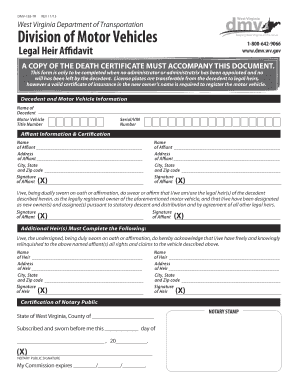
DMV 185 TR West Virginia Department of Transportation State of Transportation Wv Form


Understanding the DMV 185 TR Form
The DMV 185 TR is a form issued by the West Virginia Department of Transportation. It is primarily used for vehicle registration and title transactions. This form is essential for individuals who are looking to register a vehicle, transfer ownership, or update their vehicle information in the state of West Virginia. Understanding its purpose is crucial for ensuring compliance with state regulations and facilitating smooth vehicle transactions.
Steps to Complete the DMV 185 TR Form
Completing the DMV 185 TR form involves several key steps:
- Gather necessary information, including vehicle details, owner information, and any previous title documents.
- Fill out the form accurately, ensuring that all sections are completed to avoid delays.
- Review the form for any errors or omissions before submission.
- Submit the completed form either online, by mail, or in person at a designated DMV office.
How to Obtain the DMV 185 TR Form
The DMV 185 TR form can be obtained through multiple channels:
- Visit the official West Virginia Department of Transportation website to download a digital copy.
- Request a physical copy at any DMV office throughout West Virginia.
- Contact the DMV customer service for assistance in obtaining the form.
Legal Use of the DMV 185 TR Form
To ensure the legal validity of the DMV 185 TR form, it is important to adhere to specific guidelines:
- Ensure that all information provided is truthful and accurate to avoid penalties.
- Sign the form where required, as an electronic signature may be necessary for online submissions.
- Submit the form within the designated time frames to comply with state regulations.
Key Elements of the DMV 185 TR Form
Understanding the key elements of the DMV 185 TR form is essential for proper completion:
- Owner's name and address: This identifies the individual or entity registering the vehicle.
- Vehicle identification number (VIN): A unique identifier for the vehicle.
- Make, model, and year of the vehicle: Essential for accurate registration.
- Signature of the owner: Required for validation of the form.
Form Submission Methods
The DMV 185 TR form can be submitted through various methods, providing flexibility for users:
- Online submission via the West Virginia DMV website for quick processing.
- Mail the completed form to the appropriate DMV office for processing.
- In-person submission at a local DMV office for immediate assistance.
Quick guide on how to complete dmv 185 tr west virginia department of transportation state of transportation wv
Effortlessly Manage DMV 185 TR West Virginia Department Of Transportation State Of Transportation Wv on Any Device
Digital document management has gained traction among businesses and individuals alike. It serves as an ideal eco-friendly alternative to traditional printed and signed documents, allowing you to locate the needed form and securely keep it online. airSlate SignNow equips you with all the tools required to create, modify, and electronically sign your documents quickly and without waiting. Handle DMV 185 TR West Virginia Department Of Transportation State Of Transportation Wv on any device using airSlate SignNow's Android or iOS applications and enhance any document-oriented process today.
How to Modify and Electronically Sign DMV 185 TR West Virginia Department Of Transportation State Of Transportation Wv Effortlessly
- Obtain DMV 185 TR West Virginia Department Of Transportation State Of Transportation Wv and click Get Form to initiate.
- Utilize the tools we provide to fill out your form.
- Emphasize important sections of your documents or conceal sensitive details with the tools available specifically for that purpose by airSlate SignNow.
- Generate your eSignature using the Sign tool, which takes merely seconds and holds the same legal validity as a conventional wet ink signature.
- Review the information and click the Done button to save your changes.
- Choose your preferred method for sending your form, whether by email, text message (SMS), invite link, or download it to your computer.
Eliminate worries about lost or misplaced documents, tedious form searches, or mistakes that require printing new copies. airSlate SignNow meets your document management needs in just a few clicks from any device. Edit and electronically sign DMV 185 TR West Virginia Department Of Transportation State Of Transportation Wv and guarantee effective communication throughout the form preparation process with airSlate SignNow.
Create this form in 5 minutes or less
Create this form in 5 minutes!
How to create an eSignature for the dmv 185 tr west virginia department of transportation state of transportation wv
How to create an electronic signature for a PDF online
How to create an electronic signature for a PDF in Google Chrome
How to create an e-signature for signing PDFs in Gmail
How to create an e-signature right from your smartphone
How to create an e-signature for a PDF on iOS
How to create an e-signature for a PDF on Android
People also ask
-
What is the dmv 185 tr form?
The dmv 185 tr form is a crucial document used by businesses for vehicle registrations and titling. Understanding how to manage this form efficiently can save time and resources. Utilizing airSlate SignNow simplifies the process, allowing for easy eSigning and document management.
-
How can airSlate SignNow help with the dmv 185 tr process?
airSlate SignNow streamlines the completion of the dmv 185 tr by providing a user-friendly platform for eSigning. This means you can fill out and send your documents electronically, reducing the need for physical paperwork. Our solution not only enhances efficiency but also improves tracking and management of your documents.
-
What are the pricing options for airSlate SignNow when managing dmv 185 tr forms?
airSlate SignNow offers several pricing plans to cater to different business needs. Depending on the features you require for handling the dmv 185 tr, you can choose a plan that fits your budget. Our cost-effective solutions make managing documents like the dmv 185 tr accessible for businesses of all sizes.
-
Are there any integrations available for managing the dmv 185 tr with airSlate SignNow?
Yes, airSlate SignNow seamlessly integrates with various third-party applications to enhance your workflow when dealing with the dmv 185 tr. This allows for better document management and automated processes, ensuring that you can send and receive signed documents without hassle. Integrations can further streamline your business's operations.
-
Can I reuse my dmv 185 tr templates in airSlate SignNow?
Absolutely! With airSlate SignNow, you can create and save templates for the dmv 185 tr, enabling you to reuse them anytime you need. This feature saves time by automating repetitive document preparation, ensuring consistency and accuracy in your submissions.
-
What are the benefits of using airSlate SignNow for the dmv 185 tr?
Using airSlate SignNow for the dmv 185 tr brings numerous benefits, including faster document turnaround times and enhanced security for your sensitive information. Our platform allows for efficient eSigning, which reduces delays associated with traditional methods. Plus, you gain access to comprehensive tracking features for all your documents.
-
Is airSlate SignNow secure for handling dmv 185 tr documents?
Yes, airSlate SignNow prioritizes security for all documents, including the dmv 185 tr. We implement robust encryption and comply with industry standards to protect your sensitive data. When you use our platform, you can be confident that your documents are in safe hands.
Get more for DMV 185 TR West Virginia Department Of Transportation State Of Transportation Wv
- Plumbing contract for contractor montana form
- Brick mason contract for contractor montana form
- Roofing contract for contractor montana form
- Electrical contract for contractor montana form
- Sheetrock drywall contract for contractor montana form
- Flooring contract for contractor montana form
- Montana new home construction contract montana form
- Montana deed form
Find out other DMV 185 TR West Virginia Department Of Transportation State Of Transportation Wv
- Can I Sign North Carolina Orthodontists Presentation
- How Do I Sign Rhode Island Real Estate Form
- Can I Sign Vermont Real Estate Document
- How To Sign Wyoming Orthodontists Document
- Help Me With Sign Alabama Courts Form
- Help Me With Sign Virginia Police PPT
- How To Sign Colorado Courts Document
- Can I eSign Alabama Banking PPT
- How Can I eSign California Banking PDF
- How To eSign Hawaii Banking PDF
- How Can I eSign Hawaii Banking Document
- How Do I eSign Hawaii Banking Document
- How Do I eSign Hawaii Banking Document
- Help Me With eSign Hawaii Banking Document
- How To eSign Hawaii Banking Document
- Can I eSign Hawaii Banking Presentation
- Can I Sign Iowa Courts Form
- Help Me With eSign Montana Banking Form
- Can I Sign Kentucky Courts Document
- How To eSign New York Banking Word