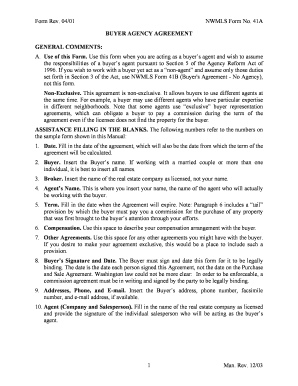
Form 41a


What is the Form 41a
The Form 41a is a document used primarily in real estate transactions, specifically for buyer agency agreements. This form establishes a legal relationship between a buyer and a real estate agent, outlining the terms and conditions of the agency. It is essential for ensuring both parties understand their rights and obligations during the property buying process. The 41a form helps protect the interests of both the buyer and the agent, providing clarity and legal backing to the agreement.
How to use the Form 41a
Using the Form 41a involves several steps that ensure proper completion and legal compliance. First, both the buyer and the agent should review the terms outlined in the form. It is crucial to fill in all required fields accurately, including personal information and specifics about the property. Once completed, both parties must sign the document to validate the agreement. Utilizing an electronic signature solution, like signNow, can streamline this process, making it easier and more secure.
Steps to complete the Form 41a
Completing the Form 41a requires careful attention to detail. Follow these steps for a successful completion:
- Review the form thoroughly to understand its purpose and requirements.
- Fill in the buyer's personal information, including name and contact details.
- Include the real estate agent's information, ensuring accuracy in names and contact methods.
- Specify the property details, including address and any relevant identifiers.
- Outline the terms of the agreement, including duration and commission structure.
- Both parties should review the completed form for accuracy before signing.
- Utilize an electronic signature platform to sign the document securely.
Legal use of the Form 41a
The legal use of the Form 41a hinges on compliance with state laws and regulations governing real estate transactions. When properly executed, the form serves as a binding agreement that protects the rights of both the buyer and the agent. It is essential to ensure that the form adheres to local legal standards, as variations may exist depending on the state. Consulting with a legal professional or real estate expert can provide additional assurance regarding compliance.
Key elements of the Form 41a
The Form 41a contains several key elements that are crucial for its effectiveness as a buyer agency agreement. These elements include:
- Buyer Information: Full name and contact details of the buyer.
- Agent Information: Name and brokerage details of the real estate agent.
- Property Details: Address and description of the property involved.
- Agency Terms: Duration of the agreement and commission structure.
- Signatures: Signatures of both the buyer and the agent to validate the agreement.
Examples of using the Form 41a
Examples of using the Form 41a can vary based on individual circumstances. For instance, a first-time homebuyer may use the form to establish a relationship with a real estate agent who will assist them in navigating the complexities of purchasing a home. In another scenario, an investor may utilize the form to secure representation while seeking multiple properties for investment purposes. Each use case emphasizes the importance of having a clear agreement that outlines expectations and responsibilities.
Quick guide on how to complete form 41a
Effortlessly Prepare Form 41a on Any Device
Managing documents online has gained traction among companies and individuals. It offers a great eco-friendly substitute for traditional printed and signed paperwork, as you can access the necessary form and securely keep it on the web. airSlate SignNow provides all the tools you require to create, edit, and eSign your documents quickly without any holdups. Handle Form 41a on any device with airSlate SignNow's Android or iOS applications and streamline any document-related processes today.
How to Edit and eSign Form 41a with Ease
- Locate Form 41a and click on Get Form to begin.
- Utilize the tools we provide to complete your document.
- Highlight essential sections of the documents or obscure sensitive information with tools that airSlate SignNow specifically offers for that purpose.
- Generate your eSignature using the Sign tool, which takes moments and carries the same legal validity as a conventional wet ink signature.
- Review all the details and then click the Done button to save your changes.
- Select how you wish to share your form, via email, SMS, or invitation link, or download it to your computer.
Put an end to lost or mislaid documents, tedious form searches, or errors that necessitate printing new copies. airSlate SignNow meets all your document management needs in a few clicks from any device you choose. Modify and eSign Form 41a and ensure superior communication at every phase of your form preparation journey with airSlate SignNow.
Create this form in 5 minutes or less
Create this form in 5 minutes!
How to create an eSignature for the form 41a
How to create an electronic signature for a PDF online
How to create an electronic signature for a PDF in Google Chrome
How to create an e-signature for signing PDFs in Gmail
How to create an e-signature right from your smartphone
How to create an e-signature for a PDF on iOS
How to create an e-signature for a PDF on Android
People also ask
-
What is form 41a and why is it important for businesses?
Form 41a is a crucial document used in various business contexts, particularly for tax-related submissions. Understanding how to properly complete and submit form 41a can help businesses ensure compliance and avoid penalties. By utilizing airSlate SignNow, businesses can streamline this process efficiently.
-
How does airSlate SignNow assist with completing form 41a?
airSlate SignNow simplifies the process of completing form 41a by providing templates and e-signature capabilities. Our platform allows users to fill out the form electronically, ensuring accuracy and expediting the submission process. Additionally, you can securely sign and send the document without the need for printing.
-
What are the pricing options available for airSlate SignNow users looking to manage form 41a?
airSlate SignNow offers flexible pricing plans to suit businesses of all sizes, starting from a basic plan that allows for essential e-signature features to advanced plans with comprehensive document management tools. For users particularly focused on managing form 41a and other documents, our plans offer great value. Each plan includes access to all features necessary for efficiently handling form 41a.
-
Can I integrate airSlate SignNow with other applications for managing form 41a?
Yes, airSlate SignNow provides numerous integrations with popular applications such as Google Drive, Dropbox, and CRM tools. This allows for seamless management of form 41a and related documents directly from your preferred platforms. Utilizing our integrations can enhance productivity and streamline your workflows.
-
What are the benefits of using airSlate SignNow for form 41a submissions?
Using airSlate SignNow for form 41a submissions offers numerous benefits, including faster processing times and enhanced security. The e-signature feature ensures that your documents are signed instantly, reducing turnaround time signNowly. Moreover, our platform is designed to protect your sensitive information, ensuring compliance and peace of mind.
-
Is the airSlate SignNow platform easy to use for completing form 41a?
Absolutely! airSlate SignNow is designed with user-friendliness in mind, making it easy for anyone to complete form 41a. With a straightforward interface and intuitive features, users can quickly navigate through the document completion process, even without prior technical experience.
-
How secure is airSlate SignNow for handling form 41a documents?
Security is a top priority for airSlate SignNow. Our platform employs advanced encryption and robust security measures to protect all documents, including form 41a. This ensures that your sensitive information remains confidential and safe from unauthorized access during the signing process.
Get more for Form 41a
Find out other Form 41a
- How Can I eSignature Wisconsin Orthodontists Word
- How Do I eSignature Arizona Real Estate PDF
- How To eSignature Arkansas Real Estate Document
- How Do I eSignature Oregon Plumbing PPT
- How Do I eSignature Connecticut Real Estate Presentation
- Can I eSignature Arizona Sports PPT
- How Can I eSignature Wisconsin Plumbing Document
- Can I eSignature Massachusetts Real Estate PDF
- How Can I eSignature New Jersey Police Document
- How Can I eSignature New Jersey Real Estate Word
- Can I eSignature Tennessee Police Form
- How Can I eSignature Vermont Police Presentation
- How Do I eSignature Pennsylvania Real Estate Document
- How Do I eSignature Texas Real Estate Document
- How Can I eSignature Colorado Courts PDF
- Can I eSignature Louisiana Courts Document
- How To Electronic signature Arkansas Banking Document
- How Do I Electronic signature California Banking Form
- How Do I eSignature Michigan Courts Document
- Can I eSignature Missouri Courts Document