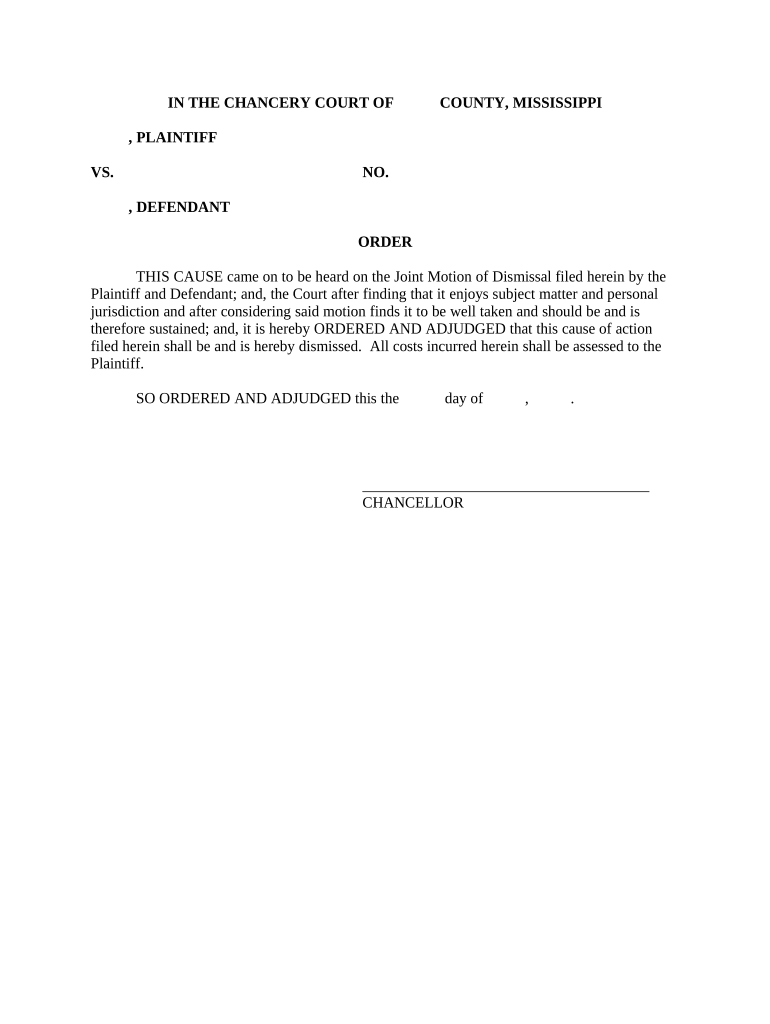
Mississippi Trespass Form


What is the Mississippi Trespass
The Mississippi trespass refers to the legal framework governing unauthorized entry onto private property in the state of Mississippi. This law is designed to protect property owners’ rights and establish clear boundaries regarding permissible access. Trespass can occur in various forms, including physical entry onto land, remaining on the property after being asked to leave, or causing damage to property. Understanding this law is essential for both property owners and individuals to navigate their rights and responsibilities effectively.
Key elements of the Mississippi Trespass
Several key elements define the Mississippi trespass law. These include:
- Intentional Entry: The individual must have entered the property intentionally, not accidentally.
- Property Rights: The property must be privately owned, and the owner must have clearly defined boundaries.
- Notice: The property owner must provide notice to the trespasser, either verbally or through posted signs, indicating that entry is not permitted.
- Damage: While damage is not always necessary to establish trespass, it can strengthen the property owner's case.
Steps to complete the Mississippi Trespass
To address a trespass issue in Mississippi, property owners can follow these steps:
- Document the Incident: Record details of the trespass, including time, date, and nature of the intrusion.
- Notify the Trespasser: If safe, inform the trespasser that they are on private property and request their departure.
- Post No Trespassing Signs: Place visible signs around the property to deter future trespassers.
- Consult Legal Counsel: If the trespass continues or escalates, seek legal advice to understand your options.
Legal use of the Mississippi Trespass
The legal use of the Mississippi trespass law involves understanding how to enforce property rights while adhering to legal standards. Property owners can pursue legal action if they believe their rights have been violated. This may involve filing a complaint in civil court, where the property owner can seek damages or an injunction against the trespasser. It is crucial to gather sufficient evidence to support claims and demonstrate that the trespass was intentional and unauthorized.
State-specific rules for the Mississippi Trespass
Mississippi has specific rules governing trespass that differ from other states. For example, the law allows property owners to use reasonable force to remove trespassers, but excessive force can lead to legal repercussions. Additionally, the statute of limitations for filing a trespass claim is typically three years, meaning property owners have a limited time to pursue legal action. Familiarity with these state-specific rules can help property owners protect their rights effectively.
Penalties for Non-Compliance
Failing to adhere to Mississippi trespass laws can result in various penalties. Trespassers may face civil liability for damages incurred during their unauthorized entry. In some cases, criminal charges may be filed, leading to fines or imprisonment, particularly if the trespass involved malicious intent or property damage. Understanding these potential consequences can deter unauthorized entry and encourage compliance with property laws.
Quick guide on how to complete mississippi trespass 497314772
Effortlessly handle Mississippi Trespass on any gadget
Digital document management has gained signNow traction among companies and individuals alike. It serves as an excellent eco-friendly alternative to traditional printed and signed documents, allowing you to access the necessary form and securely keep it online. airSlate SignNow equips you with all the necessary tools to create, modify, and electronically sign your documents swiftly without any holdups. Manage Mississippi Trespass on any gadget using airSlate SignNow's Android or iOS applications and enhance any document-related task today.
The simplest method to alter and electronically sign Mississippi Trespass with ease
- Find Mississippi Trespass and click on Get Form to initiate.
- Utilize the tools we offer to complete your form.
- Emphasize important parts of the documents or redact sensitive information with tools specifically provided by airSlate SignNow for that purpose.
- Create your electronic signature with the Sign feature, which takes only seconds and carries the same legal validity as a conventional handwritten signature.
- Review all the details and click on the Done button to save your changes.
- Choose your preferred method for sending your form, via email, text message (SMS), invitation link, or download it to your computer.
No more dealing with lost or misplaced documents, tedious form searches, or mistakes that necessitate printing new document copies. airSlate SignNow fulfills all your document management needs in just a few clicks from any device you prefer. Modify and electronically sign Mississippi Trespass and ensure exceptional communication at every phase of your form preparation journey with airSlate SignNow.
Create this form in 5 minutes or less
Create this form in 5 minutes!
People also ask
-
What is airSlate SignNow and how can it assist with Mississippi trespass documentation?
airSlate SignNow is a user-friendly eSigning platform that streamlines the process of sending and signing documents. For cases involving Mississippi trespass, it offers templates and features that simplify the documentation, ensuring all legal requirements are met efficiently.
-
How does airSlate SignNow ensure the legality of documents related to Mississippi trespass?
airSlate SignNow complies with eSigning laws in Mississippi, ensuring that all signed documents related to trespass are legally binding. By following legal standards, your agreements maintain their integrity in court, which is crucial for any claims regarding Mississippi trespass.
-
What are the pricing options for airSlate SignNow when dealing with Mississippi trespass agreements?
airSlate SignNow offers flexible pricing plans, catering to varying business sizes and needs. Whether you're a small business or a large enterprise handling numerous Mississippi trespass agreements, you can choose a plan that fits your budget and workflow requirements.
-
What features does airSlate SignNow offer to enhance document management for Mississippi trespass cases?
airSlate SignNow provides robust features such as templates, bulk sending, and automated reminders, all tailored to expedite document management. These features are particularly valuable for attorneys or property managers dealing with multiple Mississippi trespass cases.
-
Can airSlate SignNow be integrated with other tools for processing Mississippi trespass documentation?
Yes, airSlate SignNow integrates seamlessly with various software tools, enhancing your workflow for Mississippi trespass documentation. This capability allows users to connect with platforms they already use, ensuring a more efficient handling of their documents.
-
What benefits does airSlate SignNow provide for managing Mississippi trespass agreements?
airSlate SignNow streamlines the process of creating, sending, and signing Mississippi trespass agreements, saving time and reducing errors. With its intuitive interface, users can easily manage their documentation without extensive training or technical expertise.
-
Is airSlate SignNow suitable for both individuals and businesses dealing with Mississippi trespass issues?
Absolutely! airSlate SignNow is designed for both individuals and businesses navigating Mississippi trespass situations. Its versatile features cater to personal needs, such as individual property disputes, as well as commercial requirements for businesses managing larger portfolios.
Get more for Mississippi Trespass
- Final approval and self certification packet colorado gov colorado form
- Where are earthquakes happening right now worksheet form
- Pta reflections certificate form
- Coupon reimbursement invoice procter amp gamble form
- Death investigation toxicology supply request form washington wsp wa
- Gateway delivery order bformb chicken salad chick
- Eagle scout scholarship application middle tennessee council mtcbsa form
- Attorney verification new york state bar form
Find out other Mississippi Trespass
- eSignature Maryland Non-Profit Cease And Desist Letter Fast
- eSignature Pennsylvania Life Sciences Rental Lease Agreement Easy
- eSignature Washington Life Sciences Permission Slip Now
- eSignature West Virginia Life Sciences Quitclaim Deed Free
- Can I eSignature West Virginia Life Sciences Residential Lease Agreement
- eSignature New York Non-Profit LLC Operating Agreement Mobile
- How Can I eSignature Colorado Orthodontists LLC Operating Agreement
- eSignature North Carolina Non-Profit RFP Secure
- eSignature North Carolina Non-Profit Credit Memo Secure
- eSignature North Dakota Non-Profit Quitclaim Deed Later
- eSignature Florida Orthodontists Business Plan Template Easy
- eSignature Georgia Orthodontists RFP Secure
- eSignature Ohio Non-Profit LLC Operating Agreement Later
- eSignature Ohio Non-Profit LLC Operating Agreement Easy
- How Can I eSignature Ohio Lawers Lease Termination Letter
- Can I eSignature Ohio Lawers Lease Termination Letter
- Can I eSignature Oregon Non-Profit Last Will And Testament
- Can I eSignature Oregon Orthodontists LLC Operating Agreement
- How To eSignature Rhode Island Orthodontists LLC Operating Agreement
- Can I eSignature West Virginia Lawers Cease And Desist Letter