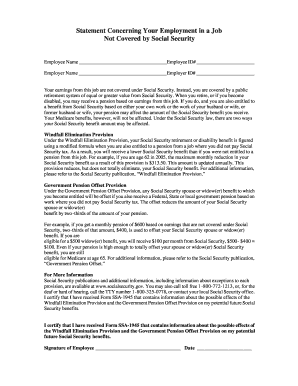
Social Security Form SSA 1945 San Francisco State University


What makes the social security form ssa 1945 san francisco state university legally binding?
As the world ditches in-office work, the completion of paperwork increasingly happens online. The social security form ssa 1945 san francisco state university isn’t an any different. Dealing with it utilizing electronic tools differs from doing so in the physical world.
An eDocument can be considered legally binding provided that particular requirements are satisfied. They are especially crucial when it comes to signatures and stipulations associated with them. Entering your initials or full name alone will not ensure that the organization requesting the sample or a court would consider it executed. You need a trustworthy solution, like airSlate SignNow that provides a signer with a electronic certificate. Furthermore, airSlate SignNow maintains compliance with ESIGN, UETA, and eIDAS - major legal frameworks for eSignatures.
How to protect your social security form ssa 1945 san francisco state university when completing it online?
Compliance with eSignature laws is only a fraction of what airSlate SignNow can offer to make document execution legal and safe. Furthermore, it offers a lot of opportunities for smooth completion security wise. Let's quickly go through them so that you can stay assured that your social security form ssa 1945 san francisco state university remains protected as you fill it out.
- SOC 2 Type II and PCI DSS certification: legal frameworks that are established to protect online user data and payment information.
- FERPA, CCPA, HIPAA, and GDPR: leading privacy regulations in the USA and Europe.
- Dual-factor authentication: provides an extra layer of protection and validates other parties identities through additional means, like a Text message or phone call.
- Audit Trail: serves to catch and record identity authentication, time and date stamp, and IP.
- 256-bit encryption: sends the information safely to the servers.
Submitting the social security form ssa 1945 san francisco state university with airSlate SignNow will give greater confidence that the output document will be legally binding and safeguarded.
Quick guide on how to complete social security form ssa 1945 san francisco state university
Complete Social Security Form SSA 1945 San Francisco State University effortlessly on any device
Online document management has gained traction among businesses and individuals. It offers an ideal eco-friendly alternative to traditional printed and signed documents, enabling you to locate the correct form and securely store it online. airSlate SignNow equips you with all the tools needed to create, edit, and eSign your documents quickly without delays. Manage Social Security Form SSA 1945 San Francisco State University on any device with the airSlate SignNow Android or iOS applications and streamline any document-related process today.
The easiest way to modify and eSign Social Security Form SSA 1945 San Francisco State University without hassle
- Obtain Social Security Form SSA 1945 San Francisco State University and click Get Form to begin.
- Utilize the tools we offer to fill out your form.
- Emphasize pertinent sections of the documents or redact sensitive information with tools that airSlate SignNow specifically provides for that purpose.
- Create your eSignature using the Sign feature, which takes only seconds and holds the same legal validity as a conventional wet ink signature.
- Review the details and click the Done button to save your changes.
- Choose how you wish to send your form, whether by email, text message (SMS), or invitation link, or download it to your computer.
Eliminate worries about lost or misplaced documents, tedious form searching, or errors that necessitate printing new document copies. airSlate SignNow meets all your document management requirements in just a few clicks from any device you prefer. Edit and eSign Social Security Form SSA 1945 San Francisco State University and ensure excellent communication throughout your form preparation process with airSlate SignNow.
Create this form in 5 minutes or less
Create this form in 5 minutes!
How to create an eSignature for the social security form ssa 1945 san francisco state university
How to create an electronic signature for a PDF online
How to create an electronic signature for a PDF in Google Chrome
How to create an e-signature for signing PDFs in Gmail
How to create an e-signature right from your smartphone
How to create an e-signature for a PDF on iOS
How to create an e-signature for a PDF on Android
People also ask
-
Can I submit documents to Social Security online?
You can upload documents by using the Send Response for Individual Case link on the Electronic Records Express Home page. The upload function is also available while accessing a claimant's electronic folder through the Access Claimant's Electronic Folder link.
-
Who is exempt from windfall elimination provision?
The WEP may not apply if you have 30 or more years of substantial earnings in employment where you paid Social Security taxes. If you had between 20-30 years of substantial earnings covered by Social Security, the WEP may still apply, but at a reduced level. The WEP only applies to retirement and disability benefits.
-
What are the requirements to apply for SSA?
Documents we may ask for include: Your Social Security card or a record of your number. Your original birth certificate, a copy certified by the issuing agency, or other proof of your age. ... If you were not born in the U.S., proof of U.S. citizenship or lawful alien status.
-
How do I get a copy of my SSA form?
Sign in to your my Social Security account to get your copy Creating a free my Social Security account takes less than 10 minutes, lets you download your SSA-1099 or SSA-1042S and gives you access to many other online services.
-
How do I know if SSA received my documents?
my Social Security account. On the My Home page scroll down to the Your Benefit Applications section and select View Details under the More Info heading. View your application status in the Current Status section. Check the status of your Social Security application online today!
-
What is a SSA form?
An SSA-1099 is a tax form we mail each year in January to people who receive Social Security benefits. It shows the total amount of benefits you received from us in the previous year so you know how much Social Security income to report to the Internal Revenue Service on your tax return.
-
What is an SSA authorization form?
SSA and its affiliated State disability determination services use Form SSA-827, "Authorization to Disclose Information to the Social Security Administration (SSA)" to obtain medical and other information needed to determine whether or not a claimant is disabled.
-
How can I get a SSA form?
Form SSA-1 | Information You Need To Apply For Retirement Benefits Or Medicare. You can apply: Online; or. By calling our national toll-free service at 1-800-772-1213 (TTY 1-800-325-0778) or visiting your local Social Security office.
-
Can you submit SSA forms online?
Our application process includes steps to verify the identity of the signer, and we continue to protect the information and records we receive. When filing online, applicants can print a copy of the signed SSA-827 for their records.
-
What is a SSA 1945 form?
2. What is the Form SSA-1945? Form SSA-1945, Statement Concerning Your Employment in a Job Not Covered by Social Security, is the document that employers should use to meet the requirements of the law.
-
What is the loophole for Social Security spousal benefits?
The Restricted Application Loophole One Social Security loophole allowed married individuals to begin receiving a spousal benefit at full retirement age, while letting their own retirement benefit grow. This was done by filing what is called a restricted application.
-
Can I get my SSA online?
Today, you can apply for retirement, disability, and Medicare benefits online, check the status of an application or appeal, request a replacement Social Security card (in most areas), print a benefit verification letter, and more – from anywhere and from any of your devices!
Get more for Social Security Form SSA 1945 San Francisco State University
- North carolina uniform act
- Declaration trust agreement form
- North carolina trust form
- Deed trust form nc
- Condominium lease agreement with option to purchase and rent payments to apply to purchase price rent to own condo rental north form
- Money deed trust purchase form
- Quitclaim deed two individuals to one individual north carolina form
- General warranty deed 497316836 form
Find out other Social Security Form SSA 1945 San Francisco State University
- Electronic signature Pennsylvania Insurance Letter Of Intent Later
- Electronic signature Pennsylvania Insurance Quitclaim Deed Now
- Electronic signature Maine High Tech Living Will Later
- Electronic signature Maine High Tech Quitclaim Deed Online
- Can I Electronic signature Maryland High Tech RFP
- Electronic signature Vermont Insurance Arbitration Agreement Safe
- Electronic signature Massachusetts High Tech Quitclaim Deed Fast
- Electronic signature Vermont Insurance Limited Power Of Attorney Easy
- Electronic signature Washington Insurance Last Will And Testament Later
- Electronic signature Washington Insurance Last Will And Testament Secure
- Electronic signature Wyoming Insurance LLC Operating Agreement Computer
- How To Electronic signature Missouri High Tech Lease Termination Letter
- Electronic signature Montana High Tech Warranty Deed Mobile
- Electronic signature Florida Lawers Cease And Desist Letter Fast
- Electronic signature Lawers Form Idaho Fast
- Electronic signature Georgia Lawers Rental Lease Agreement Online
- How Do I Electronic signature Indiana Lawers Quitclaim Deed
- How To Electronic signature Maryland Lawers Month To Month Lease
- Electronic signature North Carolina High Tech IOU Fast
- How Do I Electronic signature Michigan Lawers Warranty Deed