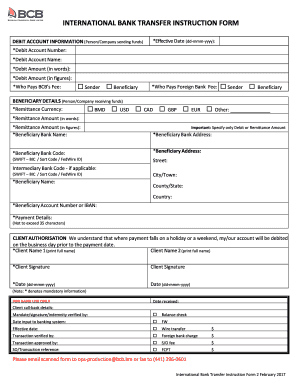
INTERNATIONAL BANK TRANSFER INSTRUCTION FORM 2017


What is the INTERNATIONAL BANK TRANSFER INSTRUCTION FORM
The INTERNATIONAL BANK TRANSFER INSTRUCTION FORM is a crucial document used to facilitate the transfer of funds across international borders. This form provides the necessary instructions for banks to execute wire transfers, ensuring that the sender's money reaches the intended recipient in a different country. It typically includes details such as the sender's and recipient's bank account information, the amount to be transferred, and any specific instructions related to the transaction.
How to use the INTERNATIONAL BANK TRANSFER INSTRUCTION FORM
Using the INTERNATIONAL BANK TRANSFER INSTRUCTION FORM involves several straightforward steps. First, gather all the required information, including your bank details and those of the recipient. Next, accurately fill out the form, ensuring that all fields are completed to avoid delays. After completing the form, review it for accuracy before submitting it to your bank, either in person or electronically. Utilizing digital tools can streamline this process, allowing for quicker and more efficient transactions.
Key elements of the INTERNATIONAL BANK TRANSFER INSTRUCTION FORM
Several key elements are essential to include in the INTERNATIONAL BANK TRANSFER INSTRUCTION FORM to ensure its effectiveness. These elements typically consist of:
- Sender's Information: Includes your name, address, and bank account details.
- Recipient's Information: Contains the recipient's name, address, and bank account details.
- Transfer Amount: Specifies the exact amount of money to be transferred.
- Currency Type: Indicates the currency in which the transfer will be made.
- Transfer Instructions: Any specific instructions or notes regarding the transfer.
Steps to complete the INTERNATIONAL BANK TRANSFER INSTRUCTION FORM
Completing the INTERNATIONAL BANK TRANSFER INSTRUCTION FORM involves a series of steps to ensure accuracy and compliance. Follow these steps carefully:
- Gather necessary information about both the sender and recipient.
- Access the form through your bank's website or request a physical copy.
- Fill in all required fields, ensuring that names and account numbers are accurate.
- Double-check the transfer amount and currency type.
- Review the form for any errors before submission.
- Submit the completed form to your bank, either online or in person.
Legal use of the INTERNATIONAL BANK TRANSFER INSTRUCTION FORM
The legal use of the INTERNATIONAL BANK TRANSFER INSTRUCTION FORM is governed by various regulations, including federal laws and banking guidelines. To ensure that the form is legally binding, it must be completed accurately and submitted through authorized channels. Additionally, using a platform that complies with eSignature laws, such as ESIGN and UETA, can enhance the legal standing of the document, making it more likely to be recognized by financial institutions and courts.
Form Submission Methods (Online / Mail / In-Person)
The INTERNATIONAL BANK TRANSFER INSTRUCTION FORM can typically be submitted through various methods, depending on the bank's policies. Common submission methods include:
- Online Submission: Many banks offer online platforms where customers can fill out and submit the form digitally.
- Mail: You can print the completed form and send it to your bank via postal mail.
- In-Person: Visit your bank branch to submit the form directly to a bank representative.
Quick guide on how to complete international bank transfer instruction form
Complete INTERNATIONAL BANK TRANSFER INSTRUCTION FORM effortlessly on any device
Digital document management has become increasingly popular among businesses and individuals. It offers an ideal environmentally friendly substitute for conventional printed and signed papers, allowing you to discover the appropriate form and securely store it online. airSlate SignNow equips you with all the resources necessary to create, adjust, and electronically sign your documents rapidly without hold-ups. Manage INTERNATIONAL BANK TRANSFER INSTRUCTION FORM on any device with airSlate SignNow Android or iOS applications and simplify any document-related process today.
The easiest method to modify and electronically sign INTERNATIONAL BANK TRANSFER INSTRUCTION FORM seamlessly
- Locate INTERNATIONAL BANK TRANSFER INSTRUCTION FORM and click Get Form to begin.
- Utilize the resources we provide to complete your document.
- Emphasize important sections of your documents or redact sensitive information with tools that airSlate SignNow offers specifically for that purpose.
- Generate your eSignature using the Sign tool, which takes mere seconds and carries the same legal validity as a conventional handwritten signature.
- Review the details and then click the Done button to save your modifications.
- Choose your preferred method to send your form, whether by email, SMS, or invite link, or download it to your computer.
Eliminate concerns about lost or misfiled documents, tedious form searches, or mistakes that require reprinting new copies. airSlate SignNow meets your document management needs in just a few clicks from any device you prefer. Adjust and electronically sign INTERNATIONAL BANK TRANSFER INSTRUCTION FORM and ensure outstanding communication at any stage of your form preparation process with airSlate SignNow.
Create this form in 5 minutes or less
Create this form in 5 minutes!
How to create an eSignature for the international bank transfer instruction form
How to create an electronic signature for a PDF online
How to create an electronic signature for a PDF in Google Chrome
How to create an e-signature for signing PDFs in Gmail
How to create an e-signature right from your smartphone
How to create an e-signature for a PDF on iOS
How to create an e-signature for a PDF on Android
People also ask
-
What is an INTERNATIONAL BANK TRANSFER INSTRUCTION FORM?
An INTERNATIONAL BANK TRANSFER INSTRUCTION FORM is a document used to provide detailed instructions for executing a bank transfer across international borders. This form typically includes essential information like the recipient's banking details, the amount to transfer, and any necessary identification. Using airSlate SignNow to create and manage these forms ensures they are completed accurately and securely.
-
How does airSlate SignNow enhance the use of the INTERNATIONAL BANK TRANSFER INSTRUCTION FORM?
airSlate SignNow enhances the INTERNATIONAL BANK TRANSFER INSTRUCTION FORM by providing an easy-to-use platform for creating, sending, and eSigning documents. Its intuitive interface allows users to fill out forms quickly, while advanced security features protect sensitive information. This ensures a smoother transfer process and minimizes the risk of errors.
-
Are there any costs associated with using airSlate SignNow for the INTERNATIONAL BANK TRANSFER INSTRUCTION FORM?
Yes, airSlate SignNow offers various pricing plans tailored to different business needs, including the management of INTERNATIONAL BANK TRANSFER INSTRUCTION FORMs. These plans are designed to be cost-effective, providing businesses with robust features and support at competitive rates. You can find detailed pricing information on the airSlate SignNow website.
-
What features should I look for in an INTERNATIONAL BANK TRANSFER INSTRUCTION FORM?
When choosing an INTERNATIONAL BANK TRANSFER INSTRUCTION FORM, look for features that include customizable templates, eSignature capabilities, and secure data storage. Additionally, integration with your existing financial systems can streamline the process further. airSlate SignNow offers all these features, making it a great choice for businesses.
-
How does airSlate SignNow handle security for an INTERNATIONAL BANK TRANSFER INSTRUCTION FORM?
Security is a priority at airSlate SignNow, especially for sensitive documents like the INTERNATIONAL BANK TRANSFER INSTRUCTION FORM. The platform employs bank-level encryption and complies with industry regulations to ensure that your data is protected. Users can also utilize multi-factor authentication for added security.
-
Can I integrate airSlate SignNow with other applications for the INTERNATIONAL BANK TRANSFER INSTRUCTION FORM?
Absolutely! airSlate SignNow offers seamless integrations with various applications, including CRM systems and financial software. This capability allows you to automate workflows and manage your INTERNATIONAL BANK TRANSFER INSTRUCTION FORMs efficiently, enhancing overall productivity.
-
What are the benefits of using airSlate SignNow for my INTERNATIONAL BANK TRANSFER INSTRUCTION FORM?
Using airSlate SignNow for your INTERNATIONAL BANK TRANSFER INSTRUCTION FORM streamlines the entire process, allowing for faster transactions and improved accuracy. The platform provides a user-friendly interface, reducing the likelihood of errors, while also offering features that promote collaboration and tracking for peace of mind.
Get more for INTERNATIONAL BANK TRANSFER INSTRUCTION FORM
Find out other INTERNATIONAL BANK TRANSFER INSTRUCTION FORM
- How To eSign Hawaii Unlimited Power of Attorney
- How To eSign Louisiana Unlimited Power of Attorney
- eSign Oklahoma Unlimited Power of Attorney Now
- How To eSign Oregon Unlimited Power of Attorney
- eSign Hawaii Retainer for Attorney Easy
- How To eSign Texas Retainer for Attorney
- eSign Hawaii Standstill Agreement Computer
- How Can I eSign Texas Standstill Agreement
- How To eSign Hawaii Lease Renewal
- How Can I eSign Florida Lease Amendment
- eSign Georgia Lease Amendment Free
- eSign Arizona Notice of Intent to Vacate Easy
- eSign Louisiana Notice of Rent Increase Mobile
- eSign Washington Notice of Rent Increase Computer
- How To eSign Florida Notice to Quit
- How To eSign Hawaii Notice to Quit
- eSign Montana Pet Addendum to Lease Agreement Online
- How To eSign Florida Tenant Removal
- How To eSign Hawaii Tenant Removal
- eSign Hawaii Tenant Removal Simple