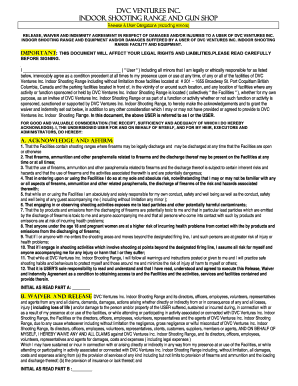
The Waiver Vancouver Gun Range Form


What is the shooting range waiver template?
The shooting range waiver template is a legal document designed to protect shooting range operators from liability in the event of accidents or injuries that may occur during the use of their facilities. This template outlines the risks associated with shooting activities and requires participants to acknowledge and accept these risks before engaging in any shooting activities. By signing this waiver, participants agree not to hold the shooting range responsible for any injuries or damages that may arise from their participation.
Key elements of the shooting range waiver template
A comprehensive shooting range waiver template typically includes several key elements:
- Participant Information: Name, address, and contact details of the individual signing the waiver.
- Assumption of Risk: A clear statement that participants understand the inherent risks involved in shooting activities.
- Release of Liability: A clause that releases the shooting range from any legal claims related to injuries or damages.
- Medical Emergency Clause: Permission for the shooting range to seek medical assistance in case of an emergency.
- Signature Section: Space for the participant's signature and date, confirming their acceptance of the waiver.
Steps to complete the shooting range waiver template
Completing the shooting range waiver template involves several straightforward steps:
- Download the Template: Obtain the shooting range waiver template from a reliable source.
- Fill in Participant Information: Enter the required details, including the participant's name and contact information.
- Read the Document: Carefully review the entire waiver to understand the terms and conditions.
- Sign the Waiver: The participant should sign and date the document to indicate their acceptance of the terms.
- Submit the Waiver: Return the signed waiver to the shooting range, either in person or electronically.
Legal use of the shooting range waiver template
The legal use of the shooting range waiver template is essential for ensuring that it holds up in court if necessary. To be legally binding, the waiver must meet specific requirements:
- Clear Language: The waiver should be written in clear, understandable language that participants can easily comprehend.
- Voluntary Agreement: Participants must sign the waiver voluntarily, without any coercion or undue influence.
- Informed Consent: Participants should be made aware of the risks involved in shooting activities before signing.
- Compliance with State Laws: The waiver must adhere to the legal requirements of the state in which the shooting range operates.
How to use the shooting range waiver template
Using the shooting range waiver template effectively involves integrating it into the operational procedures of the shooting range. Here are some practical steps:
- Incorporate into Registration: Include the waiver as part of the registration process for all participants.
- Provide Copies: Ensure that participants receive a copy of the signed waiver for their records.
- Regular Updates: Review and update the waiver template regularly to reflect any changes in laws or operational procedures.
- Training Staff: Train staff on the importance of the waiver and how to properly handle it during participant check-in.
State-specific rules for the shooting range waiver template
Each state may have specific rules and regulations regarding liability waivers, including those used at shooting ranges. It is crucial to consider the following:
- State Laws: Familiarize yourself with the laws governing liability waivers in your state, as they can vary significantly.
- Enforceability: Some states may have stricter requirements for waivers to be enforceable, such as specific language or formatting.
- Consult Legal Counsel: It is advisable to consult with a legal professional to ensure that the waiver complies with state regulations.
Quick guide on how to complete the waiver vancouver gun range
Complete The Waiver Vancouver Gun Range effortlessly on any device
Digital document management has become increasingly popular with businesses and individuals alike. It offers an ideal eco-friendly substitute for conventional printed and signed documents, allowing you to acquire the correct form and securely save it online. airSlate SignNow equips you with all the necessary tools to create, modify, and eSign your documents quickly without delays. Manage The Waiver Vancouver Gun Range on any platform using airSlate SignNow's Android or iOS applications and enhance any document-driven process today.
The easiest way to modify and eSign The Waiver Vancouver Gun Range without effort
- Obtain The Waiver Vancouver Gun Range and click on Get Form to begin.
- Utilize the tools we offer to complete your document.
- Highlight important sections of your documents or obscure sensitive information with tools that airSlate SignNow provides specifically for that purpose.
- Create your eSignature using the Sign tool, which takes just seconds and holds the same legal validity as a conventional wet ink signature.
- Review all the details and click on the Done button to save your changes.
- Select how you prefer to deliver your form, either via email, SMS, or invitation link, or download it to your computer.
Eliminate concerns about lost or misplaced documents, tedious form searches, or errors that require new document copies. airSlate SignNow addresses all your document management needs within a few clicks from any device you choose. Modify and eSign The Waiver Vancouver Gun Range and ensure excellent communication at any stage of the form preparation process with airSlate SignNow.
Create this form in 5 minutes or less
Create this form in 5 minutes!
How to create an eSignature for the the waiver vancouver gun range
How to create an electronic signature for a PDF online
How to create an electronic signature for a PDF in Google Chrome
How to create an e-signature for signing PDFs in Gmail
How to create an e-signature right from your smartphone
How to create an e-signature for a PDF on iOS
How to create an e-signature for a PDF on Android
People also ask
-
What is a shooting range waiver template?
A shooting range waiver template is a legal document designed to protect shooting range operators from liability by obtaining consent from participants. This template outlines the risks associated with using the range and states that participants agree to these terms before engaging in shooting activities. Customizing a shooting range waiver template can ensure it meets your specific legal requirements.
-
How can I create a shooting range waiver template using airSlate SignNow?
Creating a shooting range waiver template with airSlate SignNow is simple. You can start by choosing a pre-designed template or creating one from scratch using our intuitive editor. With airSlate SignNow, you can easily add your branding, customize clauses, and set up e-signatures for quick completion.
-
Is the shooting range waiver template customizable?
Yes, the shooting range waiver template offered by airSlate SignNow is fully customizable. You can modify sections to align with your specific requirements or include additional terms that reflect your shooting range's policies. This ensures that the waiver is tailored to your operational needs.
-
What are the benefits of using an electronic shooting range waiver template?
Using an electronic shooting range waiver template has multiple benefits, including streamlined processes and improved efficiency. Participants can sign the waiver digitally from any device, which reduces paperwork and saves time. Additionally, having a digital record helps you easily manage and retrieve waivers as needed.
-
How much does it cost to use the shooting range waiver template with airSlate SignNow?
The cost of using a shooting range waiver template with airSlate SignNow varies based on your subscription plan. We offer a range of pricing options to fit different business needs, including features like e-signature, document management, and customer support. You can select the plan that suits your budget and requirements.
-
Can I integrate my shooting range waiver template with other software?
Absolutely! airSlate SignNow allows for seamless integration with various software applications to enhance your workflow. Whether you use CRM systems, event management tools, or email marketing platforms, integrating your shooting range waiver template can streamline data collection and management.
-
How secure is my shooting range waiver template in airSlate SignNow?
The security of your shooting range waiver template is our top priority at airSlate SignNow. We implement industry-standard encryption and security protocols to protect your documents and sensitive information. Additionally, you maintain full control over access permissions and can audit all signed waivers for peace of mind.
Get more for The Waiver Vancouver Gun Range
Find out other The Waiver Vancouver Gun Range
- Can I Sign West Virginia Budget Proposal Template
- Sign Alaska Debt Settlement Agreement Template Free
- Help Me With Sign Alaska Debt Settlement Agreement Template
- How Do I Sign Colorado Debt Settlement Agreement Template
- Can I Sign Connecticut Stock Purchase Agreement Template
- How Can I Sign North Dakota Share Transfer Agreement Template
- Sign Oklahoma Debt Settlement Agreement Template Online
- Can I Sign Oklahoma Debt Settlement Agreement Template
- Sign Pennsylvania Share Transfer Agreement Template Now
- Sign Nevada Stock Purchase Agreement Template Later
- Sign Arkansas Indemnity Agreement Template Easy
- Sign Oklahoma Stock Purchase Agreement Template Simple
- Sign South Carolina Stock Purchase Agreement Template Fast
- Sign California Stock Transfer Form Template Online
- How Do I Sign California Stock Transfer Form Template
- How Can I Sign North Carolina Indemnity Agreement Template
- How Do I Sign Delaware Stock Transfer Form Template
- Help Me With Sign Texas Stock Purchase Agreement Template
- Help Me With Sign Nevada Stock Transfer Form Template
- Can I Sign South Carolina Stock Transfer Form Template