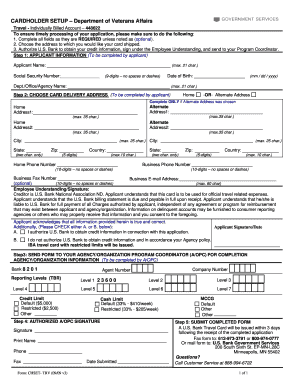
Cardholder Setup Department of Veterans Affairs Form


What is the Cardholder Setup Department Of Veterans Affairs Form
The Cardholder Setup Department Of Veterans Affairs Form is a crucial document used by veterans and eligible beneficiaries to set up a cardholder account for accessing various benefits and services provided by the Department of Veterans Affairs (VA). This form facilitates the management of benefits such as healthcare, education, and housing assistance, ensuring that veterans can easily access the resources available to them. Proper completion of this form is essential for the effective delivery of services and the protection of personal information.
How to use the Cardholder Setup Department Of Veterans Affairs Form
Using the Cardholder Setup Department Of Veterans Affairs Form involves several key steps. First, individuals must gather necessary personal information, including Social Security numbers, contact details, and service-related documents. Next, the form should be filled out accurately, ensuring that all required fields are completed. Once the form is completed, it can be submitted electronically or via traditional mail, depending on the specific instructions provided by the VA. It is important to keep a copy of the submitted form for personal records and future reference.
Steps to complete the Cardholder Setup Department Of Veterans Affairs Form
Completing the Cardholder Setup Department Of Veterans Affairs Form requires careful attention to detail. The following steps outline the process:
- Gather all necessary documents, including identification and proof of eligibility.
- Access the form through the official VA website or designated channels.
- Fill out the form, ensuring that all required fields are accurately completed.
- Review the form for any errors or omissions before submission.
- Submit the form electronically or by mail, following the specified submission guidelines.
- Retain a copy of the submitted form for your records.
Key elements of the Cardholder Setup Department Of Veterans Affairs Form
The Cardholder Setup Department Of Veterans Affairs Form contains several key elements that are essential for its completion. These include:
- Personal Information: This section requires the applicant's full name, address, and contact information.
- Service Information: Applicants must provide details about their military service, including branch, dates of service, and discharge status.
- Eligibility Verification: This part of the form may require documentation to verify eligibility for VA benefits.
- Signature: A signature is required to validate the information provided and authorize the VA to process the application.
Legal use of the Cardholder Setup Department Of Veterans Affairs Form
The legal use of the Cardholder Setup Department Of Veterans Affairs Form is governed by various federal regulations that ensure the protection of veterans' rights and benefits. The form must be filled out truthfully and accurately, as providing false information can lead to legal repercussions, including the denial of benefits. Additionally, the form is designed to comply with federal privacy laws, safeguarding the personal information of veterans and their families during the application process.
Quick guide on how to complete cardholder setup department of veterans affairs form
Finalize Cardholder Setup Department Of Veterans Affairs Form seamlessly on any device
Web-based document management has become increasingly popular among businesses and individuals. It offers an ideal eco-friendly substitute for traditional printed and signed papers, allowing you to access the correct format and safely store it online. airSlate SignNow equips you with all the tools necessary to create, modify, and eSign your documents quickly and effortlessly. Handle Cardholder Setup Department Of Veterans Affairs Form on any device with the airSlate SignNow Android or iOS applications and simplify any document-related process today.
How to modify and eSign Cardholder Setup Department Of Veterans Affairs Form effortlessly
- Find Cardholder Setup Department Of Veterans Affairs Form and click on Get Form to begin.
- Utilize the tools we offer to complete your document.
- Emphasize important sections of your documents or redact sensitive information with tools that airSlate SignNow specifically provides for that purpose.
- Create your signature using the Sign feature, which takes mere seconds and holds the same legal validity as a conventional wet ink signature.
- Verify all the details and click on the Done button to save your modifications.
- Select how you want to share your form, via email, text message (SMS), invitation link, or download it to your computer.
Say goodbye to lost or misplaced files, tedious form searching, or errors that necessitate printing new document copies. airSlate SignNow takes care of all your document management needs in just a few clicks from any device you prefer. Modify and eSign Cardholder Setup Department Of Veterans Affairs Form and ensure excellent communication at any stage of your form preparation process with airSlate SignNow.
Create this form in 5 minutes or less
Create this form in 5 minutes!
How to create an eSignature for the cardholder setup department of veterans affairs form
How to create an electronic signature for a PDF online
How to create an electronic signature for a PDF in Google Chrome
How to create an e-signature for signing PDFs in Gmail
How to create an e-signature right from your smartphone
How to create an e-signature for a PDF on iOS
How to create an e-signature for a PDF on Android
People also ask
-
What is the Cardholder Setup Department Of Veterans Affairs Form?
The Cardholder Setup Department Of Veterans Affairs Form is a crucial document required for setting up a cardholder account for access to VA services. This form ensures that veterans can properly manage their benefits through a secure online platform. With airSlate SignNow, you can easily fill out and eSign this form, streamlining your setup process.
-
How can I complete the Cardholder Setup Department Of Veterans Affairs Form using airSlate SignNow?
You can complete the Cardholder Setup Department Of Veterans Affairs Form by accessing our user-friendly platform. Simply upload the form, fill out the required fields electronically, and use our eSigning feature to sign it securely. This seamless process makes it easy for veterans to manage their documents with confidence.
-
Is there a cost associated with using airSlate SignNow for the Cardholder Setup Department Of Veterans Affairs Form?
Yes, airSlate SignNow offers competitive pricing plans which include the ability to complete the Cardholder Setup Department Of Veterans Affairs Form. We provide cost-effective solutions tailored to meet the needs of individuals and businesses. Check our pricing page for detailed options.
-
What features does airSlate SignNow offer for the Cardholder Setup Department Of Veterans Affairs Form?
airSlate SignNow provides a variety of features for managing the Cardholder Setup Department Of Veterans Affairs Form, including customizable templates, secure eSigning, and easy document storage. These features help ensure that your documents are processed efficiently and securely.
-
Can I integrate airSlate SignNow with other platforms for my Cardholder Setup Department Of Veterans Affairs Form?
Absolutely! airSlate SignNow integrates with numerous applications and platforms to enhance your workflow. Whether you need to connect with CRM systems or cloud storage solutions, integrating with your existing tools is simple and effective for managing the Cardholder Setup Department Of Veterans Affairs Form.
-
What are the benefits of using airSlate SignNow for the Cardholder Setup Department Of Veterans Affairs Form?
Using airSlate SignNow for the Cardholder Setup Department Of Veterans Affairs Form provides several benefits, including speed, security, and ease of use. You can quickly fill out, sign, and submit your form without worrying about paperwork delays. This efficiency is particularly beneficial for veterans needing timely access to their benefits.
-
Is airSlate SignNow user-friendly for new users filling out the Cardholder Setup Department Of Veterans Affairs Form?
Yes, airSlate SignNow is designed with user-friendliness in mind, making it ideal for new users. The intuitive interface guides you through the process of completing the Cardholder Setup Department Of Veterans Affairs Form step-by-step, ensuring you can navigate with ease, even if you're less tech-savvy.
Get more for Cardholder Setup Department Of Veterans Affairs Form
- Annual minutes for a north carolina professional corporation north carolina form
- North carolina a corporation form
- Nc professional corporation form
- Nc corporation 497317288 form
- Sample transmittal letter for articles of incorporation north carolina form
- New resident guide north carolina form
- Satisfaction deed trust form
- Nc certificate trust form
Find out other Cardholder Setup Department Of Veterans Affairs Form
- eSign Kansas Finance & Tax Accounting Stock Certificate Now
- eSign Tennessee Education Warranty Deed Online
- eSign Tennessee Education Warranty Deed Now
- eSign Texas Education LLC Operating Agreement Fast
- eSign Utah Education Warranty Deed Online
- eSign Utah Education Warranty Deed Later
- eSign West Virginia Construction Lease Agreement Online
- How To eSign West Virginia Construction Job Offer
- eSign West Virginia Construction Letter Of Intent Online
- eSign West Virginia Construction Arbitration Agreement Myself
- eSign West Virginia Education Resignation Letter Secure
- eSign Education PDF Wyoming Mobile
- Can I eSign Nebraska Finance & Tax Accounting Business Plan Template
- eSign Nebraska Finance & Tax Accounting Business Letter Template Online
- eSign Nevada Finance & Tax Accounting Resignation Letter Simple
- eSign Arkansas Government Affidavit Of Heirship Easy
- eSign California Government LLC Operating Agreement Computer
- eSign Oklahoma Finance & Tax Accounting Executive Summary Template Computer
- eSign Tennessee Finance & Tax Accounting Cease And Desist Letter Myself
- eSign Finance & Tax Accounting Form Texas Now