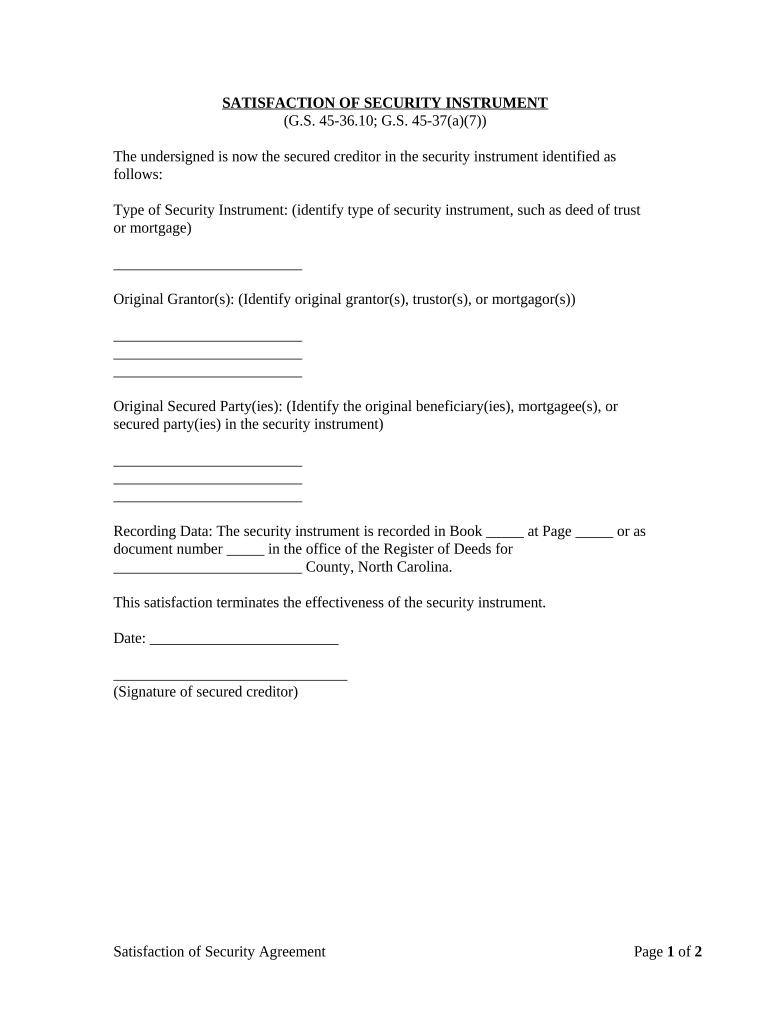
Satisfaction Deed Trust Form


What is the Satisfaction Deed Trust
The satisfaction deed trust is a legal document used to indicate that a borrower has fulfilled their obligations under a trust deed. This form serves as proof that the debt secured by the trust deed has been paid in full, effectively releasing the property from the lien. In the context of real estate transactions, it is crucial for both borrowers and lenders to ensure that this document is properly executed to avoid future disputes.
How to use the Satisfaction Deed Trust
To effectively use the satisfaction deed trust, the borrower must first ensure that all obligations under the original trust deed have been met. Once confirmed, the borrower can complete the satisfaction deed trust form, which typically includes details such as the names of the parties involved, the property description, and the date of satisfaction. After completing the form, it should be signed by the lender and recorded with the appropriate county office to officially document the satisfaction of the debt.
Steps to complete the Satisfaction Deed Trust
Completing the satisfaction deed trust involves several key steps:
- Verify that all payments have been made according to the original trust deed.
- Obtain the satisfaction deed trust form from a reliable source.
- Fill in the necessary information, including borrower and lender details, property description, and date of satisfaction.
- Have the lender sign the document to validate it.
- File the completed form with the local county recorder's office to ensure it is officially recognized.
Legal use of the Satisfaction Deed Trust
The legal use of the satisfaction deed trust is governed by state-specific laws. In the United States, it is essential to adhere to these regulations to ensure that the document is legally binding. This includes understanding the requirements for signatures, notarization, and recording. Failure to comply with these legal standards may result in complications regarding property ownership and the enforceability of the satisfaction deed.
State-specific rules for the Satisfaction Deed Trust
Each state may have unique requirements regarding the satisfaction deed trust. For instance, some states may require notarization of the document, while others may have specific forms or filing procedures. It is important for borrowers and lenders to familiarize themselves with their state's regulations to ensure compliance and protect their interests. Consulting with a legal professional can provide guidance tailored to the specific state laws.
Examples of using the Satisfaction Deed Trust
Common scenarios for using the satisfaction deed trust include:
- When a homeowner pays off their mortgage, they may request a satisfaction deed trust to confirm that the lender no longer has a claim on the property.
- A business that has fully repaid a loan secured by real estate may file a satisfaction deed trust to clear the property title.
- In cases of refinancing, the previous lender may issue a satisfaction deed trust to release their lien on the property, allowing the new lender to secure their interest.
Quick guide on how to complete satisfaction deed trust
Prepare Satisfaction Deed Trust easily on any device
Managing documents online has become increasingly favored by businesses and individuals alike. It offers an ideal eco-friendly substitute for traditional printed and signed documents, allowing you to access the correct form and securely store it online. airSlate SignNow provides all the tools necessary to create, modify, and eSign your documents swiftly without delays. Handle Satisfaction Deed Trust on any platform with airSlate SignNow's Android or iOS applications and enhance any document-focused procedure today.
The simplest way to modify and eSign Satisfaction Deed Trust effortlessly
- Locate Satisfaction Deed Trust and click Get Form to begin.
- Utilize the tools we offer to complete your form.
- Emphasize pertinent sections of your documents or redact sensitive information using the tools that airSlate SignNow specifically supplies for this purpose.
- Generate your eSignature with the Sign tool, which takes only seconds and carries the same legal validity as a conventional wet ink signature.
- Review all the details and then click on the Done button to save your modifications.
- Select your preferred method of submitting your form, via email, text message (SMS), or invite link, or download it to your computer.
Say goodbye to lost or misplaced documents, tedious form searching, or mistakes that necessitate printing new copies. airSlate SignNow addresses all your document management requirements in a few clicks from any device you choose. Alter and eSign Satisfaction Deed Trust and ensure excellent communication at any point in your form preparation journey with airSlate SignNow.
Create this form in 5 minutes or less
Create this form in 5 minutes!
People also ask
-
What is a satisfaction deed trust?
A satisfaction deed trust is a legal document that indicates a borrower's debt has been fully paid. This document is crucial for both lenders and borrowers to ensure that obligations are settled and that the title is clear. By using airSlate SignNow, you can easily manage and eSign this document, streamlining the process of debt satisfaction.
-
How do I create a satisfaction deed trust using airSlate SignNow?
Creating a satisfaction deed trust with airSlate SignNow is simple. You can start by choosing from our customizable templates or upload your own document. Once your document is prepared, you can easily add signers and send it for electronic signatures, all within an intuitive platform.
-
What are the benefits of using airSlate SignNow for satisfaction deed trust?
Using airSlate SignNow for your satisfaction deed trust offers numerous benefits, including faster processing times and increased efficiency. The platform allows for seamless electronic signatures, ensuring that your documents are legally binding and securely stored. Additionally, our user-friendly interface simplifies the entire process for all users.
-
Is airSlate SignNow cost-effective for small businesses needing satisfaction deed trusts?
Yes, airSlate SignNow is designed to be a cost-effective solution for businesses of all sizes. Our pricing plans offer flexibility and scalability, allowing small businesses to access the features they need without breaking the bank. With the ability to manage satisfaction deed trusts efficiently, you can save both time and money.
-
Can I integrate airSlate SignNow with other tools for managing satisfaction deed trusts?
Absolutely! airSlate SignNow offers numerous integrations with popular business tools such as CRM systems, email marketing software, and cloud storage providers. This allows you to seamlessly manage your satisfaction deed trust processes while keeping all your important data connected and easily accessible.
-
How secure is my satisfaction deed trust information with airSlate SignNow?
AirSlate SignNow prioritizes your security and privacy. We use industry-leading encryption protocols to ensure that all documents, including satisfaction deed trusts, are stored securely and are only accessible to authorized users. Our commitment to data protection helps you maintain trust and compliance in your transactions.
-
What types of documents can airSlate SignNow handle aside from satisfaction deed trusts?
In addition to satisfaction deed trusts, airSlate SignNow can handle a wide variety of documents including contracts, proposals, NDAs, and more. Our versatile platform is designed to streamline many aspects of document management, making it suitable for various business needs. You can easily create, send, and manage any document type with ease.
Get more for Satisfaction Deed Trust
- Regional kardex adult acute version medicines governance team medicinesgovernance hscni form
- Savers admin form
- Su594 form
- Redeterminationforms
- Modifier59 website article 11 doc the icd 10 transition an introduction cms form
- Inpatient prospective payment system hospital and long term form
- Software evaluation agreement template form
- Software integration agreement template form
Find out other Satisfaction Deed Trust
- How Do I Sign Nebraska Charity Form
- Help Me With Sign Nevada Charity PDF
- How To Sign North Carolina Charity PPT
- Help Me With Sign Ohio Charity Document
- How To Sign Alabama Construction PDF
- How To Sign Connecticut Construction Document
- How To Sign Iowa Construction Presentation
- How To Sign Arkansas Doctors Document
- How Do I Sign Florida Doctors Word
- Can I Sign Florida Doctors Word
- How Can I Sign Illinois Doctors PPT
- How To Sign Texas Doctors PDF
- Help Me With Sign Arizona Education PDF
- How To Sign Georgia Education Form
- How To Sign Iowa Education PDF
- Help Me With Sign Michigan Education Document
- How Can I Sign Michigan Education Document
- How Do I Sign South Carolina Education Form
- Can I Sign South Carolina Education Presentation
- How Do I Sign Texas Education Form