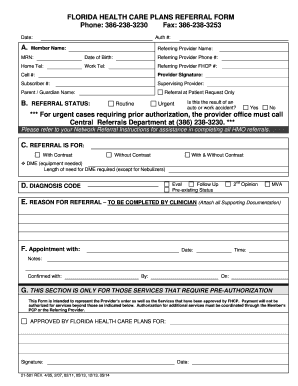
Fhcp Referral Form


What is the Fhcp Referral Form
The Fhcp referral form is a crucial document used within the healthcare system, specifically designed for referring patients to specialists or for specific services. This form facilitates communication between healthcare providers and ensures that patients receive the appropriate care based on their medical needs. It typically includes essential patient information, the reason for the referral, and any relevant medical history that the specialist may require to provide effective treatment.
How to use the Fhcp Referral Form
Using the Fhcp referral form involves several straightforward steps. First, ensure that all patient information is accurately filled out, including the patient's name, contact details, and insurance information. Next, specify the reason for the referral clearly, providing any necessary medical history or notes that would assist the specialist. Once completed, the form can be submitted electronically or printed for in-person delivery, depending on the healthcare provider's preferences.
Steps to complete the Fhcp Referral Form
Completing the Fhcp referral form requires careful attention to detail. Follow these steps for a successful submission:
- Gather all necessary patient information, including demographics and insurance details.
- Clearly state the reason for the referral, including any relevant symptoms or medical conditions.
- Provide any additional notes or medical history that may assist the specialist.
- Review the completed form for accuracy and completeness.
- Submit the form electronically or print it out for physical delivery.
Legal use of the Fhcp Referral Form
The legal validity of the Fhcp referral form hinges on its proper completion and adherence to relevant healthcare regulations. It is essential that the form is filled out accurately and submitted through appropriate channels to ensure compliance with healthcare laws. Digital signatures may also be utilized to enhance the form's legitimacy, provided that the electronic signature meets the standards set by laws such as ESIGN and UETA.
Key elements of the Fhcp Referral Form
Several key elements must be included in the Fhcp referral form to ensure its effectiveness:
- Patient Information: Full name, date of birth, and contact details.
- Referring Provider Information: Name, contact information, and practice details of the referring healthcare provider.
- Specialist Information: Name and contact details of the specialist or service to whom the patient is being referred.
- Reason for Referral: A clear and concise explanation of why the patient is being referred.
- Medical History: Relevant medical history that may impact the specialist's care.
Form Submission Methods
The Fhcp referral form can be submitted through various methods, depending on the healthcare provider's system and preferences. Common submission methods include:
- Online Submission: Many healthcare providers allow electronic submission through secure portals.
- Email Submission: The completed form can be sent via email to the appropriate specialist's office.
- Mail Submission: For those preferring traditional methods, the form can be printed and mailed directly to the specialist.
- In-Person Delivery: Patients or referring providers may choose to deliver the form directly to the specialist's office.
Quick guide on how to complete fhcp referral form
Effortlessly prepare Fhcp Referral Form on any device
Digital document management has become increasingly favored by businesses and individuals alike. It offers an ideal environmentally friendly option to conventional printed and signed paperwork, as you can easily locate the necessary form and securely keep it online. airSlate SignNow equips you with all the necessary tools to generate, alter, and electronically sign your documents swiftly without delays. Handle Fhcp Referral Form on any device with airSlate SignNow's Android or iOS applications and streamline any document-related process today.
The simplest method to modify and electronically sign Fhcp Referral Form with ease
- Obtain Fhcp Referral Form and then click Get Form to initiate.
- Utilize the tools we offer to fill out your form.
- Highlight signNow sections of your documents or conceal sensitive information with features that airSlate SignNow provides specifically for that purpose.
- Create your electronic signature using the Sign tool, which takes mere seconds and holds the same legal validity as a conventional wet ink signature.
- Review the details and then click the Done button to finalize your changes.
- Choose your desired method for delivering your form, whether by email, SMS, invite link, or download it to your computer.
Eliminate concerns about lost or misplaced files, tedious form searching, or mistakes that necessitate printing new document copies. airSlate SignNow caters to your document management needs in only a few clicks from any device you prefer. Adjust and electronically sign Fhcp Referral Form to ensure excellent communication at every stage of your form preparation process with airSlate SignNow.
Create this form in 5 minutes or less
Create this form in 5 minutes!
How to create an eSignature for the fhcp referral form
How to create an electronic signature for a PDF online
How to create an electronic signature for a PDF in Google Chrome
How to create an e-signature for signing PDFs in Gmail
How to create an e-signature right from your smartphone
How to create an e-signature for a PDF on iOS
How to create an e-signature for a PDF on Android
People also ask
-
What is the fhcp referral form?
The fhcp referral form is a document designed to facilitate the referral process for healthcare services. With airSlate SignNow, you can easily create, send, and eSign this referral form, ensuring that all necessary information is accurately captured and securely transmitted.
-
How can I use the fhcp referral form in my business?
Using the fhcp referral form within your business streamlines the referral process and improves communication with clients. By utilizing airSlate SignNow, you can automate the completion and sending of the form, making it more efficient for both your team and your clients.
-
Is there a cost associated with using the fhcp referral form on airSlate SignNow?
Yes, airSlate SignNow offers various pricing plans that include the use of the fhcp referral form. These plans are designed to be cost-effective, providing maximum value while ensuring you have access to powerful eSigning features.
-
What features does the fhcp referral form offer?
The fhcp referral form on airSlate SignNow comes with features such as customizable templates, real-time tracking, and automated notifications. These features enhance your document workflow, making it simpler to organize and manage referrals efficiently.
-
Are there integrations available for the fhcp referral form?
Yes, airSlate SignNow integrates seamlessly with various applications, allowing you to utilize the fhcp referral form alongside your existing tools. These integrations help centralize data management and improve overall workflow efficiency.
-
How does eSigning the fhcp referral form work?
eSigning the fhcp referral form is a straightforward process with airSlate SignNow. Users can sign documents electronically using any device, ensuring a quick turnaround. The signing process is secure, compliant, and legally binding.
-
What are the benefits of using the fhcp referral form?
Utilizing the fhcp referral form can lead to improved accuracy and reduced delays in processing referrals. airSlate SignNow’s features ensure that all necessary parties can access and sign the form promptly, enhancing overall operational efficiency.
Get more for Fhcp Referral Form
Find out other Fhcp Referral Form
- How To Electronic signature Massachusetts Courts Stock Certificate
- Electronic signature Mississippi Courts Promissory Note Template Online
- Electronic signature Montana Courts Promissory Note Template Now
- Electronic signature Montana Courts Limited Power Of Attorney Safe
- Electronic signature Oklahoma Sports Contract Safe
- Electronic signature Oklahoma Sports RFP Fast
- How To Electronic signature New York Courts Stock Certificate
- Electronic signature South Carolina Sports Separation Agreement Easy
- Electronic signature Virginia Courts Business Plan Template Fast
- How To Electronic signature Utah Courts Operating Agreement
- Electronic signature West Virginia Courts Quitclaim Deed Computer
- Electronic signature West Virginia Courts Quitclaim Deed Free
- Electronic signature Virginia Courts Limited Power Of Attorney Computer
- Can I Sign Alabama Banking PPT
- Electronic signature Washington Sports POA Simple
- How To Electronic signature West Virginia Sports Arbitration Agreement
- Electronic signature Wisconsin Sports Residential Lease Agreement Myself
- Help Me With Sign Arizona Banking Document
- How Do I Sign Arizona Banking Form
- How Can I Sign Arizona Banking Form