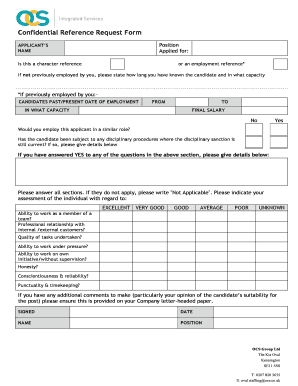
Confidential Reference Request Form Candimannet


What is the confidential reference form?
The confidential reference form is a document used primarily in professional and academic settings to gather insights about an individual's qualifications, character, and abilities. This form is often requested by employers or educational institutions to obtain an unbiased assessment from a third party. The information collected is intended to support decisions regarding hiring, admissions, or other evaluations. The confidentiality aspect ensures that the references can provide honest and candid feedback without fear of repercussions.
How to use the confidential reference form
Using the confidential reference form involves several straightforward steps. First, the individual requesting the reference must complete their section of the form, which typically includes their personal details and the purpose of the request. Next, this form is sent to the designated referee, who will fill out their part, providing insights and evaluations based on their relationship with the individual. Once completed, the referee submits the form back to the requester, ensuring that all information remains confidential. Utilizing digital tools can streamline this process, allowing for efficient completion and submission.
Key elements of the confidential reference form
Several key elements are essential for a comprehensive confidential reference form. These typically include:
- Requester Information: Details about the individual requesting the reference.
- Referee Information: Contact details of the person providing the reference.
- Relationship Description: A brief outline of how the referee knows the individual.
- Evaluation Criteria: Specific areas for the referee to assess, such as skills, work ethic, and character.
- Confidentiality Statement: A declaration ensuring that the information will remain private.
Steps to complete the confidential reference form
Completing the confidential reference form involves a clear process. Follow these steps for effective completion:
- Fill Out Personal Information: The requester should provide their name, contact information, and the purpose of the reference.
- Identify the Referee: Include the name and contact details of the person who will provide the reference.
- Outline the Relationship: Describe the nature of the relationship with the referee to give context.
- Specify Evaluation Areas: Clearly indicate the areas in which feedback is desired.
- Submit the Form: Send the form to the referee for completion, ensuring they understand the confidentiality aspect.
Legal use of the confidential reference form
The legal use of the confidential reference form is governed by various regulations that ensure the protection of personal information. In the United States, compliance with laws such as the Fair Credit Reporting Act (FCRA) is essential when using such forms in employment contexts. This law mandates that individuals must be informed when a background check is conducted, which includes references. Additionally, ensuring that the form is filled out voluntarily and that the information is kept confidential is crucial for maintaining legal integrity.
Examples of using the confidential reference form
Confidential reference forms can be utilized in various scenarios. Common examples include:
- Job Applications: Employers may request references to assess a candidate's suitability for a position.
- College Admissions: Educational institutions often require references to evaluate applicants.
- Professional Licenses: Certain professions may require reference forms as part of the licensing process.
Quick guide on how to complete confidential reference request form candimannet
Complete Confidential Reference Request Form Candimannet effortlessly across any device
Digital document management has gained traction among companies and individuals alike. It offers an excellent eco-friendly substitute for conventional printed and signed documents, allowing you to obtain the necessary form and securely store it online. airSlate SignNow equips you with all the tools required to create, edit, and eSign your documents swiftly without any delays. Handle Confidential Reference Request Form Candimannet on any platform using the airSlate SignNow Android or iOS applications and enhance any document-related workflow today.
How to edit and eSign Confidential Reference Request Form Candimannet with ease
- Find Confidential Reference Request Form Candimannet and click on Get Form to begin.
- Utilize the tools we offer to complete your document.
- Emphasize important sections of the documents or redact sensitive information with tools provided by airSlate SignNow specifically for that purpose.
- Create your signature using the Sign tool, which only takes seconds and holds the same legal validity as a conventional handwritten signature.
- Review all the details and click on the Done button to save your modifications.
- Choose how you wish to send your form, whether by email, SMS, or invitation link, or download it to your computer.
Say goodbye to lost or misplaced files, tedious form navigation, or mistakes that require new document copies to be printed. airSlate SignNow addresses your document management needs in just a few clicks from any device of your choice. Edit and eSign Confidential Reference Request Form Candimannet and ensure excellent communication at every stage of your form preparation process with airSlate SignNow.
Create this form in 5 minutes or less
Create this form in 5 minutes!
How to create an eSignature for the confidential reference request form candimannet
How to create an electronic signature for a PDF online
How to create an electronic signature for a PDF in Google Chrome
How to create an e-signature for signing PDFs in Gmail
How to create an e-signature right from your smartphone
How to create an e-signature for a PDF on iOS
How to create an e-signature for a PDF on Android
People also ask
-
What is a confidential reference form?
A confidential reference form is a structured document used to gather personal and professional references confidentially. It ensures the privacy of the reference provided and is commonly used during hiring processes. Utilizing airSlate SignNow allows organizations to easily create, send, and collect these forms securely.
-
How can I create a confidential reference form with airSlate SignNow?
Creating a confidential reference form is simple with airSlate SignNow. You can start by using our templates and customizing fields to collect the necessary information seamlessly. The platform also allows users to add electronic signatures, making the process efficient and secure.
-
Is there a cost associated with using a confidential reference form on airSlate SignNow?
Yes, airSlate SignNow offers various pricing plans that cater to different needs. Depending on the features you want to access, pricing may vary. However, using our confidential reference form will provide great value with seamless eSigning and document management capabilities.
-
What features does airSlate SignNow offer for managing confidential reference forms?
airSlate SignNow includes features such as real-time tracking, reminders, and document templates specifically for confidential reference forms. Users can also ensure secure electronic signatures and integrate forms easily into their existing workflow. This streamlines the entire process while maintaining confidentiality.
-
Can I use a confidential reference form for multiple candidates?
Absolutely! With airSlate SignNow, you can create and send a confidential reference form for multiple candidates effortlessly. You can duplicate forms and adjust them as needed, making it easier to handle bulk reference requests efficiently and securely.
-
How does airSlate SignNow ensure the security of my confidential reference form?
airSlate SignNow prioritizes security with features like encrypted transmissions and secure cloud storage for your confidential reference form. User permissions can also be managed to restrict access, ensuring only authorized personnel can view sensitive information. This keeps your data safe throughout the process.
-
What integrations does airSlate SignNow provide for my confidential reference forms?
airSlate SignNow offers numerous integrations with popular applications like Google Workspace, Salesforce, and more. These integrations allow you to streamline the process of sending and managing confidential reference forms. They enhance your workflow and ensure a cohesive experience across different platforms.
Get more for Confidential Reference Request Form Candimannet
- Limited liability company 481377171 form
- Florida warranty deed for parent to child reserving life estates to parent form
- Florida warranty deed from individuals or husband and wife to two 2 individuals as joint tenants with the right of survivorship form
- Florida quitclaim deed from one individual to four individuals as joint tenants form
- Quitclaim deed form 481377179
- Florida warranty deed form
- Fl deed trust form
- Florida warranty deed one individual to two individuals as joint tenants with the right of survivorship form
Find out other Confidential Reference Request Form Candimannet
- Electronic signature Oregon Police Living Will Now
- Electronic signature Pennsylvania Police Executive Summary Template Free
- Electronic signature Pennsylvania Police Forbearance Agreement Fast
- How Do I Electronic signature Pennsylvania Police Forbearance Agreement
- How Can I Electronic signature Pennsylvania Police Forbearance Agreement
- Electronic signature Washington Real Estate Purchase Order Template Mobile
- Electronic signature West Virginia Real Estate Last Will And Testament Online
- Electronic signature Texas Police Lease Termination Letter Safe
- How To Electronic signature Texas Police Stock Certificate
- How Can I Electronic signature Wyoming Real Estate Quitclaim Deed
- Electronic signature Virginia Police Quitclaim Deed Secure
- How Can I Electronic signature West Virginia Police Letter Of Intent
- How Do I Electronic signature Washington Police Promissory Note Template
- Electronic signature Wisconsin Police Permission Slip Free
- Electronic signature Minnesota Sports Limited Power Of Attorney Fast
- Electronic signature Alabama Courts Quitclaim Deed Safe
- How To Electronic signature Alabama Courts Stock Certificate
- Can I Electronic signature Arkansas Courts Operating Agreement
- How Do I Electronic signature Georgia Courts Agreement
- Electronic signature Georgia Courts Rental Application Fast