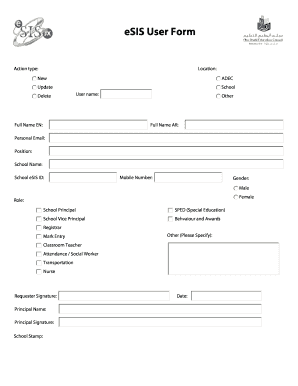
ESIS User Form ADEC


What is the ESIS User Form ADEC
The ESIS User Form ADEC is a specialized document used primarily in the context of educational and administrative processes. This form is designed to collect essential information from users, ensuring compliance with various regulations and standards. It serves as a formal request or application that may be required by educational institutions or organizations involved in administering educational programs. Understanding the purpose and requirements of this form is crucial for users to ensure that their submissions are valid and accepted.
How to use the ESIS User Form ADEC
Using the ESIS User Form ADEC involves several steps to ensure accurate and complete submission. First, users should carefully read the instructions provided with the form to understand the information required. Next, gather all necessary documentation that may support the information provided in the form. Once all information is compiled, fill out the form accurately, ensuring that all fields are completed as instructed. After completing the form, review it for any errors or omissions before submitting it to the designated authority.
Steps to complete the ESIS User Form ADEC
Completing the ESIS User Form ADEC can be streamlined by following these steps:
- Read the instructions thoroughly to understand what information is required.
- Collect all necessary documents and information, such as identification and supporting materials.
- Fill out the form carefully, ensuring accuracy in all entries.
- Review the completed form for any mistakes or missing information.
- Submit the form according to the specified submission methods, whether online, by mail, or in person.
Legal use of the ESIS User Form ADEC
The legal use of the ESIS User Form ADEC is governed by specific regulations that ensure its validity and compliance with state and federal laws. This form must be completed accurately to be considered legally binding. Users should be aware of the implications of submitting false information, which can lead to penalties or rejection of the form. It is essential to maintain compliance with any relevant educational regulations to ensure that the form is accepted by the receiving institution or organization.
Key elements of the ESIS User Form ADEC
Several key elements are essential for the proper completion of the ESIS User Form ADEC. These elements include:
- Personal Information: This section typically requires the user's name, address, and contact details.
- Educational Background: Users may need to provide details about their previous education or qualifications.
- Supporting Documentation: Any required documents must be attached to substantiate the information provided.
- Signature: A signature is often required to validate the form, confirming that the information is accurate and complete.
Form Submission Methods
The ESIS User Form ADEC can be submitted through various methods, depending on the requirements set by the receiving institution. Common submission methods include:
- Online Submission: Many institutions allow users to submit the form electronically through their websites.
- Mail: Users can print the completed form and send it via postal service to the designated address.
- In-Person Submission: Some users may prefer to deliver the form directly to the institution's office.
Quick guide on how to complete esis user form adec
Effortlessly Prepare ESIS User Form ADEC on Any Device
Managing documents online has become increasingly favored by businesses and individuals alike. It offers an excellent environmentally friendly alternative to traditional printed and signed papers, allowing you to easily locate the correct form and securely keep it online. airSlate SignNow equips you with all the tools necessary to create, modify, and electronically sign your documents rapidly without any holdups. Handle ESIS User Form ADEC on any platform using airSlate SignNow’s Android or iOS applications and simplify your document-related tasks today.
How to Modify and eSign ESIS User Form ADEC with Ease
- Find ESIS User Form ADEC and click on Get Form to begin.
- Utilize the tools we provide to complete your form.
- Emphasize pertinent sections of the documents or obscure sensitive data using the tools that airSlate SignNow specifically provides for that purpose.
- Generate your signature with the Sign feature, which takes mere seconds and holds the same legal validity as a conventional wet ink signature.
- Review the information and click on the Done button to save your modifications.
- Select your preferred method to send your form, whether by email, text message (SMS), or invitation link, or download it to your computer.
Eliminate the worry of lost or misplaced documents, the hassle of searching for forms, or errors that necessitate printing new copies. airSlate SignNow meets your document management needs in just a few clicks from any device you choose. Edit and electronically sign ESIS User Form ADEC and promote effective communication at every stage of your form preparation workflow with airSlate SignNow.
Create this form in 5 minutes or less
Create this form in 5 minutes!
How to create an eSignature for the esis user form adec
How to create an electronic signature for a PDF online
How to create an electronic signature for a PDF in Google Chrome
How to create an e-signature for signing PDFs in Gmail
How to create an e-signature right from your smartphone
How to create an e-signature for a PDF on iOS
How to create an e-signature for a PDF on Android
People also ask
-
What is the ESIS User Form ADEC and how does it work?
The ESIS User Form ADEC is a streamlined digital document designed to facilitate electronic signatures for various business processes. Using airSlate SignNow, you can easily create, send, and eSign the ESIS User Form ADEC, ensuring efficiency and compliance throughout your workflow.
-
How can businesses benefit from using the ESIS User Form ADEC?
Businesses can signNowly benefit from the ESIS User Form ADEC by improving turnaround times for document approvals. With airSlate SignNow, the electronic signing process is quick, enhancing productivity while maintaining secure document handling and compliance with regulatory standards.
-
Is there a cost associated with using the ESIS User Form ADEC?
Yes, there may be associated costs for accessing the ESIS User Form ADEC through airSlate SignNow. However, the platform offers a range of pricing plans to fit various business needs, ensuring a cost-effective solution for document management and electronic signatures.
-
What features are included with the ESIS User Form ADEC?
The ESIS User Form ADEC includes versatile features such as customizable templates, document tracking, and secure electronic signatures. Additionally, airSlate SignNow provides integrations that enable seamless collaboration with other software tools, enhancing overall operational efficiency.
-
Can the ESIS User Form ADEC integrate with other applications?
Absolutely! The ESIS User Form ADEC is designed to integrate with numerous applications, enabling smooth data transfer and improved workflow efficiency. airSlate SignNow supports integrations with CRM systems, project management tools, and various cloud storage services to enhance your document management processes.
-
Is the ESIS User Form ADEC compliant with legal standards?
Yes, the ESIS User Form ADEC is fully compliant with legal standards for electronic signatures, such as the ESIGN Act and eIDAS regulations. By utilizing airSlate SignNow, you can trust that your eSigned documents are legally binding and securely managed.
-
How user-friendly is the ESIS User Form ADEC for new users?
The ESIS User Form ADEC is designed to be extremely user-friendly, even for individuals who are new to electronic signatures. With airSlate SignNow’s intuitive interface, users can quickly navigate the signing process, making it accessible for everyone, regardless of technical expertise.
Get more for ESIS User Form ADEC
- Nd power attorney form
- Ne company form
- Nebraska wife form
- Nebraska quitclaim deed from husband and wife to husband and wife form
- Nebraska power of attorney for health care statutory form
- New hampshire deed form
- New hampshire deed 481377449 form
- New hampshire general durable power of attorney for property and finances or financial effective upon disability form
Find out other ESIS User Form ADEC
- Sign West Virginia Real Estate Living Will Online
- How Can I Sign West Virginia Real Estate Confidentiality Agreement
- Sign West Virginia Real Estate Quitclaim Deed Computer
- Can I Sign West Virginia Real Estate Affidavit Of Heirship
- Sign West Virginia Real Estate Lease Agreement Template Online
- How To Sign Louisiana Police Lease Agreement
- Sign West Virginia Orthodontists Business Associate Agreement Simple
- How To Sign Wyoming Real Estate Operating Agreement
- Sign Massachusetts Police Quitclaim Deed Online
- Sign Police Word Missouri Computer
- Sign Missouri Police Resignation Letter Fast
- Sign Ohio Police Promissory Note Template Easy
- Sign Alabama Courts Affidavit Of Heirship Simple
- How To Sign Arizona Courts Residential Lease Agreement
- How Do I Sign Arizona Courts Residential Lease Agreement
- Help Me With Sign Arizona Courts Residential Lease Agreement
- How Can I Sign Arizona Courts Residential Lease Agreement
- Sign Colorado Courts LLC Operating Agreement Mobile
- Sign Connecticut Courts Living Will Computer
- How Do I Sign Connecticut Courts Quitclaim Deed