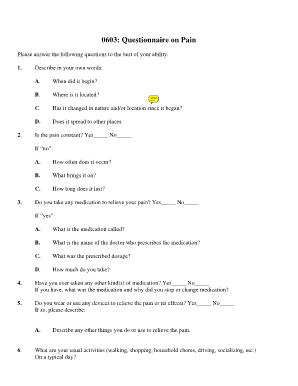
Questionnaire on Security Form


What is the Questionnaire on Security
The security questionnaire is a critical document used by businesses and organizations to assess security risks and compliance with regulations. It typically gathers information regarding security policies, practices, and controls in place to protect sensitive data. This form is essential for ensuring that organizations meet industry standards and legal requirements, especially in environments where data privacy and protection are paramount.
How to Use the Questionnaire on Security
Using the questionnaire on security involves several key steps. First, identify the specific requirements of the organization requesting the questionnaire. Next, gather relevant information regarding your security measures, including data handling practices and incident response protocols. Once you have compiled the necessary data, fill out the questionnaire accurately and thoroughly. Finally, review your responses to ensure clarity and completeness before submission.
Steps to Complete the Questionnaire on Security
Completing the questionnaire on security can be streamlined by following these steps:
- Read the instructions carefully to understand the requirements.
- Collect all relevant documentation that supports your security practices.
- Answer each question honestly and provide detailed explanations where necessary.
- Double-check your responses for accuracy and completeness.
- Submit the completed questionnaire as per the specified method.
Legal Use of the Questionnaire on Security
The legal use of the questionnaire on security is governed by various regulations and standards. It is important to ensure that the information provided is truthful and complies with applicable laws, such as data protection regulations. Proper completion of this form can help mitigate legal risks and demonstrate a commitment to security best practices.
Key Elements of the Questionnaire on Security
Key elements typically included in a security questionnaire encompass:
- Data classification and handling procedures
- Access control measures
- Incident response plans
- Employee training on security policies
- Third-party vendor security assessments
Examples of Using the Questionnaire on Security
Organizations may use the questionnaire on security in various scenarios, such as:
- Evaluating potential vendors before entering into contracts.
- Conducting internal audits to assess compliance with security policies.
- Preparing for regulatory assessments or certifications.
Quick guide on how to complete questionnaire on security
Complete Questionnaire On Security effortlessly on any device
Online document management has become increasingly popular among businesses and individuals. It offers an ideal eco-friendly alternative to traditional printed and signed documents, allowing you to find the necessary form and securely store it online. airSlate SignNow provides you with all the tools required to create, modify, and electronically sign your documents swiftly and without delays. Handle Questionnaire On Security on any device using airSlate SignNow’s Android or iOS applications and simplify any document-related task today.
How to update and electronically sign Questionnaire On Security with ease
- Locate Questionnaire On Security and click Get Form to begin.
- Utilize the tools we offer to complete your document.
- Highlight essential sections of your documents or obscure sensitive information using tools specifically designed for that purpose by airSlate SignNow.
- Generate your eSignature with the Sign tool, which takes only seconds and holds the same legal validity as a conventional wet ink signature.
- Review the information and click on the Done button to save your changes.
- Choose your preferred method to deliver your form: via email, text message (SMS), invitation link, or download it to your computer.
Eliminate the worry of lost or misplaced documents, tedious form searches, or mistakes that necessitate printing new copies. airSlate SignNow meets all your document management requirements with just a few clicks from any device of your choosing. Modify and eSign Questionnaire On Security to ensure excellent communication throughout your form preparation process with airSlate SignNow.
Create this form in 5 minutes or less
Create this form in 5 minutes!
How to create an eSignature for the questionnaire on security
How to create an electronic signature for a PDF online
How to create an electronic signature for a PDF in Google Chrome
How to create an e-signature for signing PDFs in Gmail
How to create an e-signature right from your smartphone
How to create an e-signature for a PDF on iOS
How to create an e-signature for a PDF on Android
People also ask
-
What is a security questionnaire and why is it important for businesses?
A security questionnaire is a tool used by businesses to assess the security measures and protocols of potential vendors or partners. Completing a thorough security questionnaire can help ensure that your sensitive data is protected and that you are compliant with industry regulations. This makes it a crucial part of your due diligence process.
-
How does airSlate SignNow protect information in security questionnaires?
airSlate SignNow employs robust encryption protocols to secure the data contained in security questionnaires. This ensures that the information shared between parties remains confidential and safe from unauthorized access. Our platform also allows users to send security questionnaires securely over a protected network.
-
What features does airSlate SignNow offer for creating and managing security questionnaires?
airSlate SignNow provides a user-friendly interface to create, send, and track security questionnaires. You can customize templates to meet your specific needs, add fields for signatures, and receive real-time notifications when forms are completed. These features streamline the process of managing your security assessments.
-
Are there any costs associated with using airSlate SignNow for security questionnaires?
Yes, airSlate SignNow offers various pricing plans that cater to different business sizes and needs, including the management of security questionnaires. Each plan includes essential features like document signing, storage, and customizable templates. You can choose a plan that best fits your budget while ensuring top-notch security for your questionnaires.
-
Can I integrate airSlate SignNow with other software for enhanced security questionnaire management?
Absolutely! airSlate SignNow supports integration with various applications, allowing you to streamline your workflow when handling security questionnaires. This includes tools for project management, customer relationship management (CRM), and document storage, enabling seamless data transfer and enhanced productivity.
-
What benefits can businesses expect from using airSlate SignNow for security questionnaires?
Using airSlate SignNow for security questionnaires offers numerous benefits, including efficiency, security, and compliance. Businesses can quickly send and receive security assessments, track status updates, and ensure that all data is securely stored. Additionally, our platform helps you stay compliant with regulations by providing an audit trail of all transactions.
-
Is it easy to customize security questionnaires within airSlate SignNow?
Yes, customizing security questionnaires on airSlate SignNow is straightforward and intuitive. Users can easily modify templates, add specific questions, and tailor the questionnaire to suit their unique requirements. This flexibility allows businesses to gather the most relevant information from their vendors.
Get more for Questionnaire On Security
Find out other Questionnaire On Security
- Sign Ohio Non-Profit LLC Operating Agreement Secure
- Can I Sign Ohio Non-Profit LLC Operating Agreement
- Sign South Dakota Non-Profit Business Plan Template Myself
- Sign Rhode Island Non-Profit Residential Lease Agreement Computer
- Sign South Carolina Non-Profit Promissory Note Template Mobile
- Sign South Carolina Non-Profit Lease Agreement Template Online
- Sign Oregon Life Sciences LLC Operating Agreement Online
- Sign Texas Non-Profit LLC Operating Agreement Online
- Can I Sign Colorado Orthodontists Month To Month Lease
- How Do I Sign Utah Non-Profit Warranty Deed
- Help Me With Sign Colorado Orthodontists Purchase Order Template
- Sign Virginia Non-Profit Living Will Fast
- How To Sign Virginia Non-Profit Lease Agreement Template
- How To Sign Wyoming Non-Profit Business Plan Template
- How To Sign Wyoming Non-Profit Credit Memo
- Sign Wisconsin Non-Profit Rental Lease Agreement Simple
- Sign Wisconsin Non-Profit Lease Agreement Template Safe
- Sign South Dakota Life Sciences Limited Power Of Attorney Mobile
- Sign Alaska Plumbing Moving Checklist Later
- Sign Arkansas Plumbing Business Plan Template Secure