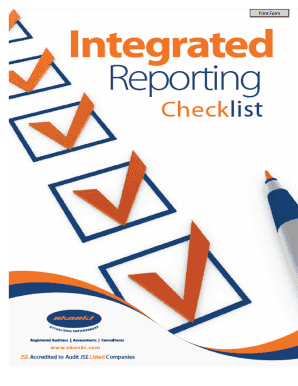
Integrated Reporting Checklist PDF Nkonki Form


What is the Integrated Reporting Checklist pdf Nkonki
The Integrated Reporting Checklist pdf Nkonki is a comprehensive document designed to assist organizations in preparing integrated reports. These reports combine financial and non-financial information, providing a holistic view of an organization's performance and strategy. The checklist serves as a guide to ensure that all relevant aspects are covered, including sustainability, governance, and stakeholder engagement. By utilizing this checklist, businesses can enhance transparency and accountability in their reporting processes.
How to use the Integrated Reporting Checklist pdf Nkonki
Using the Integrated Reporting Checklist pdf Nkonki involves several straightforward steps. First, download the checklist from a reliable source. Next, review each item on the checklist to understand the requirements for integrated reporting. As you prepare your report, mark off each item as it is addressed. This systematic approach helps ensure that no critical components are overlooked, ultimately leading to a more effective and comprehensive report.
Key elements of the Integrated Reporting Checklist pdf Nkonki
The Integrated Reporting Checklist pdf Nkonki includes several key elements essential for effective reporting. These elements typically encompass:
- Organizational Overview: A description of the organization's mission, vision, and values.
- Governance Structure: Information on governance practices and board composition.
- Business Model: An outline of how the organization creates value over time.
- Stakeholder Engagement: Details on how the organization interacts with stakeholders.
- Performance Metrics: Key performance indicators that measure success across various dimensions.
These elements are crucial for providing a balanced view of the organization's operations and impacts.
Steps to complete the Integrated Reporting Checklist pdf Nkonki
Completing the Integrated Reporting Checklist pdf Nkonki involves a series of methodical steps:
- Download the Checklist: Obtain the latest version of the checklist in PDF format.
- Gather Information: Collect relevant data and documents that will inform your report.
- Review Each Item: Go through the checklist item by item, ensuring all aspects are addressed.
- Document Findings: Record your findings and any supporting evidence for each checklist item.
- Finalize the Report: Compile the information into a cohesive integrated report.
Following these steps can streamline the reporting process and enhance the quality of the final document.
Legal use of the Integrated Reporting Checklist pdf Nkonki
The legal use of the Integrated Reporting Checklist pdf Nkonki is guided by several regulations and standards that govern integrated reporting. Organizations must ensure compliance with applicable laws, including those related to financial reporting and corporate governance. Utilizing the checklist can help organizations meet these legal requirements by ensuring that all necessary disclosures are made. It is advisable to consult legal experts or compliance officers to ensure adherence to specific legal obligations relevant to your industry.
How to obtain the Integrated Reporting Checklist pdf Nkonki
To obtain the Integrated Reporting Checklist pdf Nkonki, organizations can follow these steps:
- Visit Official Websites: Check official regulatory or standard-setting organizations that may provide the checklist.
- Contact Professional Associations: Reach out to industry associations that focus on integrated reporting for access to resources.
- Utilize Online Resources: Search for reputable websites that offer downloadable versions of the checklist.
Ensuring that you have the most current version is crucial for compliance and effectiveness in reporting.
Quick guide on how to complete integrated reporting checklist pdf nkonki
Complete Integrated Reporting Checklist pdf Nkonki seamlessly on any device
Digital document management has become increasingly popular among businesses and individuals. It serves as an excellent eco-friendly substitute for conventional printed and signed papers, allowing you to easily find the right form and securely save it online. airSlate SignNow provides you with all the necessary tools to create, modify, and electronically sign your documents swiftly without delays. Manage Integrated Reporting Checklist pdf Nkonki on any platform with airSlate SignNow Android or iOS applications and enhance any document-driven process today.
How to alter and eSign Integrated Reporting Checklist pdf Nkonki effortlessly
- Obtain Integrated Reporting Checklist pdf Nkonki and click Get Form to begin.
- Use the tools we offer to fill in your document.
- Emphasize important sections of the documents or obscure sensitive details with tools that airSlate SignNow has specifically designed for that purpose.
- Create your signature using the Sign feature, which takes just seconds and holds the same legal validity as a traditional wet ink signature.
- Review all the details and click the Done button to save your changes.
- Select how you wish to share your form, via email, text message (SMS), or invitation link, or download it to your computer.
Say goodbye to lost or misplaced documents, tedious form searching, or errors that necessitate printing new copies. airSlate SignNow meets your document management needs in just a few clicks from any device you prefer. Modify and eSign Integrated Reporting Checklist pdf Nkonki and ensure effective communication at every stage of the form preparation process with airSlate SignNow.
Create this form in 5 minutes or less
Create this form in 5 minutes!
How to create an eSignature for the integrated reporting checklist pdf nkonki
How to create an electronic signature for a PDF online
How to create an electronic signature for a PDF in Google Chrome
How to create an e-signature for signing PDFs in Gmail
How to create an e-signature right from your smartphone
How to create an e-signature for a PDF on iOS
How to create an e-signature for a PDF on Android
People also ask
-
What is the Integrated Reporting Checklist pdf Nkonki?
The Integrated Reporting Checklist pdf Nkonki is a comprehensive guide designed to help businesses ensure that they are meeting necessary reporting requirements. This checklist simplifies the process of integrated reporting by providing clear, actionable items to analyze and report on performance effectively.
-
How can the Integrated Reporting Checklist pdf Nkonki benefit my business?
Utilizing the Integrated Reporting Checklist pdf Nkonki can enhance the clarity and effectiveness of your reports. By following the checklist, your business can improve transparency and accountability, ultimately leading to better decision-making and stakeholder confidence.
-
Is the Integrated Reporting Checklist pdf Nkonki available for free?
While there may be free resources available, the Integrated Reporting Checklist pdf Nkonki is typically offered as a premium product due to its comprehensive nature. Investing in this checklist can provide long-term value by improving your integrated reporting processes.
-
What features are included in the Integrated Reporting Checklist pdf Nkonki?
The Integrated Reporting Checklist pdf Nkonki includes a detailed breakdown of essential components needed for effective reporting. Key features encompass clarity on compliance requirements, best practices for data collection, and guidelines for stakeholder engagement.
-
Can the Integrated Reporting Checklist pdf Nkonki be integrated with other tools?
Yes, the Integrated Reporting Checklist pdf Nkonki is designed to seamlessly integrate with various document management and reporting solutions. This compatibility allows businesses to streamline their workflow and enhance their reporting capabilities efficiently.
-
How do I access the Integrated Reporting Checklist pdf Nkonki?
To access the Integrated Reporting Checklist pdf Nkonki, you can visit our website and navigate to the relevant section. Once there, you can download the checklist directly after completing the necessary steps for registration or purchase, depending on the product's availability.
-
What kind of support is available for users of the Integrated Reporting Checklist pdf Nkonki?
Users of the Integrated Reporting Checklist pdf Nkonki can benefit from comprehensive customer support services. This includes access to guides, FAQs, and direct assistance from our team to help you maximize the utility of your checklist.
Get more for Integrated Reporting Checklist pdf Nkonki
Find out other Integrated Reporting Checklist pdf Nkonki
- Help Me With Electronic signature Arizona Life Sciences PDF
- Can I Electronic signature Colorado Non-Profit Form
- How To Electronic signature Indiana Legal Form
- How To Electronic signature Illinois Non-Profit Document
- Can I Electronic signature Kentucky Legal Document
- Help Me With Electronic signature New Jersey Non-Profit PDF
- Can I Electronic signature New Jersey Non-Profit Document
- Help Me With Electronic signature Michigan Legal Presentation
- Help Me With Electronic signature North Dakota Non-Profit Document
- How To Electronic signature Minnesota Legal Document
- Can I Electronic signature Utah Non-Profit PPT
- How Do I Electronic signature Nebraska Legal Form
- Help Me With Electronic signature Nevada Legal Word
- How Do I Electronic signature Nevada Life Sciences PDF
- How Can I Electronic signature New York Life Sciences Word
- How Can I Electronic signature North Dakota Legal Word
- How To Electronic signature Ohio Legal PDF
- How To Electronic signature Ohio Legal Document
- How To Electronic signature Oklahoma Legal Document
- How To Electronic signature Oregon Legal Document