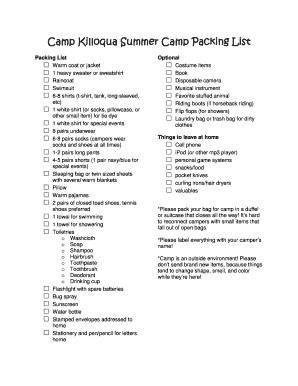
Camp Killoqua Packing List Form


What is the Camp Killoqua Packing List
The Camp Killoqua packing list is a comprehensive guide designed to help campers prepare for their stay at Camp Killoqua. This list outlines essential items that participants should bring to ensure a comfortable and enjoyable experience. It typically includes categories such as clothing, personal hygiene products, bedding, and recreational gear. By following this packing list, campers can avoid forgetting important items and make the most of their time at camp.
How to use the Camp Killoqua Packing List
Using the Camp Killoqua packing list is straightforward. Campers should first review the list to familiarize themselves with the items required for their stay. It is helpful to check off items as they are packed to ensure nothing is overlooked. Additionally, campers can customize the list based on personal preferences or specific activities planned during their time at camp. This proactive approach helps in organizing belongings and reduces last-minute packing stress.
Key elements of the Camp Killoqua Packing List
The key elements of the Camp Killoqua packing list typically include:
- Clothing: Weather-appropriate attire, including swimwear, jackets, and comfortable shoes.
- Personal hygiene items: Toiletries such as toothbrushes, toothpaste, soap, and sunscreen.
- Bedding: Sleeping bags, pillows, and any additional bedding items required by the camp.
- Recreational gear: Items for activities like sports equipment, hiking gear, or art supplies.
- Medications: Any necessary prescriptions or over-the-counter medications, along with instructions for use.
Steps to complete the Camp Killoqua Packing List
Completing the Camp Killoqua packing list involves several steps:
- Review the list: Familiarize yourself with all items included in the packing list.
- Gather items: Collect all necessary items from your home or purchase any missing items.
- Pack efficiently: Organize items in bags or suitcases, keeping similar items together for easy access.
- Double-check: Go through the list again to ensure that everything is packed before departure.
Legal use of the Camp Killoqua Packing List
The Camp Killoqua packing list serves as a guideline rather than a legally binding document. However, it is important to adhere to the list to comply with camp regulations and ensure safety. Camps may have specific rules regarding what items are allowed or prohibited, which can vary by state or local laws. Understanding these regulations can help avoid issues during check-in and throughout the camp experience.
How to obtain the Camp Killoqua Packing List
Campers can obtain the Camp Killoqua packing list through various means. It is typically provided by the camp during the registration process, either as a printed document or in digital format. Additionally, the packing list may be available on the camp's official website or through communication from camp staff. If in doubt, contacting the camp directly can clarify how to access the most current version of the packing list.
Quick guide on how to complete camp killoqua packing list
Prepare Camp Killoqua Packing List effortlessly on any gadget
Web-based document management has become increasingly favored by businesses and individuals alike. It offers an ideal eco-friendly substitute for conventional printed and signed paperwork, allowing you to access the desired format and securely store it online. airSlate SignNow provides you with all the resources necessary to create, modify, and electronically sign your documents swiftly without delays. Manage Camp Killoqua Packing List on any device using airSlate SignNow's Android or iOS applications and enhance any document-related process today.
How to modify and electronically sign Camp Killoqua Packing List with ease
- Find Camp Killoqua Packing List and click Get Form to commence.
- Utilize the tools at your disposal to fill out your form.
- Emphasize important sections of the documents or obscure sensitive information with tools specifically designed for that purpose by airSlate SignNow.
- Create your signature using the Sign tool, which takes only seconds and carries the same legal validity as a traditional wet-ink signature.
- Review the details and then click the Done button to save your modifications.
- Choose how you wish to share your form, via email, SMS, or invitation link, or download it to your computer.
Say goodbye to lost or misplaced files, tedious form navigation, or errors that require printing new document copies. airSlate SignNow meets your document management needs in just a few clicks from any device of your choice. Modify and electronically sign Camp Killoqua Packing List and ensure outstanding communication at every stage of your form preparation process with airSlate SignNow.
Create this form in 5 minutes or less
Create this form in 5 minutes!
How to create an eSignature for the camp killoqua packing list
How to create an electronic signature for a PDF online
How to create an electronic signature for a PDF in Google Chrome
How to create an e-signature for signing PDFs in Gmail
How to create an e-signature right from your smartphone
How to create an e-signature for a PDF on iOS
How to create an e-signature for a PDF on Android
People also ask
-
What items should I include in my Camp Killoqua packing list?
Your Camp Killoqua packing list should include essentials such as sleeping bags, towels, personal hygiene items, and appropriate clothing for various weather conditions. Don't forget sunscreen and bug repellent, as well as any necessary medications. For activity-specific gear, refer to the camp's guidelines to ensure a fun and comfortable stay.
-
How can I customize my Camp Killoqua packing list for different seasons?
To customize your Camp Killoqua packing list for different seasons, consider the climate during your stay. For summer, lightweight clothing and swim gear are essential, while fall may require warmer layers. Always check the camp's recommendations and adjust items such as jackets, footwear, and sleeping bags accordingly.
-
Are there any prohibited items I should avoid adding to my Camp Killoqua packing list?
Yes, it's essential to review the guidelines for prohibited items when creating your Camp Killoqua packing list. Generally, items like electronics, weapons, and valuables are not allowed for safety reasons. Make sure to consult the camp's official packing list for a detailed list of what to leave at home.
-
What benefits does having a well-prepared Camp Killoqua packing list offer?
A well-prepared Camp Killoqua packing list ensures you have everything you need, enhancing your overall camping experience and minimizing stress. It helps you avoid overpacking, reduces the chance of forgetting essentials, and allows you to focus on enjoying the activities and building new friendships at camp.
-
Can I download a sample Camp Killoqua packing list?
Many camps, including Camp Killoqua, provide downloadable packing list templates on their official website. These resources typically cover all necessary items and can be customized to fit your personal needs. Accessing a sample Camp Killoqua packing list helps streamline your preparation process.
-
How do I ensure I meet the packing guidelines for Camp Killoqua?
To meet the packing guidelines for Camp Killoqua, carefully read the information provided by the camp regarding gear and supplies. They usually offer a specific packing list that outlines required items. Following this structured list will help you prepare effectively and avoid any confusion on arrival.
-
Is there a price associated with items on my Camp Killoqua packing list?
Prices for items on your Camp Killoqua packing list can vary widely, depending on where you shop and the quality of the gear. It's a good idea to compare prices online and in local stores before making purchases. Investing in durable, quality items may save you money in the long run.
Get more for Camp Killoqua Packing List
Find out other Camp Killoqua Packing List
- eSign North Dakota Police Rental Lease Agreement Now
- eSign Tennessee Courts Living Will Simple
- eSign Utah Courts Last Will And Testament Free
- eSign Ohio Police LLC Operating Agreement Mobile
- eSign Virginia Courts Business Plan Template Secure
- How To eSign West Virginia Courts Confidentiality Agreement
- eSign Wyoming Courts Quitclaim Deed Simple
- eSign Vermont Sports Stock Certificate Secure
- eSign Tennessee Police Cease And Desist Letter Now
- Help Me With eSign Texas Police Promissory Note Template
- eSign Utah Police LLC Operating Agreement Online
- eSign West Virginia Police Lease Agreement Online
- eSign Wyoming Sports Residential Lease Agreement Online
- How Do I eSign West Virginia Police Quitclaim Deed
- eSignature Arizona Banking Moving Checklist Secure
- eSignature California Banking Warranty Deed Later
- eSignature Alabama Business Operations Cease And Desist Letter Now
- How To eSignature Iowa Banking Quitclaim Deed
- How To eSignature Michigan Banking Job Description Template
- eSignature Missouri Banking IOU Simple