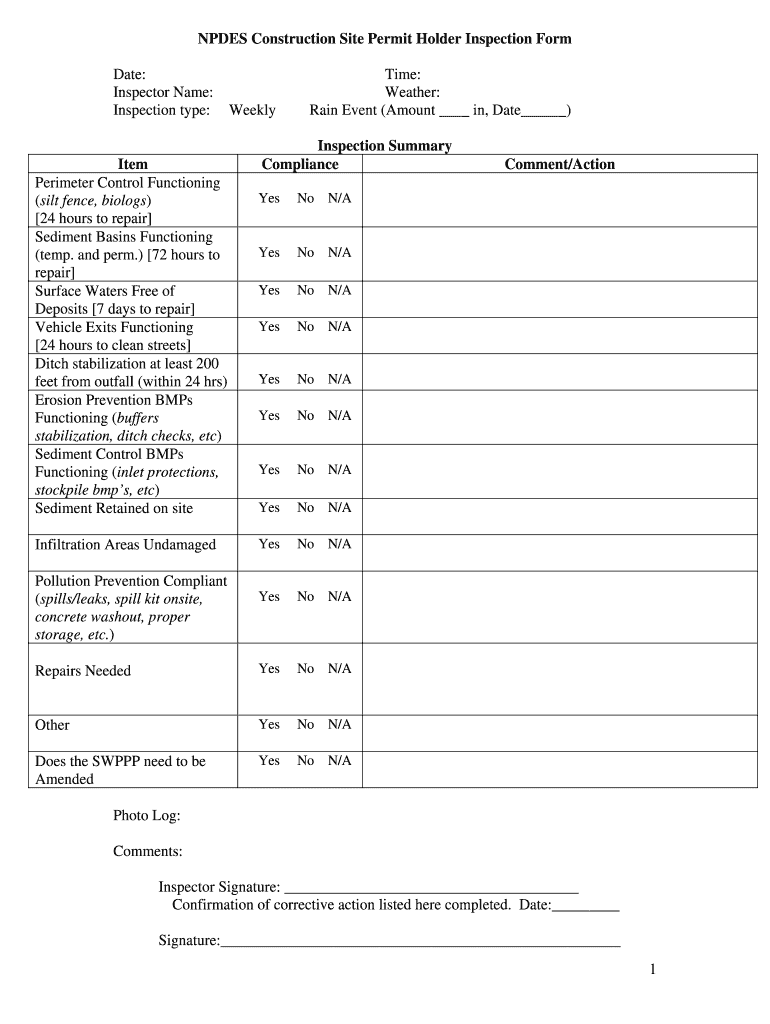
Inspection Form MNDOT DOC


What is the Inspection Form MNDOT doc
The Inspection Form MNDOT doc is a standardized document used by the Minnesota Department of Transportation (MNDOT) to facilitate the inspection process of various projects and infrastructure. This form is crucial for ensuring compliance with state regulations and maintaining safety standards. It captures essential details about the inspection, including the type of inspection conducted, findings, and any necessary follow-up actions. By utilizing this form, organizations can streamline their inspection processes and ensure that all necessary information is documented accurately.
How to use the Inspection Form MNDOT doc
Using the Inspection Form MNDOT doc involves several straightforward steps. First, obtain the form from the appropriate MNDOT resources or through authorized channels. Next, fill in the required fields, ensuring that all information is accurate and complete. This includes details such as the date of inspection, location, and inspector's name. After completing the form, it should be submitted to the relevant authority for review and record-keeping. Utilizing digital tools can enhance this process, allowing for easy sharing and storage of the completed form.
Steps to complete the Inspection Form MNDOT doc
Completing the Inspection Form MNDOT doc involves a series of organized steps:
- Gather necessary information, including project details and inspection criteria.
- Access the form through MNDOT's official channels.
- Carefully fill out each section, providing accurate data.
- Review the completed form for any errors or omissions.
- Submit the form electronically or via traditional mail as required.
Following these steps ensures that the form is completed correctly and efficiently, facilitating a smooth inspection process.
Legal use of the Inspection Form MNDOT doc
The Inspection Form MNDOT doc is legally binding when completed in accordance with established regulations. For the document to hold legal weight, it must be filled out accurately and submitted to the appropriate authorities. Compliance with state laws regarding inspections is essential, as any discrepancies may lead to legal challenges or penalties. Utilizing a reliable electronic signature platform can further enhance the form's legal standing by providing a secure and verifiable signature, ensuring that all parties involved are protected.
Key elements of the Inspection Form MNDOT doc
Several key elements are essential to the Inspection Form MNDOT doc. These include:
- Inspector Information: Name and credentials of the individual conducting the inspection.
- Inspection Date: The date on which the inspection took place.
- Location: Specific site or project being inspected.
- Findings: Detailed notes on the inspection results, including any issues identified.
- Recommendations: Suggested actions or repairs based on the inspection findings.
These elements are crucial for maintaining transparency and accountability throughout the inspection process.
Examples of using the Inspection Form MNDOT doc
The Inspection Form MNDOT doc can be utilized in various scenarios, such as:
- Conducting routine safety inspections on bridges and roadways.
- Evaluating compliance with construction standards during project development.
- Documenting findings during environmental assessments related to transportation projects.
These examples illustrate the form's versatility and importance in maintaining infrastructure integrity and safety.
Quick guide on how to complete inspection form mndot doc
Easily prepare Inspection Form MNDOT doc on any device
Digital document management has become widely adopted by businesses and individuals. It offers an ideal eco-friendly substitute for conventional printed and signed documents, as you can access the right form and securely store it online. airSlate SignNow provides all the tools you need to create, edit, and electronically sign your papers promptly without delays. Manage Inspection Form MNDOT doc on any device using the airSlate SignNow Android or iOS applications and simplify any document-related task today.
The simplest way to modify and electronically sign Inspection Form MNDOT doc effortlessly
- Obtain Inspection Form MNDOT doc and click Get Form to begin.
- Make use of the tools we provide to complete your form.
- Emphasize pertinent sections of your documents or redact sensitive information with tools that airSlate SignNow provides specifically for this purpose.
- Create your signature using the Sign feature, which takes seconds and carries the same legal legitimacy as a traditional handwritten signature.
- Review all the information and click on the Done button to preserve your changes.
- Choose how you wish to share your form, by email, text message (SMS), or invitation link, or download it to your computer.
Forget about lost or misplaced documents, tedious form searching, or errors that necessitate printing new copies. airSlate SignNow addresses your document management needs in just a few clicks from your chosen device. Modify and electronically sign Inspection Form MNDOT doc while ensuring outstanding communication throughout the form preparation process with airSlate SignNow.
Create this form in 5 minutes or less
Create this form in 5 minutes!
How to create an eSignature for the inspection form mndot doc
How to create an electronic signature for a PDF online
How to create an electronic signature for a PDF in Google Chrome
How to create an e-signature for signing PDFs in Gmail
How to create an e-signature right from your smartphone
How to create an e-signature for a PDF on iOS
How to create an e-signature for a PDF on Android
People also ask
-
What is the Inspection Form MNDOT doc used for?
The Inspection Form MNDOT doc is designed to assist contractors and engineers in documenting compliance with Minnesota Department of Transportation standards. Utilizing this form helps streamline inspections and ensures all necessary criteria are met for regulatory purposes.
-
How can I create an Inspection Form MNDOT doc using airSlate SignNow?
Creating an Inspection Form MNDOT doc with airSlate SignNow is simple. You can start by selecting a template or customizing your own form to include relevant fields for inspection details. Once crafted, you can easily share it for electronic signatures.
-
Is there a cost associated with using the Inspection Form MNDOT doc template?
Yes, there is a cost associated with using airSlate SignNow's services, including the Inspection Form MNDOT doc template. However, we offer various pricing plans to suit different business needs, allowing you to choose the best option for your budget.
-
Can the Inspection Form MNDOT doc be integrated with other software?
Absolutely! airSlate SignNow allows the Inspection Form MNDOT doc to be integrated with various applications such as Google Drive, Salesforce, and others. This feature enhances productivity by ensuring seamless data transfer and document management across platforms.
-
What are the benefits of using the Inspection Form MNDOT doc with airSlate SignNow?
Using the Inspection Form MNDOT doc with airSlate SignNow offers numerous benefits including efficiency, accuracy, and compliance. You can automate the process of gathering signatures, reducing paperwork and increasing the speed at which inspections are completed.
-
Is the Inspection Form MNDOT doc legally binding?
Yes, the Inspection Form MNDOT doc signed through airSlate SignNow is legally binding. Our platform ensures the integrity and security of your documents, making them enforceable in a court of law.
-
What features are included with the Inspection Form MNDOT doc?
The Inspection Form MNDOT doc comes with features such as customizable fields, digital signature options, and document tracking. These features help facilitate a more organized and efficient inspection process.
Get more for Inspection Form MNDOT doc
- Utah general durable power of attorney for property and finances or financial effective upon disability form
- Va company form
- Virginia warranty deed from corporation to individual form
- Virginia deed 481377920 form
- Virginia warranty deed from husband and wife to a trust form
- Virginia quitclaim deed from husband and wife to an individual form
- Virginia quitclaim form
- Virginia quitclaim deed husband and wife to trust form
Find out other Inspection Form MNDOT doc
- How To eSign New York Legal Form
- How Can I eSign North Carolina Non-Profit Document
- How To eSign Vermont Non-Profit Presentation
- How Do I eSign Hawaii Orthodontists PDF
- How Can I eSign Colorado Plumbing PDF
- Can I eSign Hawaii Plumbing PDF
- How Do I eSign Hawaii Plumbing Form
- Can I eSign Hawaii Plumbing Form
- How To eSign Hawaii Plumbing Word
- Help Me With eSign Hawaii Plumbing Document
- How To eSign Hawaii Plumbing Presentation
- How To eSign Maryland Plumbing Document
- How Do I eSign Mississippi Plumbing Word
- Can I eSign New Jersey Plumbing Form
- How Can I eSign Wisconsin Plumbing PPT
- Can I eSign Colorado Real Estate Form
- How To eSign Florida Real Estate Form
- Can I eSign Hawaii Real Estate Word
- How Do I eSign Hawaii Real Estate Word
- How To eSign Hawaii Real Estate Document