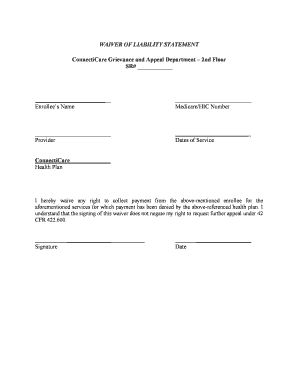
Waiver of Liability Statement Form


Understanding the Medicare Waiver Form
The Medicare waiver form is a crucial document that allows healthcare providers to obtain consent from patients to waive certain Medicare coverage requirements. This form is particularly relevant for services that may not be covered under standard Medicare guidelines. By signing this form, patients acknowledge their understanding of the financial implications and agree to pay for services that Medicare may not cover. This process ensures transparency and protects both the provider and the patient.
Steps to Complete the Medicare Waiver Form
Filling out the Medicare waiver form involves several important steps to ensure accuracy and compliance. Begin by gathering necessary information, including patient details and specific services being requested. Follow these steps:
- Read the form carefully to understand the terms and conditions.
- Fill in the patient’s personal information accurately.
- Specify the services for which the waiver is being requested.
- Ensure that the patient or their legal representative signs the form.
- Keep a copy of the completed form for your records.
Legal Use of the Medicare Waiver Form
The Medicare waiver form must be used in accordance with federal regulations to be considered legally binding. It is essential to ensure that the form is filled out correctly and that all necessary signatures are obtained. Failure to comply with legal requirements may result in penalties for healthcare providers and could affect the patient’s ability to receive necessary services. Providers should familiarize themselves with the legal implications of using this form to avoid potential issues.
Key Elements of the Medicare Waiver Form
Several key elements must be included in the Medicare waiver form to ensure its validity:
- Patient’s full name and identification details.
- Description of the services being waived.
- Clear statement of the patient’s understanding of the financial responsibility.
- Signature of the patient or their authorized representative.
- Date of signing.
Who Issues the Medicare Waiver Form
The Medicare waiver form is typically issued by healthcare providers or facilities that participate in Medicare. These providers are responsible for ensuring that the form is presented to patients prior to administering services that may not be covered. It is important for providers to have a standardized version of the form that complies with Medicare regulations to facilitate proper documentation.
Eligibility Criteria for the Medicare Waiver Form
Eligibility for the Medicare waiver form primarily depends on the services being requested and the patient's Medicare coverage. Patients must be informed about their coverage options and the specific services that may not be covered under Medicare. Understanding these criteria helps ensure that patients can make informed decisions regarding their healthcare and financial responsibilities.
Quick guide on how to complete waiver of liability statement 43919141
Prepare Waiver Of Liability Statement effortlessly on any device
Web-based document management has become increasingly popular among businesses and individuals. It offers an ideal eco-conscious substitute for conventional printed and signed documents, as you can access the necessary form and securely store it online. airSlate SignNow equips you with all the instruments required to create, modify, and eSign your documents promptly without delays. Manage Waiver Of Liability Statement on any device using the airSlate SignNow Android or iOS applications and enhance any document-centric process today.
How to amend and eSign Waiver Of Liability Statement with ease
- Obtain Waiver Of Liability Statement and click on Get Form to begin.
- Use the tools we provide to fill out your document.
- Emphasize important portions of your documents or obscure confidential information with tools that airSlate SignNow supplies for that purpose.
- Generate your eSignature with the Sign tool, which takes mere seconds and carries the same legal validity as a conventional wet ink signature.
- Review the details and click on the Done button to save your changes.
- Select your preferred method of sending your form, via email, text message (SMS), invitation link, or download it to your computer.
Say goodbye to lost or misplaced documents, tedious form searching, or mistakes that necessitate printing new document copies. airSlate SignNow takes care of all your document management needs with a few clicks from any device you choose. Modify and eSign Waiver Of Liability Statement and ensure excellent communication at any stage of the form preparation process with airSlate SignNow.
Create this form in 5 minutes or less
Create this form in 5 minutes!
How to create an eSignature for the waiver of liability statement 43919141
How to create an electronic signature for a PDF online
How to create an electronic signature for a PDF in Google Chrome
How to create an e-signature for signing PDFs in Gmail
How to create an e-signature right from your smartphone
How to create an e-signature for a PDF on iOS
How to create an e-signature for a PDF on Android
People also ask
-
What is a Medicare waiver form?
A Medicare waiver form is a document that patients can use to request exceptions in their Medicare coverage. This form allows health care providers to operate outside typical Medicare guidelines for certain services. Understanding how to properly fill out and submit a Medicare waiver form is essential for patients seeking specialized care.
-
How do I complete a Medicare waiver form with airSlate SignNow?
Completing a Medicare waiver form with airSlate SignNow is straightforward. Our platform allows you to easily upload, edit, and sign the document all in one place. Additionally, our user-friendly interface helps ensure that all required fields are filled out correctly before submission.
-
Is airSlate SignNow's e-signature legally binding for Medicare waiver forms?
Yes, e-signatures made through airSlate SignNow are legally binding and comply with U.S. federal laws, including the ESIGN Act. Using our platform to sign your Medicare waiver form ensures the document is valid and recognized by Medicare administrators and health care providers.
-
What features does airSlate SignNow offer for managing Medicare waiver forms?
airSlate SignNow offers a range of features for managing Medicare waiver forms, including document templates, in-app editing, and multi-party signing options. Additionally, automated reminders ensure timely submission, and cloud storage allows for easy access to your documents anywhere, anytime.
-
Can I integrate airSlate SignNow with other applications for Medicare waiver form processing?
Yes, airSlate SignNow seamlessly integrates with various applications, enhancing your workflow for processing Medicare waiver forms. Integration with tools like CRM systems, cloud storage, and project management software streamlines the process, making it easier to manage all related documentation.
-
What are the pricing options for using airSlate SignNow for Medicare waiver forms?
airSlate SignNow offers flexible pricing plans that cater to different needs, including options specifically for businesses handling Medicare waiver forms. Whether you need basic features or advanced capabilities, you can select a plan that fits your budget and requirements. A free trial is also available to test all features.
-
How can airSlate SignNow improve the efficiency of processing Medicare waiver forms?
By using airSlate SignNow, you can signNowly increase the efficiency of processing Medicare waiver forms. Our platform automates repetitive tasks, reduces paperwork, and speeds up the signing process. This allows you to focus more on patient care rather than administrative burdens.
Get more for Waiver Of Liability Statement
- Warranty deed for husband and wife converting property from tenants in common to joint tenancy new hampshire form
- Warranty deed for parents to child with reservation of life estate new hampshire form
- Warranty deed for separate or joint property to joint tenancy new hampshire form
- Warranty deed to separate property of one spouse to both spouses as joint tenants new hampshire form
- Nh fiduciary deed form
- Warranty deed from limited partnership or llc is the grantor or grantee new hampshire form
- Warranty deed from two individuals to one individual new hampshire form
- Ucc3 amendment form
Find out other Waiver Of Liability Statement
- eSignature Idaho Sports Rental Application Secure
- Help Me With eSignature Massachusetts Real Estate Quitclaim Deed
- eSignature Police Document Florida Easy
- eSignature Police Document Florida Safe
- How Can I eSignature Delaware Police Living Will
- eSignature Michigan Real Estate LLC Operating Agreement Mobile
- eSignature Georgia Police Last Will And Testament Simple
- How To eSignature Hawaii Police RFP
- Can I eSignature Minnesota Real Estate Warranty Deed
- How Do I eSignature Indiana Police Lease Agreement Form
- eSignature Police PPT Kansas Free
- How Can I eSignature Mississippi Real Estate Rental Lease Agreement
- How Do I eSignature Kentucky Police LLC Operating Agreement
- eSignature Kentucky Police Lease Termination Letter Now
- eSignature Montana Real Estate Quitclaim Deed Mobile
- eSignature Montana Real Estate Quitclaim Deed Fast
- eSignature Montana Real Estate Cease And Desist Letter Easy
- How Do I eSignature Nebraska Real Estate Lease Agreement
- eSignature Nebraska Real Estate Living Will Now
- Can I eSignature Michigan Police Credit Memo