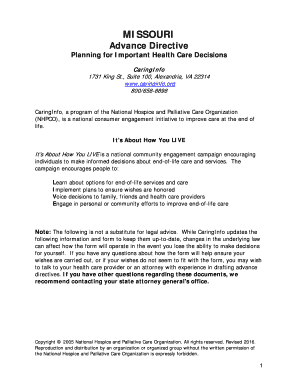
Mo Caring Connections Form


What is the Mo Caring Connections Form
The Mo Caring Connections Form is a document designed to facilitate communication and coordination among caregivers and service providers in Missouri. This form is essential for individuals seeking assistance in managing their care needs or those of their loved ones. It serves as a formal request for services and helps ensure that all parties involved are aware of the specific requirements and preferences of the individual receiving care.
How to use the Mo Caring Connections Form
To use the Mo Caring Connections Form, individuals should first obtain a copy of the form, which can typically be found through local health departments or social service agencies. Once you have the form, fill it out with accurate and detailed information regarding the care needs and preferences of the individual. After completing the form, submit it to the appropriate service provider or agency responsible for coordinating care services. It is important to keep a copy for your records.
Steps to complete the Mo Caring Connections Form
Completing the Mo Caring Connections Form involves several key steps:
- Obtain the form from a reliable source.
- Fill in personal information, including the name and contact details of the individual receiving care.
- Provide details about the specific care needs and preferences.
- Include any relevant medical history or special requirements.
- Sign and date the form to validate it.
- Submit the form to the designated service provider or agency.
Legal use of the Mo Caring Connections Form
The Mo Caring Connections Form is legally valid when it is completed accurately and submitted to the appropriate agency. It must comply with relevant state and federal regulations governing healthcare and personal information. Ensuring that all information is truthful and up-to-date is crucial for the legality of the form. Additionally, obtaining consent from the individual receiving care is essential to protect their rights and privacy.
Key elements of the Mo Caring Connections Form
The key elements of the Mo Caring Connections Form include:
- Personal Information: Name, address, and contact details of the individual receiving care.
- Care Needs: Specific services requested, such as medical assistance, transportation, or home care.
- Medical History: Relevant health information that may impact care services.
- Emergency Contacts: Names and contact information for individuals to reach in case of an emergency.
- Signature: A signature from the individual or their authorized representative to validate the form.
Form Submission Methods
The Mo Caring Connections Form can be submitted through various methods, depending on the requirements of the service provider. Common submission methods include:
- Online: Many agencies offer a secure online portal for form submission.
- Mail: The form can be printed and mailed to the appropriate address.
- In-Person: Individuals may also choose to deliver the form directly to the agency or service provider.
Quick guide on how to complete mo caring connections form
Complete Mo Caring Connections Form effortlessly on any device
Online document management has gained popularity among companies and individuals. It offers an ideal eco-friendly substitute for conventional printed and signed documents, as you can locate the appropriate form and securely keep it online. airSlate SignNow equips you with all the resources needed to create, modify, and electronically sign your documents promptly without delays. Manage Mo Caring Connections Form on any device with airSlate SignNow apps for Android or iOS and streamline any document-related task today.
The easiest way to modify and electronically sign Mo Caring Connections Form seamlessly
- Obtain Mo Caring Connections Form and click Get Form to begin.
- Utilize the tools we offer to complete your document.
- Emphasize important sections of the documents or conceal sensitive details with tools that airSlate SignNow provides specifically for this purpose.
- Generate your signature using the Sign tool, which takes seconds and carries the same legal validity as a traditional ink signature.
- Review all the information and then click the Done button to save your modifications.
- Select how you wish to send your form, via email, text message (SMS), invitation link, or download it to your computer.
Eliminate concerns about lost or misplaced documents, tedious form navigation, or errors that necessitate printing new document copies. airSlate SignNow addresses all your document management needs in just a few clicks from any device you choose. Edit and electronically sign Mo Caring Connections Form and ensure excellent communication at any stage of the document preparation process with airSlate SignNow.
Create this form in 5 minutes or less
Create this form in 5 minutes!
How to create an eSignature for the mo caring connections form
How to create an electronic signature for a PDF online
How to create an electronic signature for a PDF in Google Chrome
How to create an e-signature for signing PDFs in Gmail
How to create an e-signature right from your smartphone
How to create an e-signature for a PDF on iOS
How to create an e-signature for a PDF on Android
People also ask
-
What is the Mo Caring Connections Form?
The Mo Caring Connections Form is a document designed to facilitate support and communication for individuals and families in need. Utilizing airSlate SignNow, this form allows users to collect signatures and manage documents efficiently. It streamlines the process of obtaining necessary approvals and ensures that all information is organized in one place.
-
How much does the Mo Caring Connections Form cost?
The Mo Caring Connections Form can be utilized through airSlate SignNow's affordable pricing plans. Pricing varies based on the number of users and features required, catering to both individuals and businesses. You can choose a plan that fits your budget while fully leveraging the capabilities of the Mo Caring Connections Form.
-
What features does the Mo Caring Connections Form offer?
The Mo Caring Connections Form includes features such as customizable templates, electronic signatures, and document tracking. Users can easily create and modify the form on airSlate SignNow to meet specific needs. These features enhance efficiency and ensure secure handling of sensitive information.
-
What are the benefits of using the Mo Caring Connections Form?
Using the Mo Caring Connections Form offers numerous benefits, including faster processing times and improved communication. With airSlate SignNow, you'll reduce paperwork and manual errors, allowing for a more streamlined experience. This ultimately leads to enhanced service delivery for those in need.
-
Can I integrate the Mo Caring Connections Form with other tools?
Yes, the Mo Caring Connections Form can be integrated with various applications to enhance workflow. airSlate SignNow supports popular integrations such as Google Drive, Dropbox, and CRM systems. This allows for seamless data transfer and document management across platforms.
-
Is the Mo Caring Connections Form secure?
Absolutely! The Mo Caring Connections Form is designed with security in mind. airSlate SignNow employs advanced encryption and compliance standards to protect your documents and data, ensuring that only authorized individuals have access to sensitive information.
-
How can I get started with the Mo Caring Connections Form?
Getting started with the Mo Caring Connections Form is simple. You can sign up for airSlate SignNow and create your first form in minutes. The user-friendly interface and step-by-step guides will help you navigate the setup process effortlessly.
Get more for Mo Caring Connections Form
- Connecticut power of attorney for sale of motor vehicle form
- Connecticut limited power of attorney where you specify powers with sample powers included form
- Dc affidavit form
- District of columbia general form
- Delaware corporations form
- Delaware commercial building or space lease form
- Florida corporations trial form
- Florida second mortgage non interest bearing second mortgage program assumable form
Find out other Mo Caring Connections Form
- Electronic signature Construction Form California Fast
- Help Me With Electronic signature Colorado Construction Rental Application
- Electronic signature Connecticut Construction Business Plan Template Fast
- Electronic signature Delaware Construction Business Letter Template Safe
- Electronic signature Oklahoma Business Operations Stock Certificate Mobile
- Electronic signature Pennsylvania Business Operations Promissory Note Template Later
- Help Me With Electronic signature North Dakota Charity Resignation Letter
- Electronic signature Indiana Construction Business Plan Template Simple
- Electronic signature Wisconsin Charity Lease Agreement Mobile
- Can I Electronic signature Wisconsin Charity Lease Agreement
- Electronic signature Utah Business Operations LLC Operating Agreement Later
- How To Electronic signature Michigan Construction Cease And Desist Letter
- Electronic signature Wisconsin Business Operations LLC Operating Agreement Myself
- Electronic signature Colorado Doctors Emergency Contact Form Secure
- How Do I Electronic signature Georgia Doctors Purchase Order Template
- Electronic signature Doctors PDF Louisiana Now
- How To Electronic signature Massachusetts Doctors Quitclaim Deed
- Electronic signature Minnesota Doctors Last Will And Testament Later
- How To Electronic signature Michigan Doctors LLC Operating Agreement
- How Do I Electronic signature Oregon Construction Business Plan Template