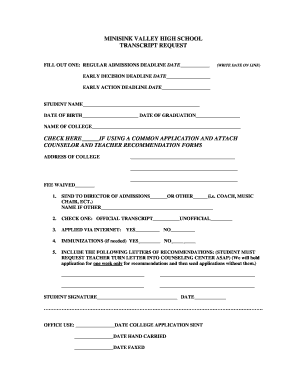
Transcript Request Form Minisink Valley Central Schools


What is the Transcript Request Form Minisink Valley Central Schools
The Transcript Request Form for Minisink Valley Central Schools is an official document used by former students to request their academic transcripts. This form is essential for individuals who need to provide proof of their educational history for various purposes, such as college admissions, employment, or further education. It typically requires personal information, including the student's name, date of birth, and the years attended, along with the recipient's details where the transcripts should be sent.
How to use the Transcript Request Form Minisink Valley Central Schools
Using the Transcript Request Form involves several straightforward steps. First, obtain the form from the Minisink Valley Central Schools website or administrative office. Fill in all required fields accurately to ensure the request is processed without delays. Once completed, submit the form according to the specified submission methods, which may include online submission, mailing, or delivering it in person. Ensure that any necessary fees are paid, if applicable, to facilitate the processing of your request.
Steps to complete the Transcript Request Form Minisink Valley Central Schools
Completing the Transcript Request Form requires careful attention to detail. Follow these steps:
- Download or collect the Transcript Request Form from the appropriate source.
- Provide your full name, including any previous names used during your time at the school.
- Enter your date of birth and the years you attended the school to help identify your records.
- Indicate the address of the institution or organization where the transcripts should be sent.
- Sign and date the form to authorize the release of your transcripts.
- Review the completed form for accuracy before submission.
Legal use of the Transcript Request Form Minisink Valley Central Schools
The Transcript Request Form is legally binding once signed by the requester. It complies with relevant laws governing the release of educational records, such as the Family Educational Rights and Privacy Act (FERPA). This legislation ensures that student records are kept confidential and can only be released with the student's consent. Therefore, it is crucial to complete the form accurately and to provide the necessary authorization for the transcripts to be sent to the designated recipient.
Key elements of the Transcript Request Form Minisink Valley Central Schools
Several key elements are essential for the Transcript Request Form to be processed effectively:
- Personal Information: Full name, date of birth, and any previous names.
- Attendance Information: Years attended at Minisink Valley Central Schools.
- Recipient Information: Name and address of the institution or organization receiving the transcripts.
- Signature: The requester's signature is required to authorize the release of records.
- Payment Information: Details regarding any fees associated with the transcript request, if applicable.
Form Submission Methods
There are several methods for submitting the Transcript Request Form, allowing flexibility based on the requester's preference:
- Online Submission: If available, submit the form electronically through the Minisink Valley Central Schools website.
- Mail: Send the completed form to the designated office via postal service.
- In-Person: Deliver the form directly to the school’s administrative office for immediate processing.
Quick guide on how to complete transcript request form minisink valley central schools
Complete Transcript Request Form Minisink Valley Central Schools seamlessly on any device
Digital document management has gained traction among businesses and individuals alike. It serves as an ideal environmentally-friendly alternative to conventional printed and signed documents, allowing you to obtain the necessary form and securely keep it online. airSlate SignNow provides all the tools you need to create, modify, and eSign your documents rapidly without delays. Manage Transcript Request Form Minisink Valley Central Schools on any platform using airSlate SignNow's Android or iOS applications and enhance any document-driven task today.
How to modify and eSign Transcript Request Form Minisink Valley Central Schools effortlessly
- Locate Transcript Request Form Minisink Valley Central Schools and select Get Form to begin.
- Utilize the tools we offer to complete your document.
- Emphasize important sections of the documents or obscure sensitive information with tools specifically designed for that purpose by airSlate SignNow.
- Generate your eSignature using the Sign feature, which takes just seconds and carries the same legal validity as a conventional wet ink signature.
- Review the details and click on the Done button to save your changes.
- Select your preferred delivery method for your form, whether it’s via email, text message (SMS), an invitation link, or direct download to your PC.
No more worrying about lost or misplaced files, tedious form navigation, or errors that require printing new document copies. airSlate SignNow addresses your document management needs in just a few clicks from a device of your choice. Modify and eSign Transcript Request Form Minisink Valley Central Schools to ensure excellent communication throughout your form preparation process with airSlate SignNow.
Create this form in 5 minutes or less
Create this form in 5 minutes!
How to create an eSignature for the transcript request form minisink valley central schools
How to create an electronic signature for a PDF online
How to create an electronic signature for a PDF in Google Chrome
How to create an e-signature for signing PDFs in Gmail
How to create an e-signature right from your smartphone
How to create an e-signature for a PDF on iOS
How to create an e-signature for a PDF on Android
People also ask
-
What is the Transcript Request Form Minisink Valley Central Schools?
The Transcript Request Form Minisink Valley Central Schools is a document that allows students and alumni to request their academic transcripts efficiently. Utilizing airSlate SignNow, this form can be filled out and signed digitally, streamlining the entire process for users. It ensures that the request is both secure and easily submitted to the school's administration.
-
How can I create a Transcript Request Form Minisink Valley Central Schools using airSlate SignNow?
Creating a Transcript Request Form Minisink Valley Central Schools with airSlate SignNow is simple. Users can customize the pre-built template available in the platform to suit their specific needs. Once completed, the form can be sent directly to the relevant department for processing.
-
Is there a cost associated with using the Transcript Request Form Minisink Valley Central Schools?
airSlate SignNow offers various pricing plans depending on the needs of the user. The use of the Transcript Request Form Minisink Valley Central Schools is included in applicable subscription packages, making it a cost-effective solution for individuals and schools alike. Check the pricing page for detailed information on subscription plans.
-
What features are included with the Transcript Request Form Minisink Valley Central Schools?
The Transcript Request Form Minisink Valley Central Schools includes features such as digital signatures, automated workflows, and secure data storage. These features not only simplify the submission process but also ensure that sensitive information is protected. Additionally, users can track the status of their requests in real-time.
-
What are the benefits of using airSlate SignNow for the Transcript Request Form Minisink Valley Central Schools?
Using airSlate SignNow for the Transcript Request Form Minisink Valley Central Schools allows for a faster and more efficient request submission. The platform reduces paperwork and minimizes waiting times, making the entire process hassle-free for students and schools. Furthermore, it's designed to enhance user experience with easy navigation and quick access to forms.
-
Can the Transcript Request Form Minisink Valley Central Schools be integrated with other software?
Yes, the Transcript Request Form Minisink Valley Central Schools can be integrated with various other software applications. airSlate SignNow supports integrations with popular platforms such as Google Drive, Salesforce, and more, enabling seamless workflows. This flexibility ensures that users can connect their existing systems with ease.
-
Is the Transcript Request Form Minisink Valley Central Schools secure?
Absolutely. The Transcript Request Form Minisink Valley Central Schools is designed with security in mind. airSlate SignNow employs advanced encryption and secure data handling practices to protect your information during the e-signature process, ensuring compliance with all relevant regulations.
Get more for Transcript Request Form Minisink Valley Central Schools
- Release minor form
- Alaska buyers notice of intent to vacate and surrender property to seller under contract for deed form
- Alaska lien search form
- Interrogatories 481378953 form
- Ak discovery form
- Alaska lien form
- Alaska tenant 481378956 form
- Alaska 3 day notice to tenant of termination for recurring nonpayment of utilities for residential from landlord to tenant form
Find out other Transcript Request Form Minisink Valley Central Schools
- How Can I eSignature Virginia Banking PPT
- How Can I eSignature Virginia Banking PPT
- Can I eSignature Washington Banking Word
- Can I eSignature Mississippi Business Operations Document
- How To eSignature Missouri Car Dealer Document
- How Can I eSignature Missouri Business Operations PPT
- How Can I eSignature Montana Car Dealer Document
- Help Me With eSignature Kentucky Charity Form
- How Do I eSignature Michigan Charity Presentation
- How Do I eSignature Pennsylvania Car Dealer Document
- How To eSignature Pennsylvania Charity Presentation
- Can I eSignature Utah Charity Document
- How Do I eSignature Utah Car Dealer Presentation
- Help Me With eSignature Wyoming Charity Presentation
- How To eSignature Wyoming Car Dealer PPT
- How To eSignature Colorado Construction PPT
- How To eSignature New Jersey Construction PDF
- How To eSignature New York Construction Presentation
- How To eSignature Wisconsin Construction Document
- Help Me With eSignature Arkansas Education Form