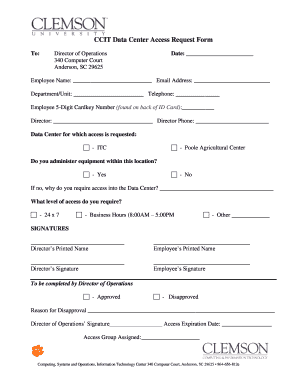
Ccit Form


What is the CCIT?
The CCIT, or Certificate of Compliance with Income Tax, is an essential document used primarily for tax purposes in the United States. It serves as proof that an individual or entity has fulfilled their tax obligations. This form is often required in various financial transactions, such as applying for loans, securing contracts, or conducting business with government agencies. Understanding the CCIT is crucial for ensuring compliance with tax regulations and maintaining good standing with the Internal Revenue Service (IRS).
How to Use the CCIT
Using the CCIT involves several steps to ensure that the form is completed accurately and submitted correctly. First, gather all necessary financial documents, including income statements and previous tax returns. Next, fill out the CCIT form with the required information, ensuring that all details are accurate and up to date. Once completed, the form can be submitted to the relevant authority or organization that requires it, either electronically or via mail. It is important to keep a copy of the submitted form for your records.
Steps to Complete the CCIT
Completing the CCIT involves a systematic approach to ensure accuracy:
- Collect all necessary financial documents, such as W-2s, 1099s, and previous tax returns.
- Access the CCIT form from the appropriate source, ensuring you have the latest version.
- Fill in your personal information, including your name, address, and taxpayer identification number.
- Provide details regarding your income and tax payments for the relevant tax year.
- Review the form for accuracy and completeness before submission.
Legal Use of the CCIT
The CCIT is legally binding when completed and submitted according to IRS regulations. It is crucial to ensure that all information provided is truthful and accurate, as any discrepancies can lead to penalties or legal issues. The form may be required for various legal transactions, such as securing loans or contracts, making it vital for individuals and businesses to understand its importance in maintaining compliance with tax laws.
Required Documents
To complete the CCIT, several documents are typically required:
- Income statements (W-2s, 1099s)
- Previous tax returns
- Proof of tax payments
- Identification documents (Social Security number or Employer Identification Number)
Having these documents ready will streamline the process of completing the CCIT and ensure that all necessary information is included.
Filing Deadlines / Important Dates
Filing deadlines for the CCIT can vary based on the specific tax year and the type of taxpayer. Generally, individuals should aim to submit their CCIT by the tax filing deadline, which is usually April 15 for most taxpayers. Businesses may have different deadlines depending on their fiscal year and structure. Staying informed about these dates is essential to avoid penalties and ensure compliance with tax regulations.
Penalties for Non-Compliance
Failure to comply with CCIT requirements can result in significant penalties. These may include fines, interest on unpaid taxes, and potential legal action. It is important for individuals and businesses to understand the implications of not submitting the CCIT accurately and on time. Being proactive in fulfilling tax obligations can help mitigate these risks and maintain a good standing with tax authorities.
Quick guide on how to complete ccit
Effortlessly prepare Ccit on any device
Digital document management has become increasingly popular among organizations and individuals. It serves as an excellent eco-friendly substitute for conventional printed and signed documents, allowing you to find the appropriate form and securely store it online. airSlate SignNow equips you with all the necessary tools to swiftly create, modify, and eSign your documents without delays. Manage Ccit on any platform using airSlate SignNow's Android or iOS applications and streamline any document-related process today.
The most efficient way to modify and eSign Ccit effortlessly
- Find Ccit and click on Get Form to begin.
- Utilize the tools we offer to complete your form.
- Emphasize relevant sections of your documents or conceal sensitive data using the tools that airSlate SignNow provides specifically for that purpose.
- Create your signature with the Sign tool, which takes mere seconds and has the same legal validity as a conventional wet ink signature.
- Review the information and click on the Done button to save your modifications.
- Select your preferred method for sharing your form, whether by email, SMS, or invitation link, or download it to your computer.
Eliminate concerns about lost or misplaced documents, tedious form searching, or mistakes that necessitate printing new document copies. airSlate SignNow fulfills all your document management needs in just a few clicks from any device you choose. Adjust and eSign Ccit to ensure excellent communication at every stage of your form preparation process with airSlate SignNow.
Create this form in 5 minutes or less
Create this form in 5 minutes!
How to create an eSignature for the ccit
How to create an electronic signature for a PDF online
How to create an electronic signature for a PDF in Google Chrome
How to create an e-signature for signing PDFs in Gmail
How to create an e-signature right from your smartphone
How to create an e-signature for a PDF on iOS
How to create an e-signature for a PDF on Android
People also ask
-
What is ccit and how does it relate to airSlate SignNow?
CCIT stands for Cloud Computing Integration Technology, which is fundamental in enhancing the functionalities of airSlate SignNow. This technology allows seamless integration with various applications, streamlining the process of sending and signing documents in the cloud. By utilizing ccit, businesses can improve their workflow efficiency and document management.
-
What pricing options are available for airSlate SignNow with ccit features?
AirSlate SignNow offers competitive pricing plans that cater to different business needs while incorporating ccit capabilities. The pricing is structured to provide flexibility, allowing customers to choose between monthly or annual subscriptions. By leveraging ccit features, users can maximize their product value at an affordable rate.
-
What key features does airSlate SignNow offer that leverage ccit?
AirSlate SignNow is equipped with various features that utilize ccit to improve user experience. These include real-time document editing, secure electronic signing, and robust API integrations. These features are designed to enhance productivity and streamline workflows for businesses of all sizes.
-
How can using ccit with airSlate SignNow benefit my organization?
Utilizing ccit with airSlate SignNow can vastly improve your organization's document processes. It facilitates faster communication, reduces manual errors, and enhances collaboration across teams. Embracing ccit technology ensures that your business remains agile and responsive in today's fast-paced environment.
-
Can I integrate airSlate SignNow with other applications using ccit?
Yes, airSlate SignNow allows for extensive integrations with various third-party applications through ccit. This includes popular tools like Google Drive, Salesforce, and more, enabling users to automate processes and synchronize data effortlessly. Such integrations amplify the overall functionality of airSlate SignNow.
-
Is the airSlate SignNow platform secure when handling ccit transactions?
Absolutely, airSlate SignNow prioritizes security in all transactions involving ccit technology. The platform employs advanced encryption protocols and compliance with industry standards to safeguard sensitive information. Users can trust that their documents and data are protected while using the service.
-
What support options are available for airSlate SignNow users utilizing ccit features?
AirSlate SignNow provides comprehensive support for users leveraging ccit, including detailed documentation, FAQs, and customer service assistance. Users can access live chat and email support to resolve any issues they may encounter. This ensures a smooth experience while using ccit functionalities.
Get more for Ccit
Find out other Ccit
- How To Sign Delaware Orthodontists PPT
- How Can I Sign Massachusetts Plumbing Document
- How To Sign New Hampshire Plumbing PPT
- Can I Sign New Mexico Plumbing PDF
- How To Sign New Mexico Plumbing Document
- How To Sign New Mexico Plumbing Form
- Can I Sign New Mexico Plumbing Presentation
- How To Sign Wyoming Plumbing Form
- Help Me With Sign Idaho Real Estate PDF
- Help Me With Sign Idaho Real Estate PDF
- Can I Sign Idaho Real Estate PDF
- How To Sign Idaho Real Estate PDF
- How Do I Sign Hawaii Sports Presentation
- How Do I Sign Kentucky Sports Presentation
- Can I Sign North Carolina Orthodontists Presentation
- How Do I Sign Rhode Island Real Estate Form
- Can I Sign Vermont Real Estate Document
- How To Sign Wyoming Orthodontists Document
- Help Me With Sign Alabama Courts Form
- Help Me With Sign Virginia Police PPT