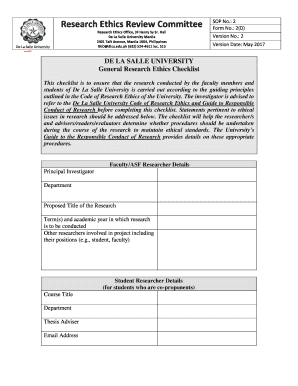
General Research Ethics Checklist DLSU Form


What is the ethical checklist?
The ethical checklist serves as a vital tool for ensuring that research adheres to established ethical standards. It outlines the necessary guidelines and principles that researchers must follow to protect the rights and welfare of participants. This checklist typically includes aspects such as informed consent, confidentiality, and the integrity of the research process. By employing this checklist, researchers can systematically evaluate their projects and ensure compliance with ethical norms.
Key elements of the ethical checklist
Several key elements form the foundation of an effective ethical checklist. These include:
- Informed Consent: Ensuring participants are fully aware of the research purpose, procedures, risks, and benefits.
- Confidentiality: Protecting the privacy of participants by safeguarding their data.
- Risk Assessment: Identifying potential risks to participants and implementing measures to mitigate them.
- Data Integrity: Maintaining accuracy and honesty in data collection and reporting.
- Compliance with Regulations: Adhering to applicable laws and institutional policies governing research ethics.
Steps to complete the ethical checklist
Completing the ethical checklist involves a series of methodical steps to ensure thorough evaluation. Researchers should:
- Review the checklist to understand its components.
- Assess the research design and identify any ethical concerns.
- Document how informed consent will be obtained from participants.
- Evaluate measures in place to protect participant confidentiality.
- Submit the completed checklist for review by an ethics board or committee.
Legal use of the ethical checklist
The legal use of the ethical checklist is crucial in ensuring compliance with federal and state regulations. In the United States, adherence to guidelines set forth by institutions such as the Office for Human Research Protections (OHRP) is essential. This compliance not only protects participants but also safeguards researchers from legal repercussions. Utilizing the checklist helps demonstrate a commitment to ethical standards, which can be critical during audits or reviews.
Examples of using the ethical checklist
Practical examples of using the ethical checklist can enhance understanding and application. For instance, in a clinical trial, researchers might use the checklist to ensure that all participants provide informed consent before any procedures are conducted. Another example could involve a social science study where the checklist helps researchers outline how they will maintain participant confidentiality when publishing results. These scenarios illustrate the checklist's role in guiding ethical research practices.
How to obtain the ethical checklist
Obtaining the ethical checklist is typically straightforward. Researchers can access the checklist through their institution’s research ethics office or website. Many universities provide downloadable versions of the checklist for convenience. Additionally, professional organizations often publish ethical guidelines and checklists that researchers can utilize. It is essential to ensure that the version obtained aligns with the specific requirements of the research field and jurisdiction.
Quick guide on how to complete general research ethics checklist dlsu
Complete General Research Ethics Checklist DLSU seamlessly on any gadget
Online document management has gained popularity among businesses and individuals. It offers an ideal eco-friendly alternative to traditional printed and signed documents, allowing you to locate the appropriate form and securely store it online. airSlate SignNow equips you with all the tools necessary to create, modify, and electronically sign your documents quickly and without interruption. Manage General Research Ethics Checklist DLSU on any gadget with airSlate SignNow's Android or iOS applications and simplify any document-related task today.
How to modify and electronically sign General Research Ethics Checklist DLSU effortlessly
- Locate General Research Ethics Checklist DLSU and click on Get Form to begin.
- Utilize the tools we provide to fill out your form.
- Highlight essential sections of your documents or redact sensitive information with tools that airSlate SignNow specifically offers for that purpose.
- Craft your signature using the Sign tool, which takes moments and holds the same legal validity as a conventional wet ink signature.
- Verify all the details and click on the Done button to save your modifications.
- Choose how you wish to share your form, via email, text message (SMS), invitation link, or download it to your computer.
Say goodbye to lost or misplaced documents, tedious form searching, or errors requiring the printing of new document copies. airSlate SignNow meets your document management needs in just a few clicks from your chosen device. Modify and electronically sign General Research Ethics Checklist DLSU and ensure outstanding communication at every stage of your form preparation process with airSlate SignNow.
Create this form in 5 minutes or less
Create this form in 5 minutes!
How to create an eSignature for the general research ethics checklist dlsu
How to create an electronic signature for a PDF online
How to create an electronic signature for a PDF in Google Chrome
How to create an e-signature for signing PDFs in Gmail
How to create an e-signature right from your smartphone
How to create an e-signature for a PDF on iOS
How to create an e-signature for a PDF on Android
People also ask
-
What is an ethical checklist and how can it benefit my business?
An ethical checklist is a tool that helps organizations ensure compliance with ethical standards and guidelines. By utilizing an ethical checklist, businesses can foster trust with clients and stakeholders, streamline processes, and enhance their reputation. Integrating an ethical checklist into your operations can lead to improved decision-making and accountability.
-
How much does airSlate SignNow cost for using an ethical checklist?
airSlate SignNow offers various pricing plans that cater to different business needs, including features for creating and managing ethical checklists. The cost varies based on the plan selected, but it remains a cost-effective solution for businesses seeking to implement ethical guidelines. You can explore the pricing options on our website to find the best fit for you.
-
What are the key features of airSlate SignNow related to ethical checklists?
Key features of airSlate SignNow include customizable templates, electronic signing capabilities, and collaboration tools that are essential for creating and managing an ethical checklist. These features simplify the process of documenting compliance and ensuring that all necessary steps are followed. Additionally, our platform allows for easy integration with other tools to enhance functionality.
-
Can I integrate airSlate SignNow with other applications to enhance my ethical checklist process?
Yes, airSlate SignNow seamlessly integrates with various applications to enhance the management of your ethical checklist. This integration allows for better workflow efficiency and ensures all relevant data is synchronized across platforms. You can connect tools like CRM systems, project management software, and more to streamline your processes.
-
How does airSlate SignNow ensure the security of my ethical checklist documents?
Security is a top priority at airSlate SignNow. Our platform employs advanced encryption techniques and compliance with industry standards to protect your ethical checklist documents. Additionally, we offer features like user authentication and access controls to ensure that only authorized personnel can view sensitive information.
-
Is training available for effectively using the ethical checklist features in airSlate SignNow?
Absolutely! airSlate SignNow provides training resources, including tutorials and webinars, to help users effectively utilize the ethical checklist features. Our goal is to ensure you understand how to incorporate ethical practices into your business operations successfully. Support is also available if you encounter any challenges while using the platform.
-
How can I track the usage and compliance of my ethical checklist with airSlate SignNow?
With airSlate SignNow, you can easily track the usage and compliance of your ethical checklist through our analytics and reporting features. These tools provide insights into who has accessed the checklist and their compliance status. This information helps you ensure that your organization adheres to ethical standards and identifies areas for improvement.
Get more for General Research Ethics Checklist DLSU
- Gevirtz graduate school of education employment request form
- Mini audit form
- Payment card industry data security standards annual form
- Jagcard id badge access card authorization form
- 4 h health form
- Residence in florida must be a bona fide domicile rather than for the purpose of maintaining a residence incident to enrollment form
- Procurement card application financial services form
- I acknowledge receipt of and responsibility iaw da form
Find out other General Research Ethics Checklist DLSU
- How Do I Sign Kentucky Sports Presentation
- Can I Sign North Carolina Orthodontists Presentation
- How Do I Sign Rhode Island Real Estate Form
- Can I Sign Vermont Real Estate Document
- How To Sign Wyoming Orthodontists Document
- Help Me With Sign Alabama Courts Form
- Help Me With Sign Virginia Police PPT
- How To Sign Colorado Courts Document
- Can I eSign Alabama Banking PPT
- How Can I eSign California Banking PDF
- How To eSign Hawaii Banking PDF
- How Can I eSign Hawaii Banking Document
- How Do I eSign Hawaii Banking Document
- How Do I eSign Hawaii Banking Document
- Help Me With eSign Hawaii Banking Document
- How To eSign Hawaii Banking Document
- Can I eSign Hawaii Banking Presentation
- Can I Sign Iowa Courts Form
- Help Me With eSign Montana Banking Form
- Can I Sign Kentucky Courts Document