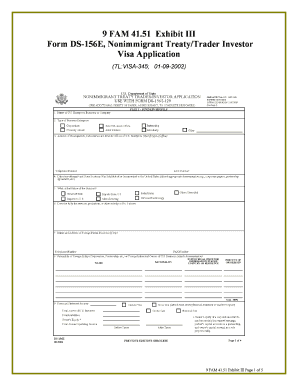
Ds 156e Form


What is the DS 156E
The DS 156E is a form used by non-immigrant visa applicants to provide essential information to the U.S. Department of State. This form is specifically designed for individuals applying for certain types of visas, such as student or exchange visitor visas. It collects personal data, travel history, and other relevant information that helps U.S. officials assess the eligibility of applicants. Understanding the purpose and importance of the DS 156E is crucial for anyone looking to navigate the U.S. visa process effectively.
How to Use the DS 156E
Using the DS 156E involves several steps to ensure all required information is accurately provided. Applicants must first download the form from the official government website or obtain it from a U.S. embassy or consulate. After filling out the form, it is vital to review all entries for accuracy and completeness. The completed DS 156E must then be submitted as part of the visa application package, which may also include supporting documents such as financial statements and proof of enrollment in a U.S. educational institution.
Steps to Complete the DS 156E
Completing the DS 156E requires attention to detail and adherence to specific guidelines. Here are the key steps to follow:
- Download the DS 156E form from a reliable source.
- Fill in personal information, including full name, date of birth, and nationality.
- Provide details regarding your intended stay in the U.S., including the purpose of travel and duration.
- Include information about your educational background and financial support.
- Review the form to ensure all information is accurate and complete.
- Submit the form along with any required supporting documents to the appropriate U.S. embassy or consulate.
Legal Use of the DS 156E
The DS 156E is a legally binding document that must be filled out truthfully and accurately. Providing false information can lead to severe consequences, including visa denial or future ineligibility for U.S. visas. The form must comply with U.S. immigration laws and regulations, making it essential for applicants to understand the legal implications of the information they provide. Ensuring that the form is completed correctly is vital for a successful visa application process.
Key Elements of the DS 156E
Several key elements must be included in the DS 156E to ensure it meets the requirements of the U.S. Department of State. These elements include:
- Personal Information: Full name, date of birth, and nationality.
- Travel Information: Purpose of travel, intended duration of stay, and address in the U.S.
- Educational Background: Details about current or previous educational institutions.
- Financial Support: Information on how the applicant will support themselves during their stay.
- Signature: A signed declaration affirming the accuracy of the information provided.
Required Documents
When submitting the DS 156E, applicants must also provide several supporting documents. These typically include:
- A valid passport with a minimum six-month validity beyond the intended stay.
- Recent passport-sized photographs that meet U.S. visa requirements.
- Proof of financial support, such as bank statements or sponsorship letters.
- Evidence of enrollment in a U.S. educational institution, if applicable.
- Any additional documents required by the specific U.S. embassy or consulate.
Quick guide on how to complete ds 156e
Complete Ds 156e effortlessly on any device
Online document management has become increasingly popular among businesses and individuals. It offers an ideal eco-friendly alternative to traditional printed and signed documents, allowing for access to the right template and secure online storage. airSlate SignNow equips you with all the necessary tools to create, modify, and electronically sign your documents swiftly without any holdups. Manage Ds 156e across any platform with airSlate SignNow's apps for Android or iOS and enhance any document-centric procedure today.
How to modify and eSign Ds 156e without any hassle
- Locate Ds 156e and click on Get Form to initiate.
- Utilize the tools we offer to finalize your document.
- Emphasize signNow sections of the documents or obscure sensitive information with tools specially designed by airSlate SignNow for that purpose.
- Produce your eSignature using the Sign feature, which takes seconds and carries the same legal validity as a conventional handwritten signature.
- Review the details and click on the Done button to preserve your modifications.
- Choose how you prefer to send your form, via email, text message (SMS), or invitation link, or download it to your computer.
Say goodbye to lost or misplaced files, tedious document searches, and mistakes that necessitate printing new copies. airSlate SignNow addresses all your document management needs in just a few clicks from any device you select. Edit and eSign Ds 156e and ensure excellent communication at every stage of your form preparation process with airSlate SignNow.
Create this form in 5 minutes or less
Create this form in 5 minutes!
How to create an eSignature for the ds 156e
How to create an electronic signature for a PDF online
How to create an electronic signature for a PDF in Google Chrome
How to create an e-signature for signing PDFs in Gmail
How to create an e-signature right from your smartphone
How to create an e-signature for a PDF on iOS
How to create an e-signature for a PDF on Android
People also ask
-
What is the ds 156e form used for?
The ds 156e is a U.S. government form used for visa applications. It collects essential information from applicants to determine eligibility for entry into the United States. Understanding how to fill out the ds 156e can ensure a smoother application process.
-
How can airSlate SignNow assist with the ds 156e?
airSlate SignNow provides a streamlined platform for electronically signing and sending the ds 156e form. By utilizing our service, users can ensure that their applications are completed and submitted quickly and securely. The eSigning process reduces the likelihood of errors and delays.
-
Is there a cost associated with using airSlate SignNow for the ds 156e?
Yes, airSlate SignNow offers various pricing plans tailored to suit different business needs. These plans provide unlimited eSignatures and document management tools, making it a cost-effective solution for processing forms like the ds 156e. Review our pricing page for the best plan that fits your requirements.
-
What features does airSlate SignNow offer for managing the ds 156e?
airSlate SignNow includes features such as template creation, automated workflows, and real-time tracking for documents like the ds 156e. These features enhance organization and efficiency, freeing up time for your team to focus on other important tasks. Additionally, you can store and access your documents securely.
-
Can I integrate airSlate SignNow with other applications while handling the ds 156e?
Absolutely! airSlate SignNow supports integrations with various applications to facilitate a seamless workflow. You can connect tools like Google Drive, Dropbox, and more, allowing you to easily manage your ds 156e form alongside other documentation.
-
What are the benefits of using airSlate SignNow for the ds 156e form?
Using airSlate SignNow for the ds 156e provides benefits such as enhanced security, reduced processing time, and greater accessibility. The platform ensures that your sensitive information is protected while allowing you to work from anywhere. This convenience helps in meeting tight deadlines associated with visa applications.
-
How does airSlate SignNow improve the signature process for the ds 156e form?
airSlate SignNow simplifies the signature process for the ds 156e by providing a user-friendly interface that guides users through each step. This solution minimizes errors and facilitates faster approvals, serving both applicants and signers effectively. The integration of digital signature technology ensures legality and authenticity.
Get more for Ds 156e
- Samples of fillable forms
- Valuers appraisers and estate agents rules 1986 form
- Formulario 2275
- Po box 15284 wilmington de 19850 100437360 form
- Last will and testament arizona form
- Marthoma yuvajana sakhyam membership form
- Application for rent supplement program hawaii public housing form
- Apollo form c cdr
Find out other Ds 156e
- How Can I eSignature Colorado Insurance Presentation
- Help Me With eSignature Georgia Insurance Form
- How Do I eSignature Kansas Insurance Word
- How Do I eSignature Washington Insurance Form
- How Do I eSignature Alaska Life Sciences Presentation
- Help Me With eSignature Iowa Life Sciences Presentation
- How Can I eSignature Michigan Life Sciences Word
- Can I eSignature New Jersey Life Sciences Presentation
- How Can I eSignature Louisiana Non-Profit PDF
- Can I eSignature Alaska Orthodontists PDF
- How Do I eSignature New York Non-Profit Form
- How To eSignature Iowa Orthodontists Presentation
- Can I eSignature South Dakota Lawers Document
- Can I eSignature Oklahoma Orthodontists Document
- Can I eSignature Oklahoma Orthodontists Word
- How Can I eSignature Wisconsin Orthodontists Word
- How Do I eSignature Arizona Real Estate PDF
- How To eSignature Arkansas Real Estate Document
- How Do I eSignature Oregon Plumbing PPT
- How Do I eSignature Connecticut Real Estate Presentation