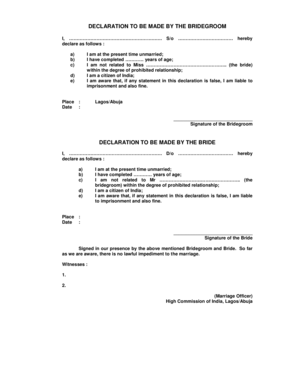
Joint Declaration from Bride and Groom Form


What is the joint declaration from bride and groom?
The joint declaration from bride and groom is a formal document that serves to affirm the marital status of a couple. This declaration typically includes essential details such as the names of both spouses, the date of marriage, and a statement confirming the union. In many jurisdictions, this document may also require a photograph of the couple, which is why it is often referred to as a joint photo declaration. The purpose of this document is to provide legal recognition of the marriage, ensuring that both parties are acknowledged as spouses in various legal contexts.
Steps to complete the joint declaration from bride and groom
Completing the joint declaration involves several straightforward steps. First, both spouses must gather necessary information, including full names, marriage date, and any required identification. Next, they should obtain the joint declaration form, which can often be downloaded or filled out online. After filling in the required details, both parties must sign the document. It's essential to ensure that the signatures are witnessed if required by state law. Finally, the completed form should be submitted to the appropriate authority, which may vary depending on local regulations.
Legal use of the joint declaration from bride and groom
The joint declaration from bride and groom holds significant legal weight in various situations. It can be used to establish marital status for legal purposes, such as applying for joint bank accounts, filing taxes, or securing spousal rights in legal matters. Additionally, this document may be required in certain legal proceedings, such as divorce or estate planning. To ensure its validity, the declaration must comply with state-specific requirements regarding signatures and notarization.
Key elements of the joint declaration from bride and groom
Several key elements are essential for the joint declaration to be considered valid. These include:
- Full names of both spouses: Clearly state the names as they appear on legal identification.
- Date of marriage: Include the exact date when the marriage took place.
- Photograph: Attach a recent photograph of the couple, as required by some jurisdictions.
- Signatures: Both spouses must sign the document to confirm their agreement.
- Date of signing: Include the date when the declaration is signed.
How to use the joint declaration from bride and groom
Using the joint declaration effectively requires understanding its purpose and the context in which it is needed. Couples should present the declaration when required to prove their marital status, such as during legal proceedings, when applying for benefits, or when dealing with financial institutions. It is advisable to keep multiple copies of the signed declaration for personal records and future use. Additionally, couples should be aware of any specific requirements or additional documentation needed by the authority requesting the declaration.
State-specific rules for the joint declaration from bride and groom
Each state in the U.S. may have different regulations regarding the joint declaration from bride and groom. Some states may require notarization, while others may have specific forms that must be used. It is crucial for couples to research their state's requirements to ensure compliance. Additionally, some jurisdictions may have unique provisions regarding the use of photographs or additional documentation that must accompany the declaration. Consulting with a legal professional or local marriage authority can provide clarity on these regulations.
Quick guide on how to complete joint declaration from bride and groom
Effortlessly prepare Joint Declaration From Bride And Groom on any device
Managing documents online has gained signNow traction among businesses and individuals. It offers an excellent eco-friendly substitute to conventional printed and signed documents, allowing you to obtain the necessary form and securely save it in the cloud. airSlate SignNow equips you with all the resources required to create, alter, and electronically sign your documents quickly and without hassle. Handle Joint Declaration From Bride And Groom on any platform using airSlate SignNow's Android or iOS applications and simplify any document-related task today.
How to modify and electronically sign Joint Declaration From Bride And Groom with ease
- Locate Joint Declaration From Bride And Groom and click Get Form to initiate the process.
- Utilize the tools we offer to fill out your form.
- Highlight pertinent sections of your documents or obscure sensitive data using tools specifically designed for that purpose by airSlate SignNow.
- Create your electronic signature using the Sign tool, which takes mere seconds and holds the same legal significance as a traditional ink signature.
- Review the information and then click on the Done button to save your changes.
- Choose your preferred method for sending your form, whether by email, SMS, or invitation link, or save it to your computer.
Say goodbye to lost or misplaced files, frustrating form searches, or mistakes that require new printouts. airSlate SignNow meets your document management needs with just a few clicks from any device you choose. Modify and electronically sign Joint Declaration From Bride And Groom to ensure seamless communication throughout the entirety of the form preparation process with airSlate SignNow.
Create this form in 5 minutes or less
Create this form in 5 minutes!
How to create an eSignature for the joint declaration from bride and groom
How to create an electronic signature for a PDF online
How to create an electronic signature for a PDF in Google Chrome
How to create an e-signature for signing PDFs in Gmail
How to create an e-signature right from your smartphone
How to create an e-signature for a PDF on iOS
How to create an e-signature for a PDF on Android
People also ask
-
What is a joint photo declaration?
A joint photo declaration is a legal document that requires multiple parties to agree on specific conditions related to a photo. It is used to ensure proper attribution and rights management. With airSlate SignNow, you can create, send, and eSign your joint photo declaration effortlessly.
-
How can airSlate SignNow help with joint photo declarations?
AirSlate SignNow streamlines the process of creating and signing joint photo declarations. Its intuitive platform allows users to easily customize templates, ensuring that all parties can provide their consent quickly. This efficiency helps you manage your photo rights more effectively.
-
Is there a cost associated with using airSlate SignNow for a joint photo declaration?
Yes, airSlate SignNow offers flexible pricing plans that cater to different business needs. You can choose a plan that suits your budget while still getting all the necessary features to manage your joint photo declaration effortlessly. The investment ultimately saves you time and enhances collaboration.
-
What features does airSlate SignNow offer for managing joint photo declarations?
AirSlate SignNow provides several features that are ideal for managing joint photo declarations, including customizable templates, automated workflows, and secure eSigning capabilities. These features allow for a seamless signing experience and enhance document tracking so you can monitor when a declaration is signed.
-
Can I integrate airSlate SignNow with other applications to manage joint photo declarations?
Absolutely! AirSlate SignNow offers integrations with popular applications such as Google Drive, Dropbox, and more. These integrations streamline your workflow and make it easier to manage your joint photo declaration alongside other documents and processes.
-
What are the benefits of using airSlate SignNow for joint photo declarations?
Using airSlate SignNow for your joint photo declarations provides numerous benefits, including increased efficiency, reduced errors, and simplified document sharing. The platform also enhances collaboration by allowing all parties to sign from anywhere, making it easier to get everyone on board with the declaration.
-
How secure is the airSlate SignNow platform for signing joint photo declarations?
AirSlate SignNow prioritizes security and compliance to protect your sensitive information. The platform employs advanced encryption technologies and complies with industry standards to ensure that your joint photo declaration and other documents are safe and secure throughout the signing process.
Get more for Joint Declaration From Bride And Groom
Find out other Joint Declaration From Bride And Groom
- eSignature Washington Life Sciences Permission Slip Now
- eSignature West Virginia Life Sciences Quitclaim Deed Free
- Can I eSignature West Virginia Life Sciences Residential Lease Agreement
- eSignature New York Non-Profit LLC Operating Agreement Mobile
- How Can I eSignature Colorado Orthodontists LLC Operating Agreement
- eSignature North Carolina Non-Profit RFP Secure
- eSignature North Carolina Non-Profit Credit Memo Secure
- eSignature North Dakota Non-Profit Quitclaim Deed Later
- eSignature Florida Orthodontists Business Plan Template Easy
- eSignature Georgia Orthodontists RFP Secure
- eSignature Ohio Non-Profit LLC Operating Agreement Later
- eSignature Ohio Non-Profit LLC Operating Agreement Easy
- How Can I eSignature Ohio Lawers Lease Termination Letter
- Can I eSignature Ohio Lawers Lease Termination Letter
- Can I eSignature Oregon Non-Profit Last Will And Testament
- Can I eSignature Oregon Orthodontists LLC Operating Agreement
- How To eSignature Rhode Island Orthodontists LLC Operating Agreement
- Can I eSignature West Virginia Lawers Cease And Desist Letter
- eSignature Alabama Plumbing Confidentiality Agreement Later
- How Can I eSignature Wyoming Lawers Quitclaim Deed