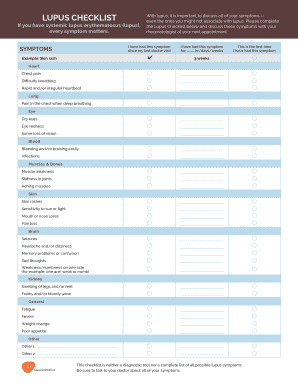
Printable Lupus Checklist Form


What is the Printable Lupus Checklist
The printable lupus checklist is a comprehensive tool designed to help individuals track symptoms associated with lupus, an autoimmune disease. This checklist serves as a guide for patients to identify and document their symptoms, which can be crucial for discussions with healthcare providers. It typically includes common lupus symptoms such as fatigue, joint pain, and skin rashes, allowing users to monitor their health effectively. Having a clear record of symptoms can aid in diagnosis and treatment planning.
How to Use the Printable Lupus Checklist
Using the printable lupus checklist involves a straightforward process. First, download and print the checklist from a reliable source. Once you have the physical document, review the symptoms listed and mark those you experience. It is helpful to note the frequency and severity of each symptom. Regularly updating this checklist can provide valuable insights into your health status, making it easier to communicate with your healthcare provider during appointments.
Steps to Complete the Printable Lupus Checklist
Completing the printable lupus checklist involves several key steps:
- Download the checklist from a trusted source.
- Print the document for ease of use.
- Review the symptoms listed and highlight those you experience.
- For each symptom, note the frequency and intensity.
- Keep the checklist updated regularly to reflect any changes in your condition.
- Bring the completed checklist to your medical appointments for discussion.
Legal Use of the Printable Lupus Checklist
The printable lupus checklist can be used legally in various contexts, particularly in healthcare settings. While it is not a formal medical document, it can serve as a supportive tool during consultations with healthcare professionals. To ensure its effectiveness, it is important to maintain accuracy and honesty in reporting symptoms. Additionally, using a secure method to store and share this checklist can help protect your personal health information.
Key Elements of the Printable Lupus Checklist
Key elements of the printable lupus checklist typically include:
- A list of common lupus symptoms.
- Sections for noting the frequency and severity of symptoms.
- Space for additional notes or observations.
- Contact information for healthcare providers for easy reference.
These components make the checklist a practical tool for both patients and healthcare providers, facilitating better communication and care management.
Examples of Using the Printable Lupus Checklist
There are various scenarios in which the printable lupus checklist can be beneficial:
- During routine check-ups, to provide your doctor with an updated view of your symptoms.
- When experiencing new or worsening symptoms, to track changes over time.
- As a reference for discussing treatment options with your healthcare team.
These examples illustrate how the checklist can enhance patient-provider interactions and improve overall health management.
Quick guide on how to complete printable lupus checklist
Prepare Printable Lupus Checklist effortlessly on any device
Digital document management has become popular among enterprises and individuals. It serves as an ideal eco-friendly alternative to traditional printed and signed documents, allowing you to locate the necessary form and securely store it online. airSlate SignNow provides all the tools you need to create, modify, and eSign your documents quickly and without delays. Manage Printable Lupus Checklist on any device with airSlate SignNow mobile applications for Android or iOS and enhance any document-related process today.
The easiest way to modify and eSign Printable Lupus Checklist effortlessly
- Find Printable Lupus Checklist and click Get Form to begin.
- Utilize the tools we offer to complete your form.
- Mark important sections of your documents or conceal sensitive information with tools that airSlate SignNow provides specifically for that purpose.
- Generate your signature using the Sign tool, which takes seconds and holds the same legal validity as a conventional wet ink signature.
- Review the details and click the Done button to save your changes.
- Select your preferred method of delivering your form: by email, text message (SMS), invitation link, or download it to your computer.
No more lost or misplaced documents, tedious form searches, or mistakes that necessitate printing new document copies. airSlate SignNow meets all your document management needs in just a few clicks from your chosen device. Edit and eSign Printable Lupus Checklist to ensure excellent communication at every stage of the form preparation process with airSlate SignNow.
Create this form in 5 minutes or less
Create this form in 5 minutes!
How to create an eSignature for the printable lupus checklist
How to create an electronic signature for a PDF online
How to create an electronic signature for a PDF in Google Chrome
How to create an e-signature for signing PDFs in Gmail
How to create an e-signature right from your smartphone
How to create an e-signature for a PDF on iOS
How to create an e-signature for a PDF on Android
People also ask
-
What is the lupus checklist test?
The lupus checklist test is a comprehensive assessment designed to identify symptoms and risk factors associated with lupus. By using this checklist, individuals can evaluate their potential for developing this autoimmune disease and determine if they should consult a healthcare professional for further testing.
-
How can I benefit from using the lupus checklist test?
Using the lupus checklist test can provide you with valuable insights into your health and the likelihood of lupus. It enables you to take proactive steps toward seeking a diagnosis and receiving appropriate care, helping to manage your health effectively.
-
Is the lupus checklist test available online?
Yes, the lupus checklist test is available online, making it easily accessible for users. With airSlate SignNow, you can fill out and digitally sign the checklist from the comfort of your home, ensuring a convenient experience.
-
How much does the lupus checklist test cost?
The cost of the lupus checklist test can vary based on the provider. However, airSlate SignNow offers cost-effective solutions for accessing various health assessments like the lupus checklist test, ensuring affordability for users.
-
Are there any integrations for the lupus checklist test?
Yes, the lupus checklist test can be integrated with various health management applications. Using airSlate SignNow, you can easily send and manage your results electronically, enhancing your overall health management experience.
-
How secure is my information when using the lupus checklist test?
When you use the lupus checklist test through airSlate SignNow, your information is securely handled with advanced encryption and compliance measures. We prioritize your privacy, ensuring that your health data remains confidential and protected.
-
Can I share my lupus checklist test results with my doctor?
Absolutely! airSlate SignNow allows you to easily share your lupus checklist test results with your healthcare provider. This feature enables better communication and helps your doctor understand your health status for tailored treatment plans.
Get more for Printable Lupus Checklist
- Florida commercial contract form
- Florida brick mason contract for contractor form
- Florida final notice of forfeiture and request to vacate property under contract for deed form
- Summons appear form
- Florida transfer court form
- Fl court form
- Florida general release of a claim form
- Florida limited liability form
Find out other Printable Lupus Checklist
- How To eSign Hawaii Construction Word
- How Can I eSign Hawaii Construction Word
- How Can I eSign Hawaii Construction Word
- How Do I eSign Hawaii Construction Form
- How Can I eSign Hawaii Construction Form
- How To eSign Hawaii Construction Document
- Can I eSign Hawaii Construction Document
- How Do I eSign Hawaii Construction Form
- How To eSign Hawaii Construction Form
- How Do I eSign Hawaii Construction Form
- How To eSign Florida Doctors Form
- Help Me With eSign Hawaii Doctors Word
- How Can I eSign Hawaii Doctors Word
- Help Me With eSign New York Doctors PPT
- Can I eSign Hawaii Education PDF
- How To eSign Hawaii Education Document
- Can I eSign Hawaii Education Document
- How Can I eSign South Carolina Doctors PPT
- How Can I eSign Kansas Education Word
- How To eSign Kansas Education Document